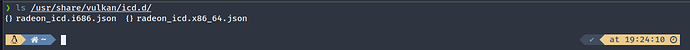I notice that graphic-intensive programs such as gaiasky are jerky.
Here is my
Inxi -Gaz
Graphics:
Device-1: AMD Cezanne [Radeon Vega Series / Radeon Mobile Series]
vendor: Gigabyte driver: amdgpu v: kernel arch: GCN-5 code: Vega
process: GF 14nm built: 2017-20 pcie: gen: 3 speed: 8 GT/s lanes: 16
link-max: gen: 4 speed: 16 GT/s ports: active: DP-1 empty: HDMI-A-1
bus-ID: 05:00.0 chip-ID: 1002:1638 class-ID: 0300 temp: 28.0 C
Display: x11 server: X.Org v: 21.1.7 with: Xwayland v: 22.1.8
compositor: kwin_x11 driver: X: loaded: amdgpu unloaded: modesetting
alternate: fbdev,vesa dri: radeonsi gpu: amdgpu display-ID: :0 screens: 1
Screen-1: 0 s-res: 1920x1080 s-dpi: 96 s-size: 508x285mm (20.00x11.22")
s-diag: 582mm (22.93")
Monitor-1: DP-1 mapped: DisplayPort-0 model: LG (GoldStar) ULTRAGEAR
serial: <filter> built: 2022 res: 1920x1080 hz: 144 dpi: 93 gamma: 1.2
size: 527x296mm (20.75x11.65") diag: 604mm (23.8") ratio: 16:9 modes:
max: 1920x1080 min: 640x480
API: OpenGL v: 4.6 Mesa 22.3.6 renderer: AMD Radeon Graphics (renoir LLVM
15.0.7 DRM 3.49 6.1.15-1-lts) direct-render: Yes
vulkan is also installed
❯ ls /usr/share/vulkan/icd.d/
{}radeon_icd.i686.json {} radeon_icd.x86_64.json
lspci -k
00:00.0 Host bridge: Advanced Micro Devices, Inc. [AMD] Renoir/Cezanne Root Complex
Subsystem: Advanced Micro Devices, Inc. [AMD] Renoir/Cezanne Root Complex
00:00.2 IOMMU: Advanced Micro Devices, Inc. [AMD] Renoir/Cezanne IOMMU
Subsystem: Advanced Micro Devices, Inc. [AMD] Renoir/Cezanne IOMMU
00:01.0 Host bridge: Advanced Micro Devices, Inc. [AMD] Renoir PCIe Dummy Host Bridge
00:02.0 Host bridge: Advanced Micro Devices, Inc. [AMD] Renoir PCIe Dummy Host Bridge
00:02.1 PCI bridge: Advanced Micro Devices, Inc. [AMD] Renoir/Cezanne PCIe GPP Bridge
Subsystem: Advanced Micro Devices, Inc. [AMD] Device 1453
Kernel driver in use: pcieport
00:02.2 PCI bridge: Advanced Micro Devices, Inc. [AMD] Renoir/Cezanne PCIe GPP Bridge
Subsystem: Advanced Micro Devices, Inc. [AMD] Device 1453
Kernel driver in use: pcieport
00:08.0 Host bridge: Advanced Micro Devices, Inc. [AMD] Renoir PCIe Dummy Host Bridge
00:08.1 PCI bridge: Advanced Micro Devices, Inc. [AMD] Renoir Internal PCIe GPP Bridge to Bus
Subsystem: Advanced Micro Devices, Inc. [AMD] Renoir Internal PCIe GPP Bridge to Bus
Kernel driver in use: pcieport
00:14.0 SMBus: Advanced Micro Devices, Inc. [AMD] FCH SMBus Controller (rev 51)
Subsystem: Gigabyte Technology Co., Ltd Device 5001
Kernel modules: i2c_piix4, sp5100_tco
00:14.3 ISA bridge: Advanced Micro Devices, Inc. [AMD] FCH LPC Bridge (rev 51)
Subsystem: Gigabyte Technology Co., Ltd Device 5001
00:18.0 Host bridge: Advanced Micro Devices, Inc. [AMD] Cezanne Data Fabric; Function 0
00:18.1 Host bridge: Advanced Micro Devices, Inc. [AMD] Cezanne Data Fabric; Function 1
00:18.2 Host bridge: Advanced Micro Devices, Inc. [AMD] Cezanne Data Fabric; Function 2
00:18.3 Host bridge: Advanced Micro Devices, Inc. [AMD] Cezanne Data Fabric; Function 3
Kernel driver in use: k10temp
Kernel modules: k10temp
00:18.4 Host bridge: Advanced Micro Devices, Inc. [AMD] Cezanne Data Fabric; Function 4
00:18.5 Host bridge: Advanced Micro Devices, Inc. [AMD] Cezanne Data Fabric; Function 5
00:18.6 Host bridge: Advanced Micro Devices, Inc. [AMD] Cezanne Data Fabric; Function 6
00:18.7 Host bridge: Advanced Micro Devices, Inc. [AMD] Cezanne Data Fabric; Function 7
01:00.0 USB controller: Advanced Micro Devices, Inc. [AMD] 500 Series Chipset USB 3.1 XHCI Controller
Subsystem: ASMedia Technology Inc. ASM1042A USB 3.0 Host Controller
Kernel driver in use: xhci_hcd
Kernel modules: xhci_pci
01:00.1 SATA controller: Advanced Micro Devices, Inc. [AMD] 500 Series Chipset SATA Controller
Subsystem: ASMedia Technology Inc. ASM1062 Serial ATA Controller
Kernel driver in use: ahci
01:00.2 PCI bridge: Advanced Micro Devices, Inc. [AMD] 500 Series Chipset Switch Upstream Port
Subsystem: ASMedia Technology Inc. Device 0201
Kernel driver in use: pcieport
02:08.0 PCI bridge: Advanced Micro Devices, Inc. [AMD] Device 43ea
Subsystem: ASMedia Technology Inc. Device 3308
Kernel driver in use: pcieport
03:00.0 Ethernet controller: Realtek Semiconductor Co., Ltd. RTL8125 2.5GbE Controller (rev 05)
Subsystem: Gigabyte Technology Co., Ltd Device e000
Kernel driver in use: r8169
Kernel modules: r8169
04:00.0 Non-Volatile memory controller: Samsung Electronics Co Ltd NVMe SSD Controller PM9A1/PM9A3/980PRO
Subsystem: Samsung Electronics Co Ltd Device a801
Kernel driver in use: nvme
Kernel modules: nvme
05:00.0 VGA compatible controller: Advanced Micro Devices, Inc. [AMD/ATI] Cezanne [Radeon Vega Series / Radeon Vega Mobile Series] (rev c8)
Subsystem: Gigabyte Technology Co., Ltd Device d000
Kernel driver in use: amdgpu
Kernel modules: amdgpu
05:00.1 Audio device: Advanced Micro Devices, Inc. [AMD/ATI] Renoir Radeon High Definition Audio Controller
Subsystem: Advanced Micro Devices, Inc. [AMD/ATI] Renoir Radeon High Definition Audio Controller
Kernel driver in use: snd_hda_intel
Kernel modules: snd_hda_intel
05:00.2 Encryption controller: Advanced Micro Devices, Inc. [AMD] Family 17h (Models 10h-1fh) Platform Security Processor
Subsystem: Advanced Micro Devices, Inc. [AMD] Family 17h (Models 10h-1fh) Platform Security Processor
Kernel driver in use: ccp
Kernel modules: ccp
05:00.3 USB controller: Advanced Micro Devices, Inc. [AMD] Renoir/Cezanne USB 3.1
Subsystem: Gigabyte Technology Co., Ltd Device 5007
Kernel driver in use: xhci_hcd
Kernel modules: xhci_pci
05:00.4 USB controller: Advanced Micro Devices, Inc. [AMD] Renoir/Cezanne USB 3.1
Subsystem: Gigabyte Technology Co., Ltd Device 5007
Kernel driver in use: xhci_hcd
Kernel modules: xhci_pci
05:00.6 Audio device: Advanced Micro Devices, Inc. [AMD] Family 17h/19h HD Audio Controller
DeviceName: Realtek ALC1220
Subsystem: Gigabyte Technology Co., Ltd Device a0cf
Kernel driver in use: snd_hda_intel
Kernel modules: snd_hda_intel
my understanding of drivers is very limited. so would it be possible for someone to explain to me how to change drivers or how to find the best (smoothest) for my system?