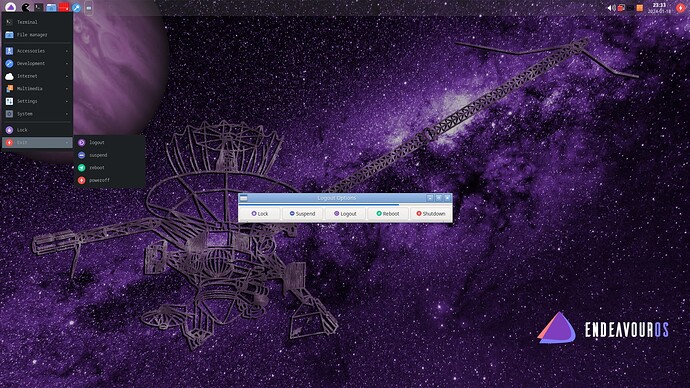@Pudge update on the config files here as the other thread is now closed. Copied my config files over the install from your install script after an install and still had the double icons on a few items you also posted about. So I did a new install with no desktop, installed Openbox, tint2, jgmenu with a few programs required. Changed my config to use only the icons that EOS use to get rid of some of the extra icons I was using. The power button on the right uses my bash file for the menu in the center of the screen for shutdown, logoff and so on.
The shutdown, logoff and so on the menu on the left is from jgmenu if selected.
Know you can’t see my desktop screenshots from my 3rd party so posting them here for you to look at and any info you may want to add.
That’s a badass looking setup
@anon26269396
Sorry for the late response, but I had a problem with ARM - KDE Plasma - gwenview I needed to address. It is fixed, now to turn my attention back to this.
I am completely happy with the above themes & configs. I would say let’s just put your configs in as default, and this opinion seems to be backed up by 5 other users that liked your post.
Give me the rest of today to get things in order, then we can tackle getting your Theming & configs on EndeavourOS-Community-Editions in github.
Thanks for your efforts on this.
Pudge
If you think that your icons are better looking than the icons EnOS uses, we can put those icons in. This is a Community Edition, so we can bend some of the rules, icons being one of them.
Pudge
Glad your completely happy with the above. I’m happy with EOS chose of icons and trying to keep the install and packages down to a min.
EDIT: Don’t worry about the timeline. I’m retired and think there is a few more days left in this old folk. ![]()
I would agree with that 100 %. KISS, Keep It Simple & Safe, is my version. Because there aren’t any stupid people around here.
Pudge
I set up my local github on a 128 GB micro SD card running on an Odroid N2+ with KDE Plasma.
Working with EndeavourOS-Community-Editions on github is all that this micro SD card will be used for.
I also set up ssh with the EndeavourOS-Community-Editions github site.
My first task was to update the README.md file.
@anon26269396
Anytime you are ready.
Pudge
I finally got a Github set up still need to learn how to actually use it. However with that said any help needed please feel free to ask.
Not that i personally would use it when i have a simple keyboard shortcut i’ve been using for years, but would the dialog box that you display your power options be able to have the same theme as your Openbox?
If you mean the dialog box in the middle of the screen when selected would not show the same theme as your openbox I wouldn’t think. It’s just a little yad script.
#! /bin/bash
yad --timeout=20 --timeout-indicator=top --center --borders=1 --on-top --sticky --single-click --title='Logout Options' \
--buttons-layout=center \
--window-icon="gtk-quit: exit" \
--button="Lock!/home/$USER/.local/share/icons/system-lock-screen.svg:i3lock-fancy -p" \
--button="Suspend!/home/$USER/.local/share/icons/system-suspend.svg:systemctl suspend" \
--button="Logout!/home/$USER/.local/share/icons/system-log-out.svg:kill -9 -1" \
--button="Reboot!/home/$USER/.local/share/icons/system-reboot.svg:systemctl reboot" \
--button="Shutdown!/home/$USER/.local/share/icons/system-shutdown.svg:systemctl poweroff" \
This is not the one I will be using here, the one that will be used will be using the icons from default eos install to keep it simple.
@Pudge, also now have the github setup on my end and will copy all my files over to my side of github, from there I will ask you for help as I don’t want to screw up your side.
Sorry, I have been ill the past few days. I love it. Nice work all.
About to install now ![]() I will report back my results.
I will report back my results.
A lot of work went on since this thread, not sure if you have the latest work. A few links here.
Okay, everything went very smoothly. The only thing now is there are still double icons. How did you guys manage to get rid of those? Thanks.
I hope you are feeling better.
Me and the wife both were sick and it took about 2 weeks to get feeling better. The only thing I have left is a sniffly nose.
Pudge
I did my install from the live ISO install with no desktop and went from there. I included a list of files that I used and didn’t get any double icons.
Thanks, ya 102-103 temps are no fun. It seems to hit the adults a little harder than the kiddos.
Thanks @anon26269396 . I’ll give your files a try.