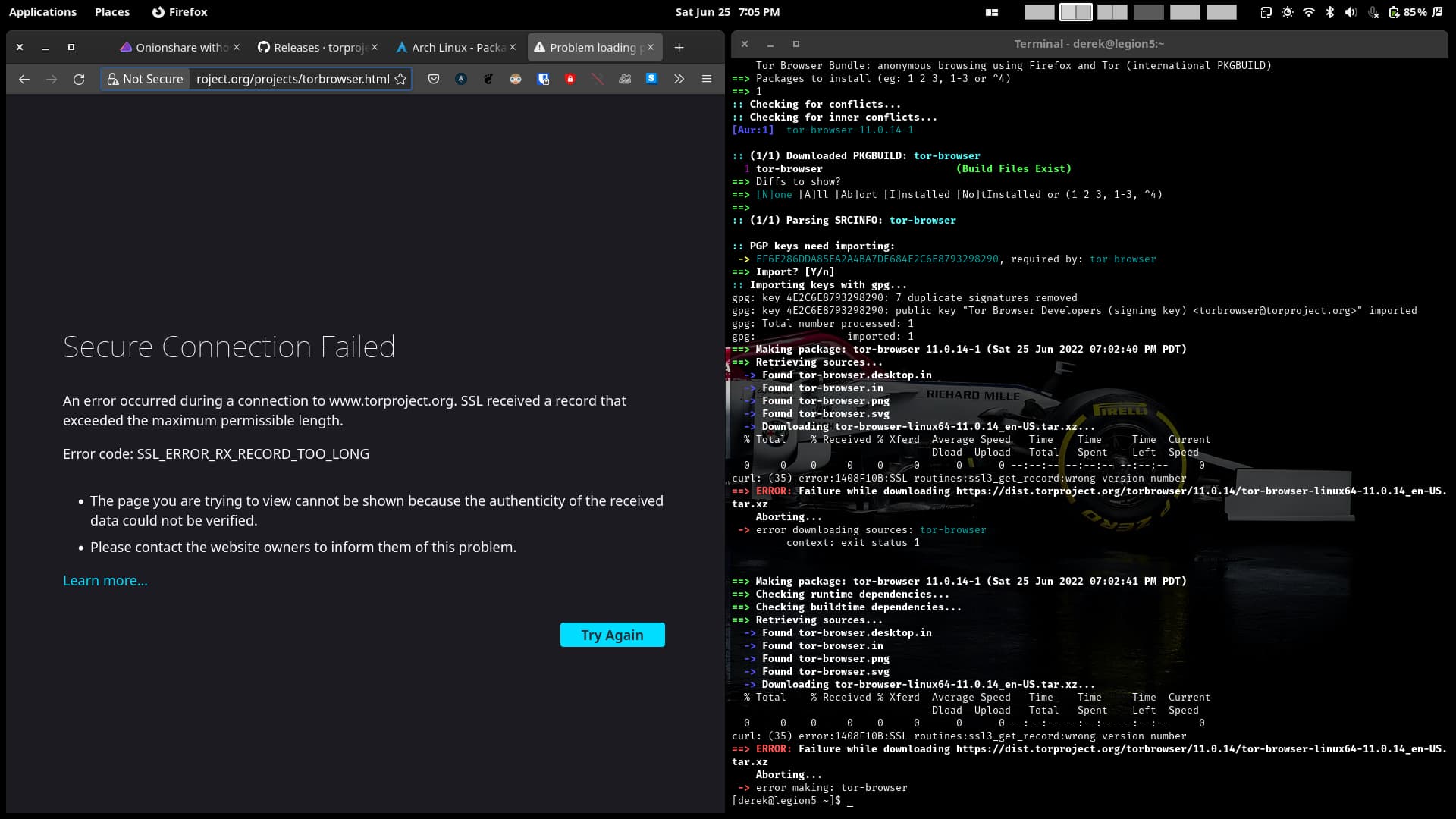av8r
June 25, 2022, 11:48pm
1
Do anyone here know how I can get onionshare working without the use of snapd or flatpak I really don’t like those package distributors.
The Onionshare on the AUR is not working, saying “you might need a newer version of tor or something like that I don’t remember fully”
I can’t find any info on how to build it from the source or if that even is possible. Y’all are much smarter than me when it comes to this so hopefully you can give me a solution
Is it failing during install, or during run-time? How did you install Tor?
It’s not an AUR package, by the way.
If I were me, I’d probably just download it from the repos with pacman -Syu onionshare
https://archlinux.org/packages/community/any/onionshare/
1 Like
av8r
June 26, 2022, 1:42am
4
it fails when you try to start sharing. I only found it with yay so I figured it was on the AUR
I downloaded tor from their website and unpacked it.
Works for me here:
[derek@legion5 ~]$ sudo pacman -Syu onionshare
[sudo] password for derek:
:: Synchronizing package databases...
core is up to date
extra is up to date
community is up to date
multilib 170.3 KiB 473 KiB/s 00:00 [########################################] 100%
endeavouros 33.5 KiB 43.9 KiB/s 00:01 [########################################] 100%
:: Starting full system upgrade...
resolving dependencies...
looking for conflicting packages...
Package (32) New Version Net Change Download Size
community/gunicorn 20.1.0-4 0.65 MiB 0.13 MiB
community/libev 4.33-1 0.19 MiB 0.12 MiB
extra/pyside2 5.15.5-1 54.63 MiB 9.38 MiB
community/python-bidict 0.22.0-1 0.22 MiB 0.05 MiB
community/python-click 8.1.3-1 0.89 MiB 0.15 MiB
extra/python-cryptography 37.0.2-1 3.85 MiB 0.81 MiB
community/python-engineio 4.3.2-1 0.49 MiB 0.09 MiB
community/python-eventlet 0.33.0-2 1.90 MiB 0.37 MiB
community/python-flask 2.1.2-1 0.81 MiB 0.13 MiB
community/python-flask-httpauth 4.4.0-3 0.04 MiB 0.01 MiB
community/python-flask-socketio 5.1.1-1 0.18 MiB 0.04 MiB
community/python-gevent 21.12.0-1 7.41 MiB 1.50 MiB
community/python-gevent-websocket 0.10.1-8 0.15 MiB 0.04 MiB
community/python-greenlet 1.1.2-3 0.39 MiB 0.08 MiB
community/python-itsdangerous 2.1.2-2 0.11 MiB 0.02 MiB
community/python-monotonic 1.6-3 0.02 MiB 0.01 MiB
community/python-pycryptodome 3.15.0-1 3.71 MiB 0.97 MiB
community/python-pynacl 1.4.0-5 0.65 MiB 0.09 MiB
community/python-pysocks 1.7.1-7 0.10 MiB 0.03 MiB
community/python-qrcode 7.3.1-1 0.31 MiB 0.07 MiB
extra/python-shiboken2 5.15.5-1 0.48 MiB 0.19 MiB
community/python-socketio 5.6.0-1 0.58 MiB 0.08 MiB
community/python-stem 1.8.0-5 3.43 MiB 0.54 MiB
community/python-ujson 5.3.0-1 0.10 MiB 0.04 MiB
community/python-unidecode 1.3.4-1 1.38 MiB 0.24 MiB
community/python-websocket-client 1.3.3-1 0.41 MiB 0.07 MiB
community/python-websockets 10.3-1 8.10 MiB 0.97 MiB
community/python-werkzeug 2.1.2-1 2.01 MiB 0.32 MiB
community/python-zope-event 4.5.0-6 0.02 MiB 0.01 MiB
extra/python-zope-interface 5.4.0-4 2.51 MiB 0.32 MiB
community/tor 0.4.7.8-1 14.44 MiB 2.65 MiB
community/onionshare 2.5-2 3.16 MiB 0.93 MiB
Total Download Size: 20.44 MiB
Total Installed Size: 113.30 MiB
:: Proceed with installation? [Y/n]
:: Retrieving packages...
python-zope-interface-5.4.0-4-x86_64 325.9 KiB 1164 KiB/s 00:00 [########################################] 100%
python-pycryptodome-3.15.0-1-x86_64 998.1 KiB 2.66 MiB/s 00:00 [########################################] 100%
python-unidecode-1.3.4-1-any 242.3 KiB 595 KiB/s 00:00 [########################################] 100%
python-werkzeug-2.1.2-1-any 329.0 KiB 731 KiB/s 00:00 [########################################] 100%
python-websockets-10.3-1-x86_64 989.6 KiB 2.08 MiB/s 00:00 [########################################] 100%
python-cryptography-37.0.2-1-x86_64 826.7 KiB 1770 KiB/s 00:00 [########################################] 100%
tor-0.4.7.8-1-x86_64 2.6 MiB 4.70 MiB/s 00:01 [########################################] 100%
python-gevent-21.12.0-1-x86_64 1533.5 KiB 2.54 MiB/s 00:01 [########################################] 100%
python-shiboken2-5.15.5-1-x86_64 196.1 KiB 1474 KiB/s 00:00 [########################################] 100%
onionshare-2.5-2-any 955.8 KiB 1470 KiB/s 00:01 [########################################] 100%
python-flask-2.1.2-1-any 133.6 KiB 1830 KiB/s 00:00 [########################################] 100%
gunicorn-20.1.0-4-any 131.8 KiB 1198 KiB/s 00:00 [########################################] 100%
python-pynacl-1.4.0-5-x86_64 88.4 KiB 1065 KiB/s 00:00 [########################################] 100%
python-click-8.1.3-1-any 154.8 KiB 553 KiB/s 00:00 [########################################] 100%
python-greenlet-1.1.2-3-x86_64 86.2 KiB 958 KiB/s 00:00 [########################################] 100%
python-stem-1.8.0-5-any 556.1 KiB 681 KiB/s 00:01 [########################################] 100%
python-eventlet-0.33.0-2-any 382.4 KiB 453 KiB/s 00:01 [########################################] 100%
pyside2-5.15.5-1-x86_64 9.4 MiB 10.5 MiB/s 00:01 [########################################] 100%
libev-4.33-1-x86_64 120.6 KiB 335 KiB/s 00:00 [########################################] 100%
python-websocket-client-1.3.3-1-any 75.2 KiB 592 KiB/s 00:00 [########################################] 100%
python-engineio-4.3.2-1-any 92.0 KiB 238 KiB/s 00:00 [########################################] 100%
python-flask-socketio-5.1.1-1-any 39.5 KiB 627 KiB/s 00:00 [########################################] 100%
python-socketio-5.6.0-1-any 82.0 KiB 226 KiB/s 00:00 [########################################] 100%
python-ujson-5.3.0-1-x86_64 40.8 KiB 157 KiB/s 00:00 [########################################] 100%
python-qrcode-7.3.1-1-any 71.2 KiB 174 KiB/s 00:00 [########################################] 100%
python-zope-event-4.5.0-6-any 8.4 KiB 125 KiB/s 00:00 [########################################] 100%
python-monotonic-1.6-3-any 7.2 KiB 144 KiB/s 00:00 [########################################] 100%
python-pysocks-1.7.1-7-any 27.0 KiB 100 KiB/s 00:00 [########################################] 100%
python-bidict-0.22.0-1-any 46.1 KiB 126 KiB/s 00:00 [########################################] 100%
python-itsdangerous-2.1.2-2-any 24.9 KiB 107 KiB/s 00:00 [########################################] 100%
python-gevent-websocket-0.10.1-8-any 39.6 KiB 91.5 KiB/s 00:00 [########################################] 100%
python-flask-httpauth-4.4.0-3-any 12.4 KiB 28.4 KiB/s 00:00 [########################################] 100%
Total (32/32) 20.4 MiB 11.4 MiB/s 00:02 [########################################] 100%
(32/32) checking keys in keyring [########################################] 100%
(32/32) checking package integrity [########################################] 100%
(32/32) loading package files [########################################] 100%
(32/32) checking for file conflicts [########################################] 100%
:: Processing package changes...
( 1/32) installing tor [########################################] 100%
Optional dependencies for tor
torsocks: for torify
( 2/32) installing python-cryptography [########################################] 100%
( 3/32) installing python-pynacl [########################################] 100%
( 4/32) installing python-stem [########################################] 100%
Optional dependencies for python-stem
tor: tor-server to talk to [installed]
( 5/32) installing python-pysocks [########################################] 100%
( 6/32) installing python-werkzeug [########################################] 100%
( 7/32) installing python-itsdangerous [########################################] 100%
( 8/32) installing python-click [########################################] 100%
( 9/32) installing python-flask [########################################] 100%
Optional dependencies for python-flask
python-asgiref: async functions and views
python-dotenv: loading env vars from files
(10/32) installing python-flask-httpauth [########################################] 100%
(11/32) installing python-greenlet [########################################] 100%
(12/32) installing python-monotonic [########################################] 100%
(13/32) installing python-eventlet [########################################] 100%
Optional dependencies for python-eventlet
python-psycopg2: non-blocking PostgreSQL support
python-pyopenssl: non-blocking SSL support
python-httplib2: non-blocking HTTP support
python-pyzmq: non-blocking ZeroMQ support
python-dnspython: non-blocking DNS support [installed]
(14/32) installing python-websocket-client [########################################] 100%
(15/32) installing python-websockets [########################################] 100%
(16/32) installing python-engineio [########################################] 100%
Optional dependencies for python-engineio
python-eventlet: eventlet driver [installed]
python-aiohttp: aiohttp driver
python-tornado: tornado driver
python-gevent: gevent driver [pending]
python-gevent-websocket: gevent driver [pending]
(17/32) installing python-bidict [########################################] 100%
(18/32) installing python-socketio [########################################] 100%
Optional dependencies for python-socketio
python-tornado: tornado asyncio webserver
(19/32) installing python-flask-socketio [########################################] 100%
(20/32) installing libev [########################################] 100%
(21/32) installing python-zope-event [########################################] 100%
(22/32) installing python-zope-interface [########################################] 100%
(23/32) installing python-gevent [########################################] 100%
(24/32) installing gunicorn [########################################] 100%
Optional dependencies for gunicorn
python-eventlet: For asynchronous request handling with eventlet. [installed]
python-gevent: For asynchronous request handling with gevent. [installed]
python-tornado: For asynchronous request handling with tornado.
python-setproctitle: For process renaming.
(25/32) installing python-ujson [########################################] 100%
(26/32) installing python-gevent-websocket [########################################] 100%
(27/32) installing python-pycryptodome [########################################] 100%
(28/32) installing python-qrcode [########################################] 100%
(29/32) installing python-unidecode [########################################] 100%
(30/32) installing python-shiboken2 [########################################] 100%
Optional dependencies for python-shiboken2
qt5-svg: QtSvg bindings [installed]
qt5-script: QtScript bindings
qt5-speech: QtTextToSpeech bindings
qt5-websockets: QtWebSockets bindings
qt5-webengine: QtWebEngine bindings [installed]
qt5-datavis3d: QtDataVisualization bindings
qt5-scxml: QtScxml bindings
qt5-sensors: QtSensors bindings
qt5-3d: Qt3D bindings
qt5-x11extras: QtX11Extras bindings
qt5-charts: QtCharts bindings
qt5-tools: QtHelp bindings
qt5-remoteobjects: QtRemoteObjects bindings
qt5-serialport: QtSerialPort bindings
qt5-quickcontrols2: QtQuickControls2 bindings
(31/32) installing pyside2 [########################################] 100%
Optional dependencies for pyside2
qt5-svg: QtSvg bindings [installed]
qt5-script: QtScript bindings
qt5-speech: QtTextToSpeech bindings
qt5-websockets: QtWebSockets bindings
qt5-webengine: QtWebEngine bindings [installed]
qt5-datavis3d: QtDataVisualization bindings
qt5-scxml: QtScxml bindings
qt5-sensors: QtSensors bindings
qt5-3d: Qt3D bindings
qt5-x11extras: QtX11Extras bindings
qt5-charts: QtCharts bindings
qt5-tools: QtHelp bindings
qt5-remoteobjects: QtRemoteObjects bindings
qt5-serialport: QtSerialPort bindings
qt5-quickcontrols2: QtQuickControls2 bindings
(32/32) installing onionshare [########################################] 100%
Optional dependencies for onionshare
python-nautilus: enable Nautilus right-click extension
:: Running post-transaction hooks...
(1/6) Creating system user accounts...
Creating group 'tor' with GID 43.
Creating user 'tor' (n/a) with UID 43 and GID 43.
(2/6) Reloading system manager configuration...
(3/6) Creating temporary files...
(4/6) Arming ConditionNeedsUpdate...
(5/6) Updating icon theme caches...
(6/6) Updating the desktop file MIME type cache...
[derek@legion5 ~]$
2 Likes
Tor also exists in the community repo. You can also use tor-browser, if that’s installed. I would not recommend installing software outside of pacman/yay.
av8r
June 26, 2022, 1:49am
7
this is the error that comes up when trying to start sharing after installing using pacman, same as after installing using yay as well
Sorry this version of Tor, doesn't support stealth (client authentication) Please try with a newer version of Tor, or use 'public' mode if it does not need to be private
av8r
June 26, 2022, 1:55am
8
you can start sharing?
Sorry this version of Tor, doesn't support stealth (client authentication) Please try with a newer version of Tor, or use 'public' mode if it does not need to be private
We have successfully installed onionshare without snap or flatpak!
That looks like a Tor issue. Is Tor marked out of date. It suggests you may need a newer version of Tor. . .
Does it work with “public” mode as it suggests?
Otherwise I have no idea. BUT we did fix the issue you were previously having which is good.
pebcak
June 26, 2022, 2:02am
10
@av8r
This is a known issue to the developer.
yay -S python-cepa
Please read:
opened 05:27AM - 14 Nov 21 UTC
closed 01:15AM - 15 Nov 21 UTC
packaging
The arch package keeps complaining about tor being too old. No stealth service a… vailable. How can I fix that?
If you want to install the AUR version - it looks like the ssl security needs to be updated on their website - If I were to guess, once they fix that then you’ll be able to build from AUR again. For now though, you’re right, doesn’t look like there’s much you can do until they fix their site as part of the build pulls the .tar.xz file from their site which is down currently.
You could always try the flatpak version. That’s my next level of install after repos and AUR. I know it’s not ideal, but it might get you up and going.
If I had to use a snap. . . I would have to really decide if the bit of software is actually that valuable to me. . .
Root
June 26, 2022, 3:41am
13
There has been a couple of topics on onion share - try searching the forum (or was that the Manjaro forum).
The version from the repo seems to work well - I sse it has gotten the same functionailty as the flatpak version.
I use the gnome-boxes flatpak for instance. Sometimes things work better there, and it’s easier to containerizde them. I’ve had not so great luck with the one from the repos.
Root
June 26, 2022, 3:47am
15
Is that due the lack of stealth mode?
I wouldn’t have a clue. I’m lazy and just like things that work.
Root
June 26, 2022, 3:49am
17
Just fiddled a little - now I remember.
The repo version doesn’t support the private sharing/chatting using a password called stealth mode.
The flatpak version supports this.
The flatpak version is fairly easy to install and use - of course you need to have flatpak installed as well
sudo pacman -Syu flatpak
Then
flatpak install org.oniionshare
Then run it
flatpak run org.onionshare
But as the question was - without flatpak or snap - this is a bit more complicated - just tested and my old recipe for this is now dysfunctional
av8r
June 26, 2022, 1:36pm
18
yay -S python-cepa
this would not install correctly. got an error message so I could not get it to work.
av8r
June 26, 2022, 1:39pm
19
I might have to go with flatpak because I really dislike snapd but then again I don’t like flatpak either.
These are the correct commands for 2 and 3:
flatpak install flathub org.onionshare.OnionShare
flatpak run org.onionshare.OnionShare
![]()