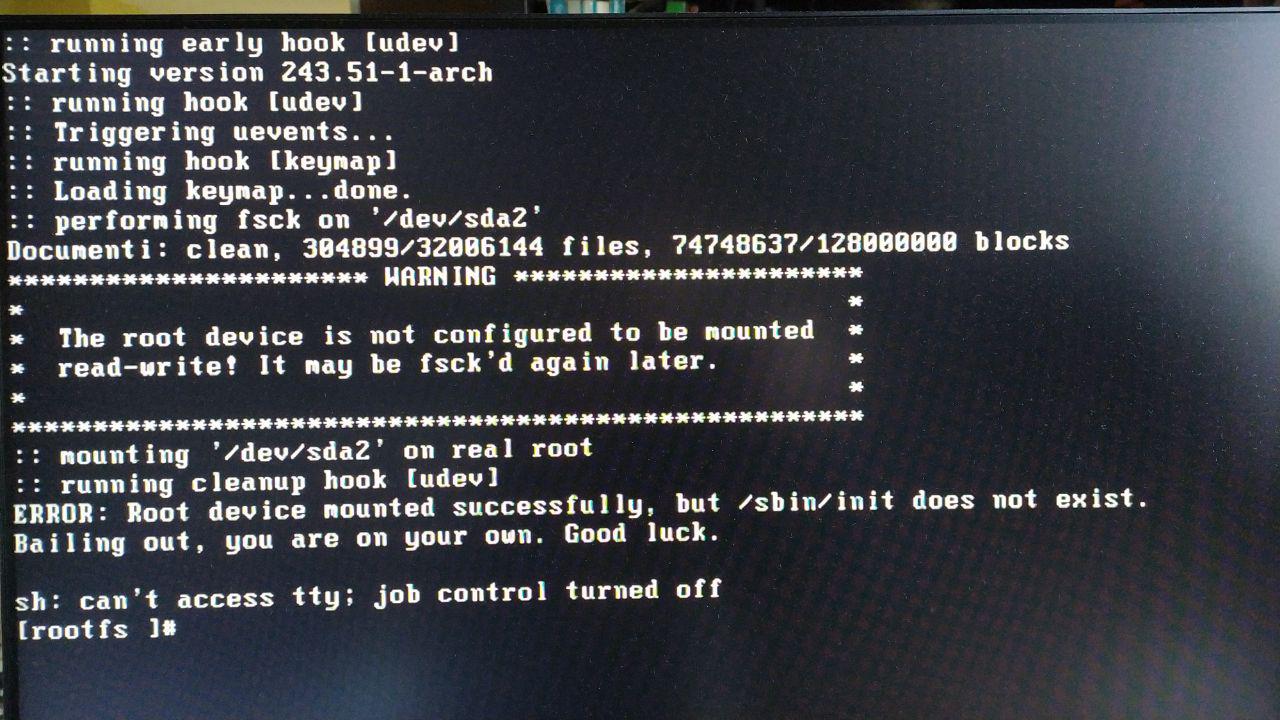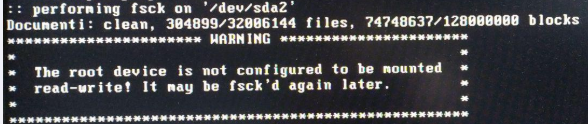slytry
September 26, 2019, 7:39am
1
Hello, I have EOS from around 3 months with great satisfaction. But in the last few days I’m receiving this error at startup.
slytry:
Hello, I have EOS from around 3 months with great satisfaction. But in the last few days I’m receiving this error at startup.
It is a really bad idea to force a restart. Could be an hardware problem like a failing HDD for example.
slytry
September 26, 2019, 9:13am
3
Thank you for helping.
As this error can have a lot of causes… please give the output of:
lsblk -af partition scheme
I would at first simple try to boot with EndeavourOS ISO/stick and …
sudo fsck.ext4 -r /dev/sda2
then arch-chroot into the system and try if system is not fully updated:https://endeavouros.com/docs/system-rescue/rescue-non-booting-system-with-arch-chroot/ arch-chroot /mnt you are chrootet into installed system and do the following procedures:
pacman -Syy
pacman -Syu
mkinitcpio -P
grub-mkconfig -o /boot/grub/grub.cfg
exit
reboot system and see if it is working again…
1 Like
Replacing HDD can be an answer. But before that, try what @joekamprad asks you to do.
If it is a failing HDD, you’ll know it very soon.
slytry
September 26, 2019, 9:29am
6
This is what I can do now. As soon as I go back home I get the USB stick.
$ lsblk -af
NAME FSTYPE LABEL UUID FSAVAIL FSUSE% MOUNTPOINT
sda
├─sda1
│ ext4 ManjKDE
│ bec0b252-891c-4916-b18b-ecd262edd57f 1,5G 91% /mnt/ManjK
├─sda2
│ ext4 Endevour
│ e0aad385-2b30-46fc-9cc6-b181129daffc 12,9G 65% /
├─sda3
│ ntfs Win 04FA08BAFA08AA4E 119,8G 17% /mnt/Win
└─sda4
ntfs 4054560D54560656
sdb
├─sdb1
│ ext4 Dati e7bf7c94-336d-4f4a-a4c8-901dac2cc977 83,7G 77% /mnt/Dati
├─sdb2
│ ext4 Documenti
│ b1b5a152-0101-4449-ad60-2198b3ac766b 178,7G 58% /mnt/Docum
├─sdb3
│ ext4 Multimedia
│ 7b9b0044-13b0-492c-b59d-dbe5195687b4 204,9G 59% /mnt/Multi
└─sdb4
ext4 Backups
531afa06-7c77-42e8-8b26-d8603efbbacd 137,7G 48% /mnt/Backu
sr0
So, I have a Samsung SDD (sda), where the OS are placed (Manjaro, EOS and Windows), then a HDD (sdb) as data disk partitioned.
manjaro on 1,5GB ? looks screwed…
slytry
September 27, 2019, 8:03pm
8
Couldn’t be exactly that the problem?
ringo
September 27, 2019, 8:15pm
9
df -h check generally if your space is enough, if your disc running full you also run intoo issues