Yep another Nvidia/hybred laptop question…
I have an Asus gaming laptop with integrated graphics.
I suspect I need to configure prime to be able to switch between the graphics cards.
I am currently exploring the forum which is a fantastic resource by the way 
I would really appreciate any advice or been pointed at tutorials or guides.
thanks
Thanks for the response.
Looking at that link its very tempting to go ahead and install the nvidia drivers, although experience is holding me back.
On previous other Arch based distros I’ve had to go the prime route, is this still the recommend method?
It’s been a while since I had to do this, I was wondering if this still stands today.
It seems I need to install Optimus-Manager
I have installed the non nvidia version of EOS therefore I have no nvidia drivers at present.
I have failed at step 1 of the guide here… https://endeavouros.com/docs/hardware-and-network/graphic-cards-gpu-driver-and-setup/nvidia/optimus-nvidia-gtx-10xx/
any advice on going forward.
It depends on your specific GPU model. If it it supported by the 455xx driver then you don’t need extra tools, just install the nvidia driver and nvidia-prime then run applications on the GPU using prime-run.
You’ll need to provide more specific information about what has failed and how.
Sorry, a little more information…
Step1. Boot on the NVidia boot option (even if the entry says it is not suitable for hybrid cards)
I installed using the free driver iso rather than the nvidia iso.
It depends on your specific GPU model. If it it supported by the 455xx driver then you don’t need extra tools, just install the nvidia driver and nvidia-prime then run applications on the GPU using prime-run.
I have a GTX1050 card
Can it really be that simple…
What model ? You may be able to use use https://gitlab.com/asus-linux/asus-nb-ctrl . asusctl graphics -m "integrated, hybrid, compute, nvidia’
Asus fx503vd
Edit: I cant get the link to work. It appears gitlab is down atm.
Okay , never heard of it … hahah . There is a repo you can add to test it , or it is packaged in the AUR (albeit a version behind) .
That’s what I personally use .
Hmmm works for me … Hhaha strange
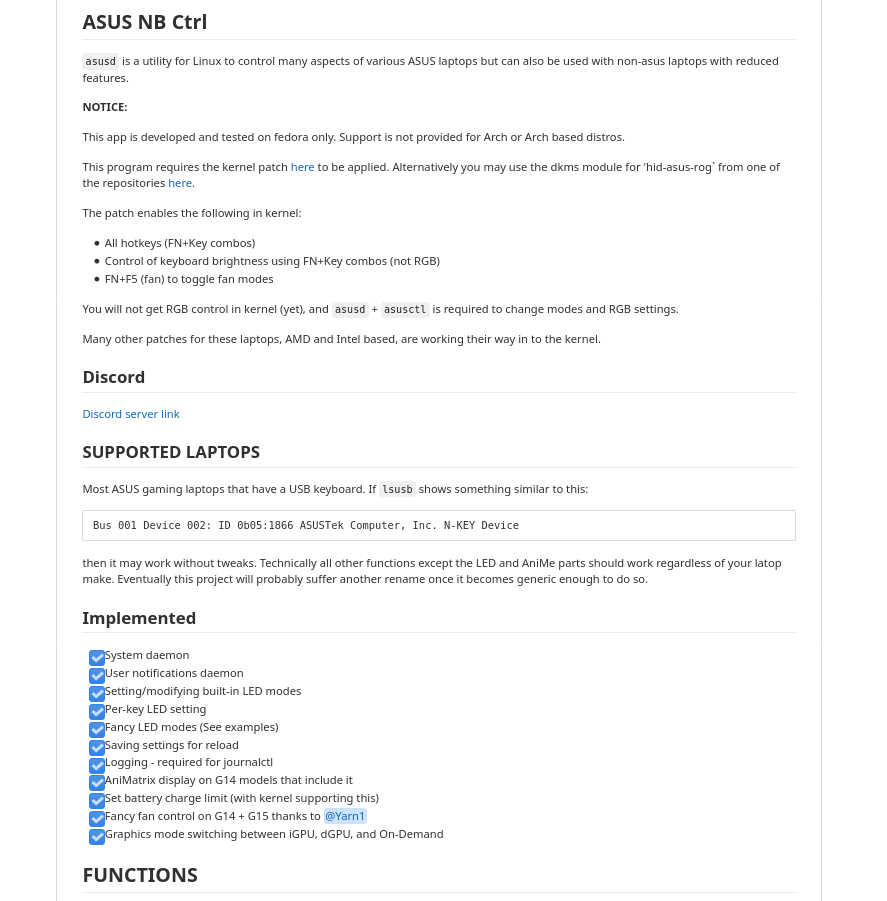
yes strange
I have installed asus-nb-ctl from the aur.
what now…
try asusctl graphics -p
Error: D-Bus error: The name org.asuslinux.Daemon was not provided by any .service files (org.freedesktop.DBus.Error.ServiceUnknown)
maybe log in/out
nope, same error I’m afraid
Yes. It works on my laptop with GTX680M. Intel iGPU by default, installed the nvidia driver and nvidia-prime, and prime-run glxinfo runs on the NVIDIA dGPU.
Render offload should work just fine with 455xx.
Okay . Maybe it requires the DKMS modules … I use it anyway for otherthings , the GFX switching is a bonus 8)
Sorry I missed your asus-nb-ctl screenshot, it appears this machine isn’t compatible.Typical!
System:
Kernel: 5.8.14-arch1-1 x86_64 bits: 64 compiler: gcc v: 10.2.0
parameters: BOOT_IMAGE=/boot/vmlinuz-linux
root=UUID=2c7675b3-5648-4240-8e17-fbfc3d4e72c8 rw quiet loglevel=3
nowatchdog
Desktop: GNOME 3.38.1 tk: GTK 3.24.23 wm: gnome-shell dm: GDM 3.38.0
Distro: EndeavourOS
Machine:
Type: Laptop System: ASUSTeK product: FX503VD v: 1.0
serial: <superuser/root required>
Mobo: ASUSTeK model: FX503VD v: 1.0 serial: <superuser/root required>
UEFI: American Megatrends v: FX503VD.308 date: 04/29/2019
Battery:
ID-1: BAT1 charge: 55.2 Wh condition: 55.2/64.4 Wh (86%) volts: 5.2/15.2
model: ASUS A32-K55 type: Li-ion serial: N/A status: Full
CPU:
Info: Quad Core model: Intel Core i7-7700HQ bits: 64 type: MT MCP
arch: Kaby Lake family: 6 model-id: 9E (158) stepping: 9 microcode: D6
L2 cache: 6144 KiB
flags: avx avx2 lm nx pae sse sse2 sse3 sse4_1 sse4_2 ssse3 vmx
bogomips: 44817
Speed: 800 MHz min/max: 800/3800 MHz Core speeds (MHz): 1: 800 2: 800
3: 800 4: 800 5: 800 6: 800 7: 800 8: 800
Vulnerabilities: Type: itlb_multihit status: KVM: VMX disabled
Type: l1tf
mitigation: PTE Inversion; VMX: conditional cache flushes, SMT vulnerable
Type: mds mitigation: Clear CPU buffers; SMT vulnerable
Type: meltdown mitigation: PTI
Type: spec_store_bypass
mitigation: Speculative Store Bypass disabled via prctl and seccomp
Type: spectre_v1
mitigation: usercopy/swapgs barriers and __user pointer sanitization
Type: spectre_v2 mitigation: Full generic retpoline, IBPB: conditional,
IBRS_FW, STIBP: conditional, RSB filling
Type: srbds mitigation: Microcode
Type: tsx_async_abort status: Not affected
Graphics:
Device-1: Intel HD Graphics 630 vendor: ASUSTeK driver: i915 v: kernel
bus ID: 00:02.0 chip ID: 8086:591b
Device-2: NVIDIA GP107M [GeForce GTX 1050 Mobile] vendor: ASUSTeK
driver: nouveau v: kernel bus ID: 01:00.0 chip ID: 10de:1c8d
Device-3: IMC Networks USB2.0 HD UVC WebCam type: USB driver: uvcvideo
bus ID: 1-7:4 chip ID: 13d3:5666 serial: NULL
Display: wayland server: X.Org 1.20.9 compositor: gnome-shell
driver: nouveau note: display driver n/a - try sudo/root display ID: :0
screens: 1
Screen-1: 0 s-res: 1920x1080 s-dpi: 96 s-size: 508x286mm (20.0x11.3")
s-diag: 583mm (23")
Monitor-1: XWAYLAND0 res: 1920x1080 hz: 60 dpi: 143
size: 340x190mm (13.4x7.5") diag: 389mm (15.3")
Message: Unable to show advanced data. Required tool glxinfo missing.
Audio:
Device-1: Intel CM238 HD Audio vendor: ASUSTeK driver: snd_hda_intel
v: kernel bus ID: 00:1f.3 chip ID: 8086:a171
Sound Server: ALSA v: k5.8.14-arch1-1
Network:
Device-1: Realtek RTL8111/8168/8411 PCI Express Gigabit Ethernet
vendor: ASUSTeK driver: r8168 v: 8.048.03-NAPI modules: r8169 port: d000
bus ID: 02:00.0 chip ID: 10ec:8168
IF: enp2s0 state: down mac: 2c:fd:a1:40:74:75
Device-2: Intel Wireless 8265 / 8275 driver: iwlwifi v: kernel port: d000
bus ID: 04:00.0 chip ID: 8086:24fd
IF: wlan0 state: up mac: 60:f6:77:ef:1c:99
IF-ID-1: tun0 state: unknown speed: 10 Mbps duplex: full mac: N/A
Drives:
Local Storage: total: 1.03 TiB used: 9.12 GiB (0.9%)
SMART Message: Unable to run smartctl. Root privileges required.
ID-1: /dev/sda vendor: SanDisk model: SD8SN8U128G1002 size: 119.24 GiB
block size: physical: 512 B logical: 512 B speed: 6.0 Gb/s
serial: 173655803743 rev: 1002 scheme: GPT
ID-2: /dev/sdb vendor: Seagate model: ST1000LM035-1RK172 size: 931.51 GiB
block size: physical: 4096 B logical: 512 B speed: 6.0 Gb/s
rotation: 5400 rpm serial: WDEN1GEL rev: SDM2 scheme: GPT
RAID:
Hardware-1: Intel 82801 Mobile SATA Controller [RAID mode] driver: ahci
v: 3.0 port: f060 bus ID: 00:17.0 chip ID: 8086.282a rev: 31
Partition:
ID-1: / raw size: 118.95 GiB size: 116.58 GiB (98.01%)
used: 9.12 GiB (7.8%) fs: ext4 dev: /dev/sda2
Swap:
Alert: No Swap data was found.
Sensors:
System Temperatures: cpu: 46.0 C mobo: N/A gpu: nouveau temp: 39.0 C
Fan Speeds (RPM): cpu: 0
Info:
Processes: 226 Uptime: 10m Memory: 7.66 GiB used: 1.47 GiB (19.3%)
Init: systemd v: 246 Compilers: gcc: 10.2.0 clang: 10.0.1 Packages:
pacman: 971 lib: 245 flatpak: 0 Shell: Bash v: 5.0.18
running in: gnome-terminal inxi: 3.1.07