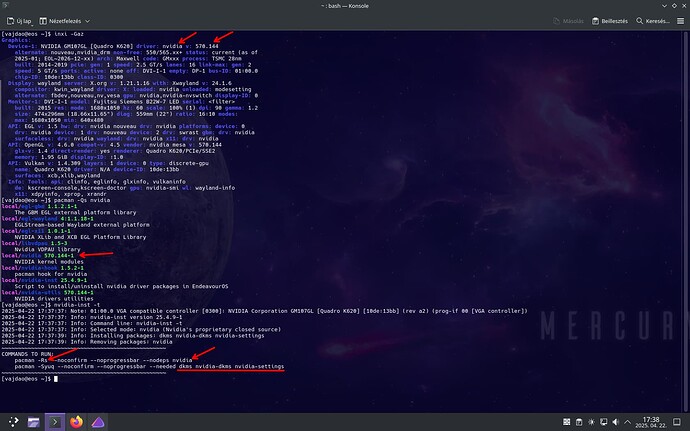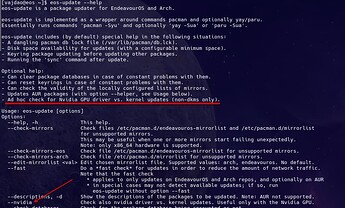Hi there, so as the title says.
I returned to the world of arch yet again yaaaaay ![]()
So, when I installed eos on my testing machine, I booted the installer into NVIDIA mode. Installation went smoothly. Now I’m standing here post-install, and out of curiosity, I typed nvidia-inst to see what it would want to do, and this is the result:
I’m so confused right now, and either I’m missing out something, or is it really wants to replace the nvidia with nvidia-dkms, which I constantly keep failing to understand the difference between the two ![]() As you can see, from the
As you can see, from the inxi -Gaz and pacman -Qs nvidia outputs, nvidia drivers are already installed, and I guess thats because I was booted into Nvidia mode during the EOS installation procedure, but correct me if I’m wrong.
So, should I just let nvidia-inst run and complete the “reinstall” of nvidia drivers now, letting it replace the already installed one with the *-dkms one?
I tried my best to read and understand the arch wiki numerous of times, but I just can’t understand what DKMS is.. why is it good, or why is it not good, should I even care etc-etc.. Can anyone explain this dkms thing to me, just as if I was a 5year old pls?
Also this below image, eos-update, I’m a bit confused, by the underlined line. So if I’m getting it right, when I have a nvidia-dkms driver installed, then the eos-update --nvidia would technically be ineffective? Whats the good practice of updating nvidia-drivers then? Simply by running yay and letting it do its thing?
Sorry for the lot of questions, I just want to do things right, and I used eos/arch based long ago, and things changed alot since then.
Thanx in advance