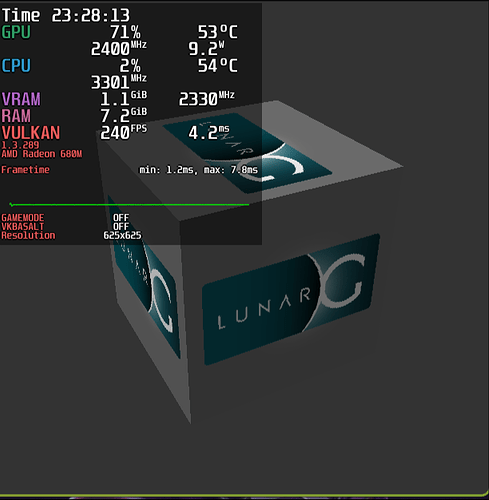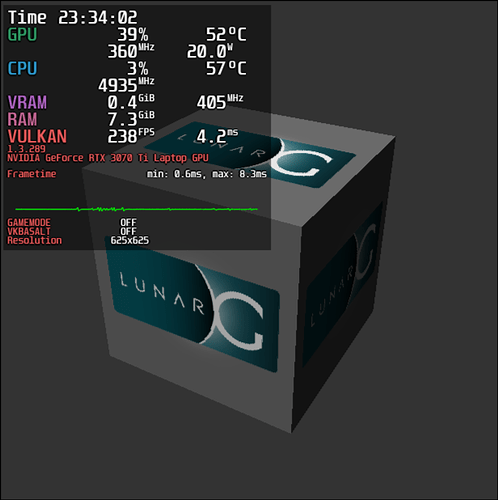The standard approach is prime render offload.
The default configuration for this stuff on arch and arch based distros is honestly an embarrassment so it’s not strange you got confused about it,
There’s a prime-run package to run things on the nvidia gpu, for instance you can do prime-run game to run the game on the nvidia gpu instead of ur igpu. This package should be installed as part of ur nvidia drivers if u install them the normal way on endeavouros (have them installed during installation, or use nvidia-inst)
However, the default configuration, at least on arch, is for prime-run only to work for opengl applications.I think it’s because honestly the person who made it made it before the days of vulkan and that it’s never been updated lol.
So the default configuration is that opengl games/apps run on the igpu, and u use prime-run to run it on the nvidia gpu, and vulkan games/apps always run on the nvidia-gpu, and manual reconfiguration of system variables is required to change that, as well as manual editing of the prime-run script to account for vulkan as well.
It’s honestly laughable that nothing has been done about this for many many years, it’s almost as if there isn’t a single arch dev on arch or any arch-based distros with a hybrid graphics laptop 
But, if you want to use vulkan by default on ur apu, this is how I do it:
In ~/.profile or something to that effect (this variable needs to be set by default for your user or system, i’m not sure how to do it systemwide, but .profile or .bash_profile should be able to get it done on a per-user basis), put
export VK_ICD_FILENAMES=/usr/share/vulkan/icd.d/radeon_icd.x86_64.json:/usr/share/vulkan/icd.d/radeon_icd.i686.json #Run Vulkan on AMD
You can test it using a combination of mangohud and vkcube
Confirming that it is running on ur amd gpu.
Then you ened to edit the /usr/bin/prime-run script like this
#!/bin/bash
VK_ICD_FILENAMES=/usr/share/vulkan/icd.d/nvidia_icd.json __NV_PRIME_RENDER_OFFLOAD=1 __VK_LAYER_NV_optimus=NVIDIA_only __GLX_VENDOR_LIBRARY_NAME=nvidia "$@"
To use nvidia for vulkan again. then test with prime-run mangohud vkcube
You can do the same test with mangohud and glxgears to test opengl behavior.
And with that setup, by default your pc will use the igpu for just about everything, and if you use prime-run it’ll use the nvidia gpu instead.