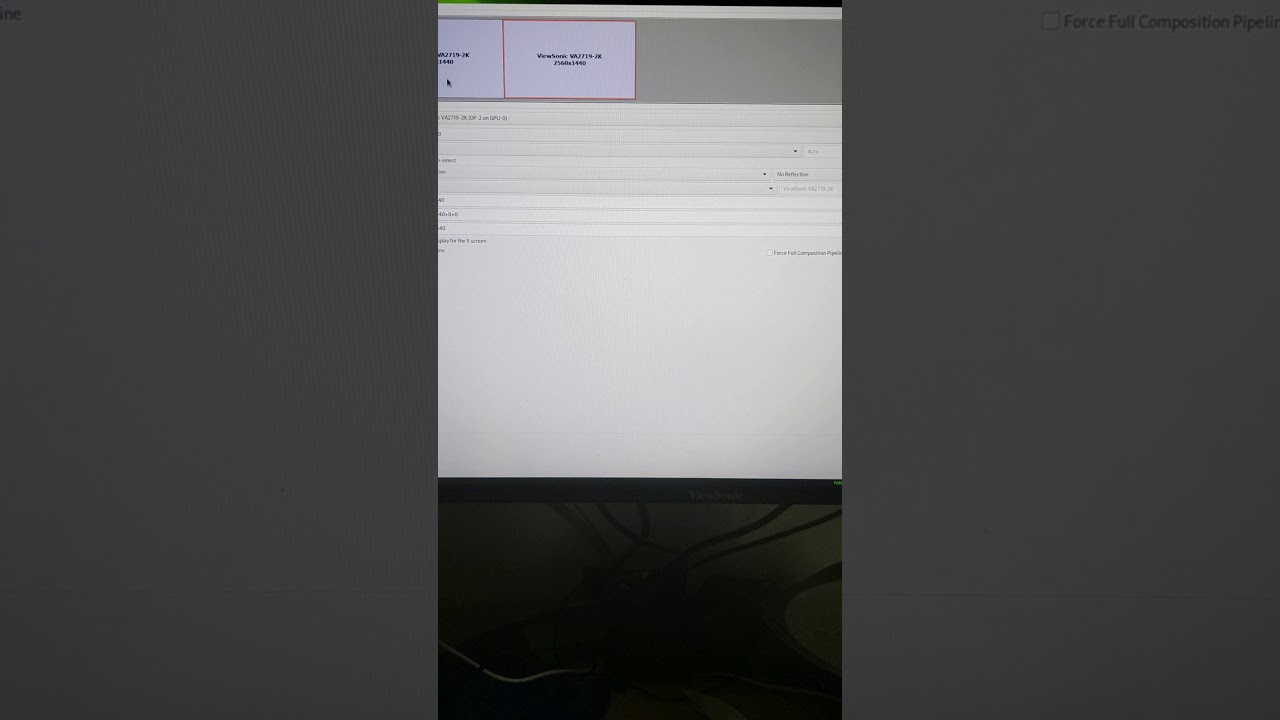_112
February 10, 2021, 6:00pm
1
When using dual displays. There is major lag happening on the screen mouse is stuttering etc almost like the refresh rate has been set to 5hz. But when disabled my second screen in nvidia-settings. All turns back to normal. Its hard to explain what happens but I have linked a video to show what happens.
I am on kernel 5.10.14. Using Nvidia drivers version 460.39-6
hey Feuerwehr ! welcome at the purple side of Linux here!
what DE (Desktop Environment) is in use?
lspci > log.txt && lsusb >> log.txt && journalctl -b -0 >> log.txt && cat log.txt | curl -F 'f:1=<-' ix.io
will create hardware view and bootlog upload it automatic to pastebin and give a short URL you can post here
_112
February 11, 2021, 6:17pm
4
I am using i3 currently. Also tried cinnamon and still same issue.http://ix.io/2P4l this is from a bare arch install just in case it was something with EndeavourOS. I will reinstall and give another log running EndeavourOS too
Feb 12 04:11:13 baron kernel: ------------[ cut here ]------------
Feb 12 04:11:13 baron kernel: WARNING: CPU: 10 PID: 514 at /build/nvidia/src/nvidia/460.39/build/nvidia-drm/nvidia-drm-drv.c:530 nv_drm_master_set+0x22/0x30 [nvidia_drm]
Feb 12 04:11:13 baron kernel: Modules linked in: nvidia_drm(POE) nvidia_modeset(POE) nvidia(POE) snd_hda_codec_realtek snd_hda_codec_generic ledtrig_audio snd_hda_codec_hdmi snd_hda_intel eeepc_wmi snd_intel_dspcfg soundwire_intel asus_wmi sparse_keymap ucsi_ccg soundwire_generic_allocation soundwire_cadence typec_ucsi rfkill mousedev typec joydev video wmi_bmof snd_usb_audio snd_hda_codec snd_hda_core edac_mce_amd snd_usbmidi_lib kvm_amd soundwire_bus snd_hwdep snd_soc_core kvm snd_rawmidi snd_compress snd_seq_device ac97_bus mc snd_pcm_dmaengine irqbypass crct10dif_pclmul crc32_pclmul drm_kms_helper r8169 snd_pcm ghash_clmulni_intel aesni_intel cec snd_timer crypto_simd realtek ccp cryptd snd sp5100_tco syscopyarea mdio_devres glue_helper sysfillrect sysimgblt soundcore fb_sys_fops libphy usbhid i2c_nvidia_gpu i2c_piix4 rapl pcspkr rng_core k10temp uas usb_storage wmi mac_hid gpio_amdpt pinctrl_amd gpio_generic acpi_cpufreq drm fuse agpgart bpf_preload ip_tables x_tables ext4 crc32c_generic crc16 mbcache
Feb 12 04:11:13 baron kernel: jbd2 crc32c_intel xhci_pci xhci_pci_renesas
Feb 12 04:11:13 baron kernel: CPU: 10 PID: 514 Comm: Xorg Tainted: P W OE 5.10.15-arch1-1 #1
Feb 12 04:11:13 baron kernel: Hardware name: System manufacturer System Product Name/PRIME B450-PLUS, BIOS 2202 07/14/2020
Feb 12 04:11:13 baron kernel: RIP: 0010:nv_drm_master_set+0x22/0x30 [nvidia_drm]
Feb 12 04:11:13 baron kernel: Code: 34 09 16 e0 0f 1f 40 00 0f 1f 44 00 00 48 8b 47 48 48 8b 78 20 48 8b 05 9c 5c 00 00 48 8b 40 28 e8 73 1b 50 e0 84 c0 74 01 c3 <0f> 0b c3 66 66 2e 0f 1f 84 00 00 00 00 00 0f 1f 44 00 00 80 3d bc
Feb 12 04:11:13 baron kernel: RSP: 0018:ffffafc44068fbd8 EFLAGS: 00010246
Feb 12 04:11:13 baron kernel: RAX: 0000000000000000 RBX: ffff9432055b1600 RCX: 0000000000000008
Feb 12 04:11:13 baron kernel: RDX: ffffffffc10c7ed8 RSI: 0000000000000282 RDI: 0000000000000282
Feb 12 04:11:13 baron kernel: RBP: ffff943210a589c0 R08: 0000000000000008 R09: ffffafc44068fbc0
Feb 12 04:11:13 baron kernel: R10: 0000000000000000 R11: 0000000000000000 R12: ffff943210e57000
Feb 12 04:11:13 baron kernel: R13: 0000000000000000 R14: ffff943210e57000 R15: 000000000abe3828
Feb 12 04:11:13 baron kernel: FS: 00007f50f029d940(0000) GS:ffff9438fea80000(0000) knlGS:0000000000000000
Feb 12 04:11:13 baron kernel: CS: 0010 DS: 0000 ES: 0000 CR0: 0000000080050033
Feb 12 04:11:13 baron kernel: CR2: 00007f50f05003f4 CR3: 000000010ff04000 CR4: 00000000003506e0
Feb 12 04:11:13 baron kernel: Call Trace:
Feb 12 04:11:13 baron kernel: drm_new_set_master+0x7a/0x100 [drm]
Feb 12 04:11:13 baron kernel: drm_master_open+0x68/0x90 [drm]
Feb 12 04:11:13 baron kernel: drm_open+0xf5/0x240 [drm]
Feb 12 04:11:13 baron kernel: drm_stub_open+0xab/0x130 [drm]
Feb 12 04:11:13 baron kernel: chrdev_open+0xca/0x240
Feb 12 04:11:13 baron kernel: ? cdev_device_add+0x90/0x90
Feb 12 04:11:13 baron kernel: do_dentry_open+0x14e/0x380
Feb 12 04:11:13 baron kernel: path_openat+0xc1a/0x10b0
Feb 12 04:11:13 baron kernel: ? copyin+0x2d/0x40
Feb 12 04:11:13 baron kernel: do_filp_open+0x9c/0x140
Feb 12 04:11:13 baron kernel: do_sys_openat2+0xb1/0x160
Feb 12 04:11:13 baron kernel: __x64_sys_openat+0x54/0x90
Feb 12 04:11:13 baron kernel: do_syscall_64+0x33/0x40
Feb 12 04:11:13 baron kernel: entry_SYSCALL_64_after_hwframe+0x44/0xa9
Feb 12 04:11:13 baron kernel: RIP: 0033:0x7f50f0c80f24
Feb 12 04:11:13 baron kernel: Code: 24 20 eb 8f 66 90 44 89 54 24 0c e8 06 53 f9 ff 44 8b 54 24 0c 44 89 e2 48 89 ee 41 89 c0 bf 9c ff ff ff b8 01 01 00 00 0f 05 <48> 3d 00 f0 ff ff 77 34 44 89 c7 89 44 24 0c e8 58 53 f9 ff 8b 44
Feb 12 04:11:13 baron kernel: RSP: 002b:00007ffde6b55280 EFLAGS: 00000293 ORIG_RAX: 0000000000000101
Feb 12 04:11:13 baron kernel: RAX: ffffffffffffffda RBX: 0000562172e0ac70 RCX: 00007f50f0c80f24
Feb 12 04:11:13 baron kernel: RDX: 0000000000080002 RSI: 00005621727d0f10 RDI: 00000000ffffff9c
Feb 12 04:11:13 baron kernel: RBP: 00005621727d0f10 R08: 0000000000000000 R09: 00005621727bd010
Feb 12 04:11:13 baron kernel: R10: 0000000000000000 R11: 0000000000000293 R12: 0000000000080002
Feb 12 04:11:13 baron kernel: R13: 00005621727d0f10 R14: 0000000000000000 R15: 0000562172cfa610
Feb 12 04:11:13 baron kernel: ---[ end trace f8d80c024443ff90 ]---
strange i never saw such output, pure arch is not having this?
nvidia: module verification failed: signature and/or required key missing - tainting kernel
Feb 12 04:11:10 baron kernel: nvidia-gpu 0000:09:00.3: i2c timeout error e0000000
Feb 12 04:11:12 baron kernel: Hardware name: System manufacturer System Product Name/PRIME B450-PLUS, BIOS 2202 07/14/2020
could be that it is PRIME dualGPU system notebook?
_112
February 11, 2021, 6:58pm
6
This is a log from EndevourOS http://ix.io/2P4z I imagine its the same as the arch one I posted. The PRIME is just the motherboard model. In the past I have installed linux fine on this PC using a RX580. But using a nvidia gpu now seems to give issues.
Is this something I should put on the nvidia forums as a driver issue?
seems a PC and not a Notebook then