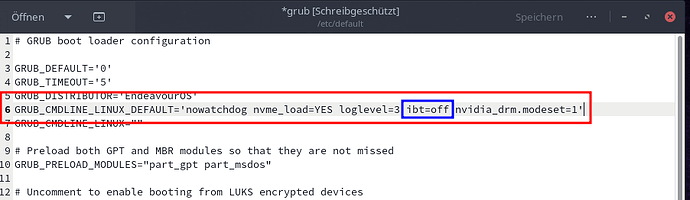so this is not a notebook… (no optimus hybrid GPU)
and recommended is to use nvidia-inst to install nvidia drivers…
https://discovery.endeavouros.com/nvidia/new-nvidia-driver-installer-nvidia-inst/2022/03/
to test first run:
nvidia-inst -t
(this will only emulate what it would do and give logs to check if it would run fine)
if no errors show up… run it for real:
nvidia-inst
This will install nvidia-dkms package and all other needed packages plus sets needed kernel parameter (DRM modesetting) ibt=off must be set manually (afaik) see here how to do that for systemd-boot or grub:
systemd-boot:
edit /etc/kernel/cmdline:
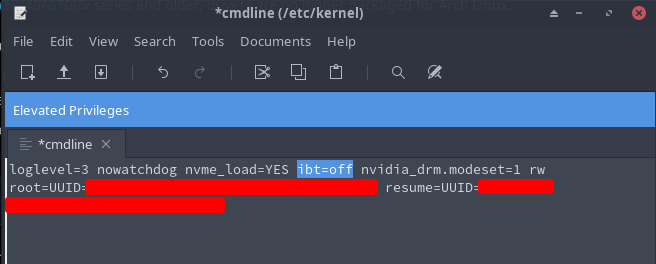
(needs to be edited as admin/root)
sudo nano /etc/kernel/cmdline p.e.
after this rebuild kernel images to include the changes:
sudo reinstall-kernels
Grub:
edit /etc/default/grub:
save the file and regenerate grub.cfg:
sudo grub-mkconfig -o /boot/grub/grub.cfg