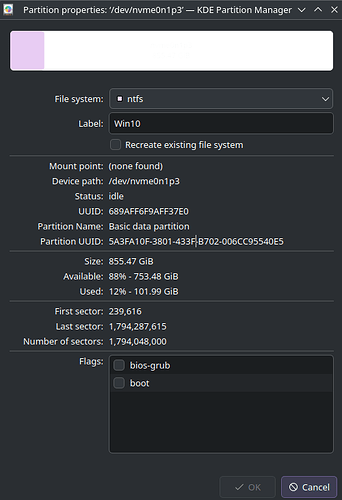First I got this in Dolphin: "An error occurred while accessing ‘Win10’, the system responded: The requested operation has failed: Error mounting /dev/nvme0n1p3 at /run/media/emil/Win10: wrong fs type, bad option, bad superblock on /dev/nvme0n1p3, missing codepage or helper program, or other error
Then I try to mount as root:
[root@KEPclanEOS limen]# mount mount /dev/nvme0n1p3
mount: /dev/nvme0n1p3: fsconfig system call failed: mount: Can’t lookup blockdev.
dmesg(1) may have more information after failed mount system call.
When dual boot Win10 boots and works great.
What Am I doing wrong? Or not doing enough ![]()
This is typically caused by Windows enabling FastBoot. Disable this and try again.
1 Like
For starter you need this:
https://wiki.archlinux.org/title/NTFS-3G
I was disabled from the power menu.
I had to go to
gpedit.msc, Local Group Policy Editor.
- Browse the following path:
Computer Configuration > Administrative Templates > System > Shutdown - Double-click the “Require use of fast startup” policy. Select the Disabled option.
Then after reboot Win 10 did a auto check disk on the device and fixed something…
Now all is good in EOS world ![]()
Thanks
This topic was automatically closed 2 days after the last reply. New replies are no longer allowed.