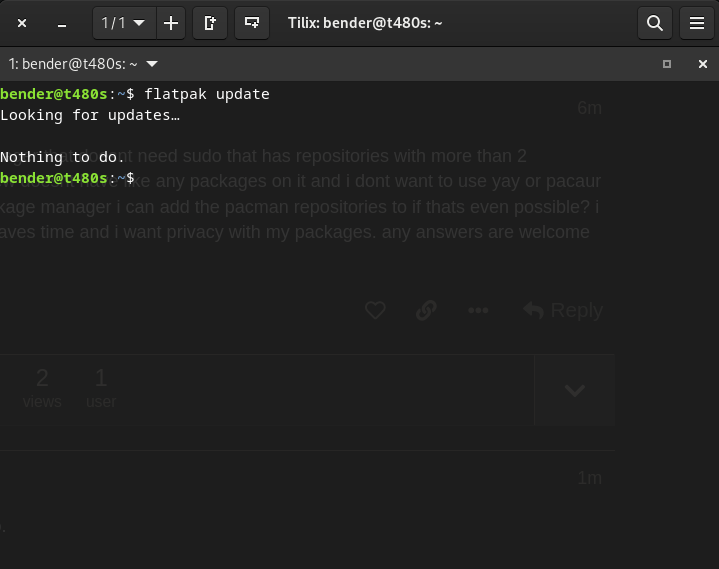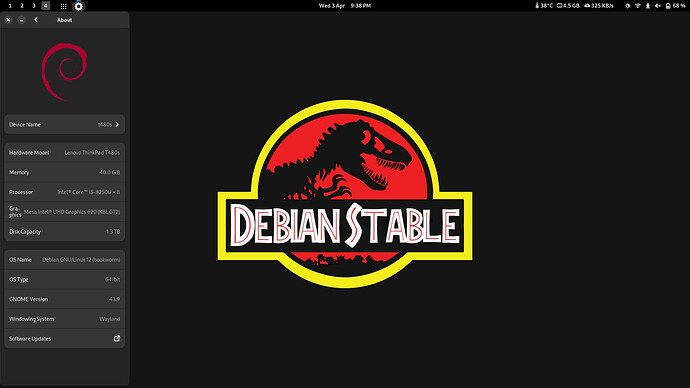ok. so i want a package manager that doesnt need sudo that has repositories with more than 2 packages on them. homebrew doesnt have like any packages on it and i dont want to use yay or pacaur for everything. maybe a package manager i can add the pacman repositories to if thats even possible? i dont want sudo because it saves time and i want privacy with my packages. any answers are welcome
Flatpak doesn’t require sudo.
nice. I didnt know that. I’ll def try that out! nice terminal btw
I like tilix on gnome. The new gnome console is also pretty nice. Most terminals are good enough though.
yeah its pretty clean. I use alacritty because I dont use gnome or stuff like that. I also love KDE’s konsole
This laptop uses tilix becaue gnome console hasn’t hit Debian yet ![]()
There’s lots of great terminals though. xfce-terminal is still my all time favorite though.
edit I lied. I guess I just need to install it.
gotta use some alternatives in the meantime! xfce terminal, I haven’t used it a lot but I hear its very customizable? what version of debian you using
nice nice! I use EndeavourOS on a Latitude E5510 on swaywm Core i5 quad-core m540 4gb ram. very underpowered compared to you I’d say.
I used a few terminals, including xfce-terminal, Konsole, Alacritty and Kitty. At the moment I use Konsole and its one of my favorites. XFCE-Terminal is also similar good, but my favorite so far is Kitty I guess. In the end I always configure them to look exactly the same and when daily working with the terminals, it doesn’t matter too much which of them I use. Kitty and Konsole can tile themselves and Konsole has tab support as well and a scrollbar to scroll back in history. That’s something I missed in Alacritty. Kitty has an excellent feature, where I can use a keybinding to load last executed commands output in my editor (vim).
For your actual question, I believe Nix package manager (which you can install on any distro, even on Steam Deck) does not require root rights to install packages. Never used it, so not sure. Pip can also install Python programs per user and therefore does not require root. I wish pacman had a user flag, to install per user without sudo/root rights.
Alacritty is the one I use because I dont really need fancy keybingings or even tabs. Anyhoo, they all can be customized and thats what I like about Linux terminals. Thanks for the nix package manager suggestion! I’ll try testing it out
Using sudo is required for any system-wide changes you make to your system like installing software or editing any system files.
It has nothing to do with privacy.
Also how many times a day would you need to run pacman for the amount of time you will save not typing your password to be significant?
Sudo allows a system administrator to delegate authority to give certain users—or groups of users—the ability to run commands as root or another user while providing an audit trail of the commands and their arguments.
Sudo is an alternative to su for running commands as root. Unlike su, which launches a root shell that allows all further commands root access, sudo instead grants temporary privilege elevation to a single command. By enabling root privileges only when needed, sudo usage reduces the likelihood that a typo or a bug in an invoked command will ruin the system.
Also, regarding flatpak, you do not need to use sudo for installing or updating the runtimes and applications. However you do need sudo for adding remotes to your system.
I’m fine with sudo for updates because not giving an update sudo is like making people canoe without a boat (very bad idiom thing) but I know that linux is safe but I just wanna be safer and yes I do know firewalld exists and all that. I have it installed. I think I did exaggerate a little with the “saving time” part because you would realistically have to type sudo and your password thousands of times for that statement to be true and no-one’s going to do that ever. I am aware of you needing sudo for remotes in flatpak (I’m probably going to settle on flatpak anyways) but I personally don’t think I’ll actually use it many times
then use sudo.
firewalld is not for package management but for network security.
I know firewalld is not for package management. I installed it to protect my network. sudo can mean that malicious software can modify stuff? very rarely there are malicious packages on repositories.
you know what maybe I am too aware of stuff.
If security and privacy is the main issue to use sudo for installing applications, then one has to ask why you trust that repository or application at all? And on the other side, if you have trust issues, a program without sudo rights can also almost eliminate all your personal files (or infect them with viruses or whatever).
- Sandboxing is your friend. If you have any doubt about a program, then you could use it in a virtual machine.
- Flatpak applications have a similar permission system like on Android, where applications need permission to do specific things (even reading your home or other files or accessing your camera). But you have the ability to give or take permission per application. Flatseal is a GUI to make this very simple, if you know what you are doing.
- Wayland applications itself are also better sandboxed than X11. In example programs under X11 can read any of your keys and log it, and nobody would notice. But on Wayland that is forbidden by default (but KDE has a setting to allow this in multiple levels). That’s one of the reasons why programs need to be ported to Wayland, because many things are only possible, if the program uses a specific “Portal” to access whatever it wants to. Portals are a concept of Wayland, an API, to allow programs specific things in a secure manner.
So in short if you are really concerned about privacy and security, a good step forward would be to only use your native package manager (pacman), do not install from AUR or other third party repositories, use Flatpak and migrate to Wayland if you didn’t have already.
Yep. Only just saw your post. I already use Wayland and I will install a virtual machine manager and will start using flatpak more. Thank you for a thoughtful response.
I think I’ll leave this question here lol
Bad advice. It is regrettable that this answer is marked as the solution, because it’s really wrong.
The AUR is undoubtedly more secure than Flatpak, due to its transparency, and also due to fact it is dynamically linked to the libraries installed on the system. Flatpak is as much of a third-party as the AUR is, yet one cannot easily inspect the contents of a flatpak, so you don’t know what goes into it. Also, it is statically linked, so it may contain outdated dependencies (and after that xz fiasco, you really don’t want to be running outdated libraries!). Sandboxing on Flatpak is an illusion, as packages themselves determine how well sandboxed they are. A malicious flatpak can easily avoid all the sandboxing.
Also, I’d like to see some evidence that Wayland is more secure than X. I’m going to press X to doubt.