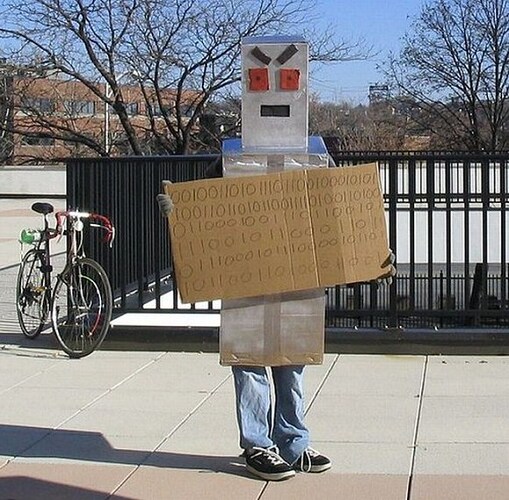they display audio level bars in pulse audio but no sound comes out of it. It’s really similar to what is described in the first post here, but that was on another lenovo 2 years ago. I suspect the sound card was different.
I have a mini jack that can be plugged in the audio jack where I normally plug in my headphones.
Looking at the available patches for ALC287 codec, it looks like some weird numbers people are trying to guess for the ALC3306 codec. I have seen several of those, but some people warn it could break the speakers. Here is an example of one such patch you posted earlier just to bring context of what needs to be fixed… https://raw.githubusercontent.com/thiagotei/linux-realtek-alc287/main/lenovo-legion/legion-alc287-0.0.5.patch
I would say overall this is closest to my problem because it is about ALC3306.
Yes, they’re trying to define what is called verb, basically hardware codes for given device ![]()
btw, regardless of issue, if you’ll keep using jack - please don’t forget to follow realTimeConfigQuickScan - that’s important ![]()
Okay…i was getting confused as i thought you meant the speakers were working. In fact you are seeing volume levels shown but no sound emanates from the internal speakers.
Edit: Lots of verbs come to mind but they probably won’t work. ![]()
not sure, I feel way over my head as I don’t know much about sound on linux. Just thinking if it would be better to stick with the stock sound server pipewire/pulseaudio/alsa used on eos. they all confuse me ![]()
Well, technically you wouldn’t need to do much except maybe lower latency to your hardware best level like i’ve mentioned in my post…However jack will give you best quality / flexibility compared to pipewire / pulse…but you do you of course ![]()