do you think that is worth a try. That lenovo is 2 years older, and seems to be for ALC287, which is the wrong codec. I mean I am willing to try…
I think you’ve meant to quote something different ![]()
weird…should work automatically ![]()
Give me screenshot of Tools → Catia, it’s a modular connections of available inputs / outputs, don’t get scared ![]()
Well anything is worth trying if it doesn’t work i guess. ![]()
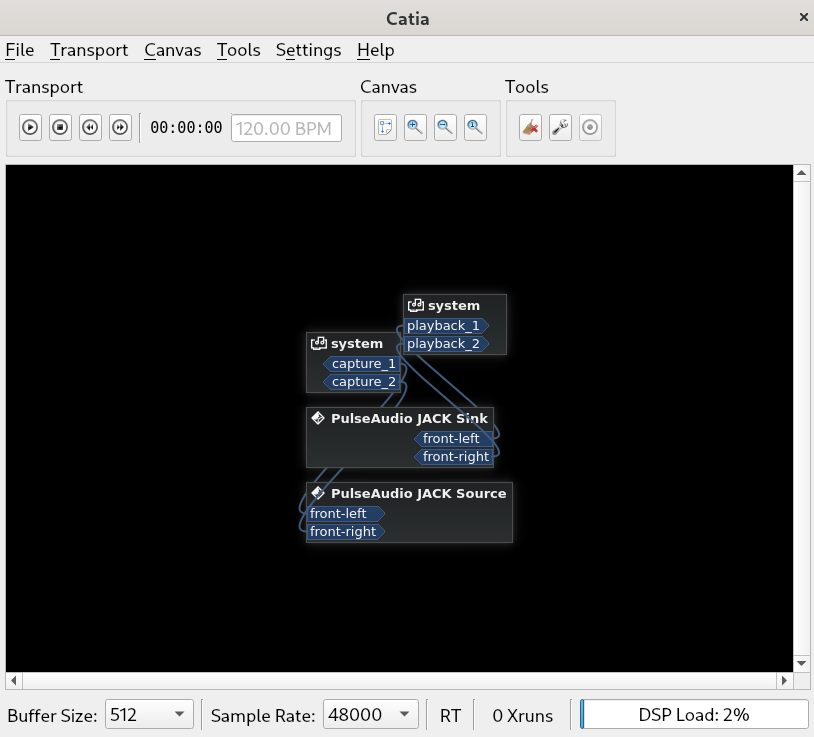
Looking good to me…i don’t know.
My guess:
Linux doesn’t have drivers available yet- Maybe speakers are not physically connected inside of laptop somehow
2nd is unlikely, but…you know s**t happens during assembly, transportation or whatnot ![]()
Keep searching!

btw, forget about it…headphones jack works, therefore it must be something speaker specific.
It’s the same chip for both…
Have you tried alsa-tools-gui and use hdajackretask to set different pins?
Same as Cadence → Catia which looks good, so it doesn’t make sense
and alsa-tools-gui is a drivers for old professional audiocards (Echo, RME, EMI) specific GUI, won’t help here either.
@Zircon34
What’s your
aplay -l
ALC3306
It seems like a kernel issue. The bug tracker for the kernel is at https://bugzilla.kernel.org
(c) https://github.com/alsa-project/alsa-lib/issues/139#issuecomment-851034031
P.S. Yeah looks like it’s a known Kernel issue then…@ricklinux link is better ![]()
Personally i think it’s related to the new amplifier chips listed as acp6x and acp3x
https://bbs.archlinux.org/viewtopic.php?pid=2058087#p2058087
So…Until it’s patched in something like 6.1 or later, looks like the only way is to patch & compile Kernel
What i don’t get is why headphones work…different audio chips for speakers / headphones?
This laptop is made by some mad scientist or something?! ![]()
![]()
$ aplay -l
**** List of PLAYBACK Hardware Devices ****
card 0: HDMI [HDA ATI HDMI], device 3: HDMI 0 [HDMI 0]
Subdevices: 1/1
Subdevice #0: subdevice #0
card 0: HDMI [HDA ATI HDMI], device 7: HDMI 1 [HDMI 1]
Subdevices: 1/1
Subdevice #0: subdevice #0
card 1: Generic [HD-Audio Generic], device 3: HDMI 0 [HDMI 0]
Subdevices: 1/1
Subdevice #0: subdevice #0
card 2: Generic_1 [HD-Audio Generic], device 0: ALC287 Analog [ALC287 Analog]
Subdevices: 0/1
Subdevice #0: subdevice #0
[zircon34@topaz ~]$
Are you able to change the card it uses to card 2
no, I don’t even know what pins are… ![]()
I don’t even understand what entry is what. In my first post, it seems that the main device for the speaker is Device 4.
Device-4: AMD Family 17h/19h HD Audio driver: snd_hda_intel
edit: under pulse audio volume control for speakers it gives me that option or headphones.
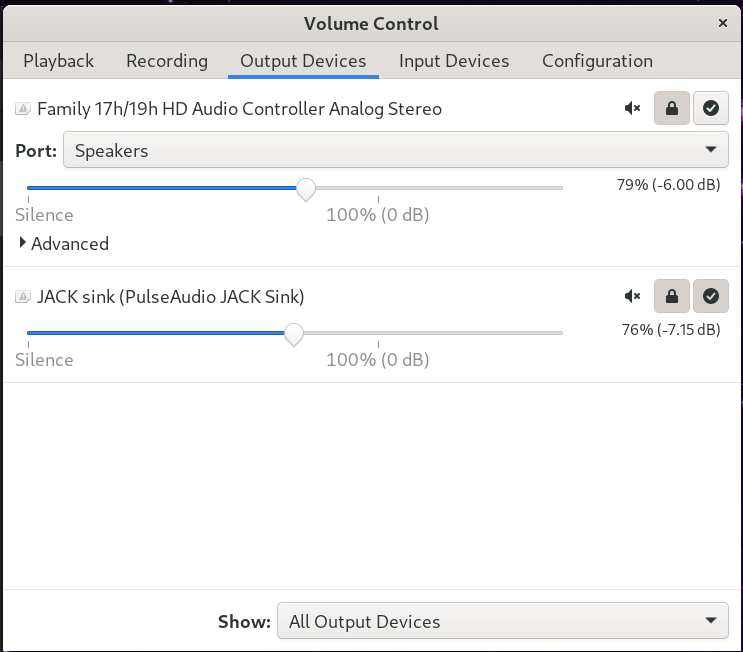
Looks like I have also a Rembrandt Radeon HD audio controller and Navi 21/23 HDMI/DP Audio, my guess is one is for the audio jack.
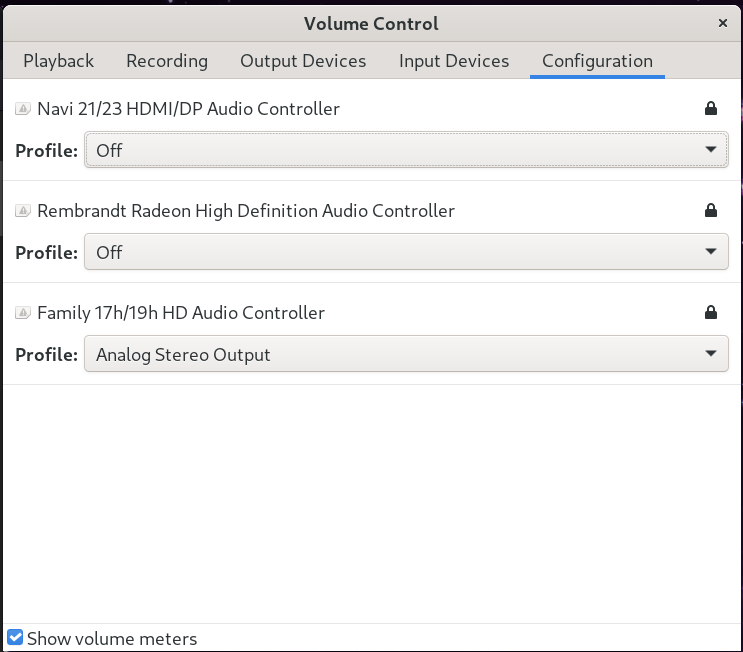
Thats the thing. It is possible that this will never get fixed or it might, who knows. I really like this laptop, it’s a beast. But for the time being, I have either the option to use headphones or other external speakers until there is a fix, try one of those kernel patches, or I have until tomorrow to bring it back.
And the question is whether I can help filling a kernel bug at this point.
Sound issues are really hard. There is so much info…
https://wiki.archlinux.org/title/Advanced_Linux_Sound_Architecture#Set_the_default_sound_card