Hi, since today I don’t have sound and pavucontrol doesn’t detect sound cards. I suspected it was the update of alsa-sound-cards who was the culprit but reverting to an older version did not help.
I also tried to reinstall the kernel but it did not help.
Kernel: 5.11.8-arch1-1
here’s an inxi output
┌─[xavierp@xavier-20l5cto1ww] - [~] - [Wed Mar 24, 09:35]
└─[$] <> inxi -F
System: Host: xavier-20l5cto1ww Kernel: 5.11.8-arch1-1 x86_64 bits: 64 Desktop: KDE Plasma 5.21.3 Distro: EndeavourOS
Machine: Type: Laptop System: LENOVO product: 20L5CTO1WW v: ThinkPad T480 serial: <superuser required>
Mobo: LENOVO model: 20L5CTO1WW v: SDK0J40709 WIN serial: <superuser required> UEFI: LENOVO v: N24ET61W (1.36 )
date: 10/13/2020
Battery: ID-1: BAT0 charge: 19.3 Wh condition: 20.3/23.9 Wh (85%)
ID-2: BAT1 charge: 57.5 Wh condition: 59.3/71.1 Wh (83%)
CPU: Info: Quad Core model: Intel Core i7-8550U bits: 64 type: MT MCP L2 cache: 8 MiB
Speed: 1900 MHz min/max: 400/4000 MHz Core speeds (MHz): 1: 1900 2: 1900 3: 1900 4: 1900 5: 1900 6: 1900 7: 1900
8: 1900
Graphics: Device-1: Intel UHD Graphics 620 driver: i915 v: kernel
Device-2: NVIDIA GP108M [GeForce MX150] driver: nvidia v: 460.67
Device-3: Acer Integrated IR Camera type: USB driver: uvcvideo
Device-4: Acer SunplusIT Integrated Camera type: USB driver: uvcvideo
Display: x11 server: X.Org 1.20.10 driver: loaded: intel,nvidia unloaded: fbdev,modesetting,vesa resolution:
1: 2560x1440~60Hz 2: 1440x2560~60Hz
Message: Unable to show advanced data. Required tool glxinfo missing.
Audio: Device-1: Intel Sunrise Point-LP HD Audio driver: snd_hda_intel
Device-2: Logitech HD Pro Webcam C920 type: USB driver: snd-usb-audio,uvcvideo
Device-3: Blue Microphones Yeti Stereo Microphone type: USB driver: snd-usb-audio
Device-4: Lenovo ThinkPad Thunderbolt 3 Dock USB Audio type: USB driver: hid-generic,snd-usb-audio,usbhid
Sound Server: ALSA v: k5.11.8-arch1-1
Network: Device-1: Intel Ethernet I219-V driver: e1000e
IF: enp0s31f6 state: down mac: 98:fa:9b:28:26:16
Device-2: Intel Wireless 8265 / 8275 driver: iwlwifi
IF: wlan0 state: up mac: 84:fd:d1:1e:71:7f
Device-3: Lenovo ThinkPad TBT 3 Dock type: USB driver: r8152
IF: enp9s0u2u1u2 state: down mac: 3c:e1:a1:c3:ae:e2
IF-ID-1: docker0 state: down mac: 02:42:7a:99:63:c5
Bluetooth: Device-1: Intel Bluetooth wireless interface type: USB driver: btusb
Message: Required tool hciconfig not installed. Check --recommends
Drives: Local Storage: total: 931.51 GiB used: 159.15 GiB (17.1%)
ID-1: /dev/sda vendor: Samsung model: SSD 860 EVO 1TB size: 931.51 GiB
Partition: ID-1: / size: 915.6 GiB used: 159.15 GiB (17.4%) fs: ext4 dev: /dev/dm-0
ID-2: /boot/efi size: 299.4 MiB used: 2.6 MiB (0.9%) fs: vfat dev: /dev/sda1
Swap: Alert: No Swap data was found.
Sensors: System Temperatures: cpu: 49.0 C mobo: 44.0 C
Fan Speeds (RPM): cpu: 2863
Info: Processes: 302 Uptime: 2m Memory: 31.25 GiB used: 3.37 GiB (10.8%) Shell: Zsh inxi: 3.3.01
┌─[xavierp@xavier-20l5cto1ww] - [~] - [Wed Mar 24, 09:36]
└─[$] <>
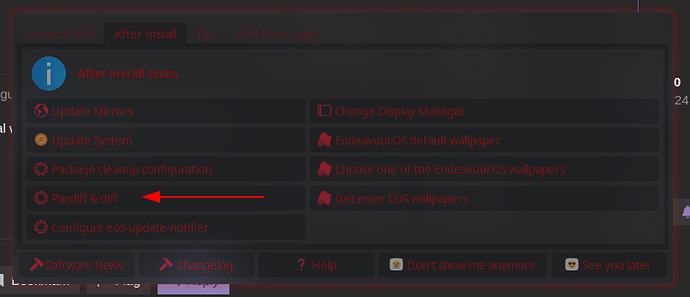

 I run pacdiff and it shows nothing.
I run pacdiff and it shows nothing.