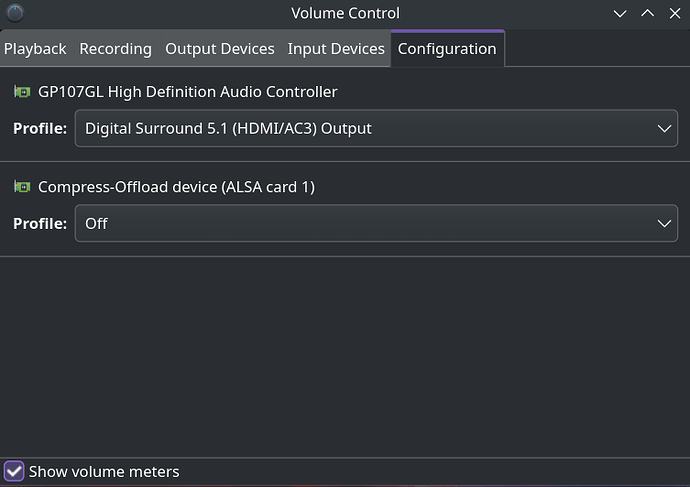Hello wonderful EOS people ![]() When I installed the OS yesterday speakers worked fine, however after turning off my laptop and coming back to it later, it now doesn’t detect my speakers. I tested my headphones and they work fine. Any suggestions? If possible please try ELI5 because I am very new to this OS and there are many things I don’t know yet. Thanks in advance!
When I installed the OS yesterday speakers worked fine, however after turning off my laptop and coming back to it later, it now doesn’t detect my speakers. I tested my headphones and they work fine. Any suggestions? If possible please try ELI5 because I am very new to this OS and there are many things I don’t know yet. Thanks in advance!
Open pavucontrol and check what profiles you have there:
Then output devices.
Also you can open alsamixer and see if nothing is muted
These are results, however this unfortunately means nothing to me. Can you maybe see what’s wrong here?
Ahh, you see, HDMI output. While you want stereo output. Looks like you are another person encountering this issue: https://gitlab.freedesktop.org/pipewire/wireplumber/-/issues/683
Try to change profile from HDMI to Stereo. If not, use this command in terminal
systemctl --user restart wireplumber
You can also try those commands:
systemctl --user restart pipewire
systemctl --user restart pipewire-pulse
I’m not the original poster, but I seem to have just bumped into the same issue.
Here is the requested screenshot:
- ”iztaknjen“ = unplugged
- “ni na voljo” = unavailable
I have it set to “Pro Audio”, but it still shows only HDMI 0 and HDMI 1 in the Plasma audio settings.
After poking around a bit:
- laptop speakers don’t produce anything anymore (Slimbook ProX 14)
- AUX output does not produce anything anymore (audio jack headphones)
- BlueTooth speaker works fine
- USB-C headphones work fine
systemctl --user restart wireplumber systemctl --user restart pipewire systemctl --user restart pipewire-pulse
These do not seem to have fixed my issue.
After restarting the above three services, the I get the following output …
wpctl status says:
PipeWire 'pipewire-0' [1.2.0, hook@leza, cookie:3629060057]
└─ Clients:
32. plasmashell [1.2.0, hook@leza, pid:1523]
33. WirePlumber [1.2.0, hook@leza, pid:7101]
34. xdg-desktop-portal [1.2.0, hook@leza, pid:1319]
39. pipewire [1.2.0, hook@leza, pid:7105]
41. [1.2.0, hook@leza, pid:1523]
42. kded6 [1.2.0, hook@leza, pid:1478]
50. WirePlumber [export] [1.2.0, hook@leza, pid:7101]
68. plasmashell [1.2.0, hook@leza, pid:1523]
99. wpctl [1.2.0, hook@leza, pid:7200]
Audio
├─ Devices:
│ 51. Renoir Radeon High Definition Audio Controller [alsa]
│
├─ Sinks:
│ * 77. Renoir Radeon High Definition Audio Controller Pro [vol: 1.00]
│ 78. Renoir Radeon High Definition Audio Controller Pro 7 [vol: 1.00]
│
├─ Sources:
│
├─ Filters:
│
└─ Streams:
Video
├─ Devices:
│ 55. HD Webcam [v4l2]
│ 56. HD Webcam [v4l2]
│ 57. HD Webcam [v4l2]
│ 58. HD Webcam [v4l2]
│ 62. HD Webcam: HD Webcam [libcamera]
│ 63. HD Webcam: IR Camera [libcamera]
│
├─ Sinks:
│
├─ Sources:
│ * 64. HD Webcam (V4L2)
│ 66. HD Webcam (V4L2)
│
├─ Filters:
│
└─ Streams:
Settings
└─ Default Configured Devices:
0. Audio/Sink bluez_output.00_16_F5_5C_44_9E.1
and inxi --audio -az says:
Audio:
Device-1: AMD Renoir Radeon High Definition Audio vendor: Tongfang Hongkong
driver: snd_hda_intel v: kernel pcie: gen: 3 speed: 8 GT/s lanes: 16
link-max: gen: 4 speed: 16 GT/s bus-ID: 05:00.1 chip-ID: 1002:1637
class-ID: 0403
Device-2: AMD ACP/ACP3X/ACP6x Audio Coprocessor vendor: Tongfang Hongkong
driver: N/A alternate: snd_pci_acp3x, snd_rn_pci_acp3x, snd_pci_acp5x,
snd_pci_acp6x, snd_acp_pci, snd_rpl_pci_acp6x, snd_pci_ps,
snd_sof_amd_renoir, snd_sof_amd_rembrandt, snd_sof_amd_vangogh,
snd_sof_amd_acp63 pcie: gen: 3 speed: 8 GT/s lanes: 16 link-max: gen: 4
speed: 16 GT/s bus-ID: 05:00.5 chip-ID: 1022:15e2 class-ID: 0480
Device-3: AMD Family 17h/19h HD Audio vendor: Tongfang Hongkong
driver: snd_hda_intel v: kernel pcie: gen: 3 speed: 8 GT/s lanes: 16
link-max: gen: 4 speed: 16 GT/s bus-ID: 05:00.6 chip-ID: 1022:15e3
class-ID: 0403
API: ALSA v: k6.9.7-zen1-1-zen status: kernel-api
tools: alsactl,alsamixer,amixer
Server-1: PipeWire v: 1.2.0 status: active with: 1: pipewire-pulse
status: active 2: wireplumber status: active 3: pipewire-alsa type: plugin
4: pw-jack type: plugin tools: pactl,pw-cat,pw-cli,wpctl
I have Btrfs snapshots on my system, would reverting to an earlier version fix this issue or would I be risking more complications?
Just problems. You may want to downgrade pipewire and wireplumber to earlier version, and excldue from udpating for some time.
Thanks, I managed to downgrade the package to 0.5.2 and it seems like progress, but far from actually working.
I managed to somehow get a tiny sound effect through the laptop speakers, but no idea how, because whatever I do in pavucontrol and/or Plasma SystemSettings ↦ Sound, I can’t get the sound playback through them, even though the volume indicator shows that there should be something.
For some odd reason the “internal” speaker even if it set to “Pro Audio” shows as aux0-aux7 (instead of e.g. front left and front right). Seems like it gets confused with being a surround system or what?
It seems this is going to be addressed in 0.5.6:
As of today, it seems to be working again for me. ![]()
After browsing what changed that might have fixed it, this is what I found – but I’m not sure if it’s really it:
Never mind, it glitched out again. Oh well, here’s hoping 0.5.6 lands soon …