I have VMware (latest version) installed and I wanted to install Windows 10. The only trouble is I have no internet conection in the VM
Any help would be gratefully accepted.
Nik
I have VMware (latest version) installed and I wanted to install Windows 10. The only trouble is I have no internet conection in the VM
Any help would be gratefully accepted.
Nik
Not a VMware user here but having a look at the ArchWiki, I wonder if you have the necessary service enabled:
https://wiki.archlinux.org/title/VMware#Package_build_for_x86_64
Check:
systemctl status vmware-networks.service
If not:
sudo systemctl enable --now vmware-networks.service
Are you using bridged networking or nat in the vm?
What does systemctl list-unit-files | grep -i vm show?
This is the output:
vmware-networks.path disabled disabled
vmware-usbarbitrator.path disabled disabled
lvm2-lvmpolld.service static -
lvm2-monitor.service static -
vmware-networks-configuration.service static -
vmware-networks.service enabled disabled
vmware-usbarbitrator.service disabled disabled
lvm2-lvmpolld.socket
When doing the check I get this back:
× vmware-networks.service - VMware Networks
Loaded: loaded (/usr/lib/systemd/system/vmware-networks.service; enabled; vendor preset: disabled)
Active: failed (Result: exit-code) since Sun 2022-06-26 14:32:38 BST; 3min 42s ago
Process: 4217 ExecStartPre=/sbin/modprobe vmnet (code=exited, status=0/SUCCESS)
Process: 4218 ExecStart=/usr/bin/vmware-networks --start (code=exited, status=1/FAILURE)
CPU: 13ms
Jun 26 14:32:38 nicholas-xps137390 systemd[1]: Starting VMware Networks…
Jun 26 14:32:38 nicholas-xps137390 vmware-networks[4218]: Failed to initialize
Jun 26 14:32:38 nicholas-xps137390 systemd[1]: vmware-networks.service: Control process exited, code=exited, status=1/FAILURE
Jun 26 14:32:38 nicholas-xps137390 systemd[1]: vmware-networks.service: Failed with result ‘exit-code’.
Jun 26 14:32:38 nicholas-xps137390 systemd[1]: Failed to start VMware Networks.
You need to either reboot or manually load those modules with modprobe
As a newbe to modprobe (and basically linux) is there a place that could give me help doing this?
sudo modprobe -a vmw_vmci vmmon
Then sudo systemctl restart vmware-networks.service
Job for vmware-networks.service failed because the control process exited with error code.
See “systemctl status vmware-networks.service” and “journalctl -xeu vmware-networks.service” for details.
░░
░░ A start job for unit vmware-networks.service has begun execution.
░░
░░ The job identifier is 2905.
Jun 26 15:15:56 nicholas-xps137390 vmware-networks[22950]: Failed to initialize
Jun 26 15:15:56 nicholas-xps137390 systemd[1]: vmware-networks.service: Control process exited, code=exited, status=1/FAILURE
░░ Subject: Unit process exited
░░ Defined-By: systemd
░░ Support: https://lists.freedesktop.org/mailman/listinfo/systemd-devel
░░
░░ An ExecStart= process belonging to unit vmware-networks.service has exited.
░░
░░ The process’ exit code is ‘exited’ and its exit status is 1.
Jun 26 15:15:56 nicholas-xps137390 systemd[1]: vmware-networks.service: Failed with result ‘exit-code’.
░░ Subject: Unit failed
░░ Defined-By: systemd
░░ Support: https://lists.freedesktop.org/mailman/listinfo/systemd-devel
░░
░░ The unit vmware-networks.service has entered the ‘failed’ state with result ‘exit-code’.
Jun 26 15:15:56 nicholas-xps137390 systemd[1]: Failed to start VMware Networks.
░░ Subject: A start job for unit vmware-networks.service has failed
░░ Defined-By: systemd
░░ Support: https://lists.freedesktop.org/mailman/listinfo/systemd-devel
░░
░░ A start job for unit vmware-networks.service has finished with a failure.
░░
░░ The job identifier is 2905 and the job result is failed.
Nik
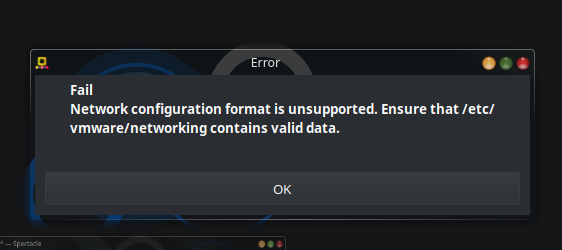
In vmware and try editing “virtual network manager” I get this error.
Nik
I use vmware and on mine i am using NAT
As @dalto pointed out you need to load the module
sudo modprobe -a vmw_vmci vmmon
I also set up the this for networking to start.
/etc/systemd/system/vmware-networks-server.service
ADD
[Unit]
Description=VMware Networks
Wants=vmware-networks-configuration.service
After=vmware-networks-configuration.service
[Service]
Type=forking
ExecStartPre=-/sbin/modprobe vmnet
ExecStart=/usr/bin/vmware-networks --start
ExecStop=/usr/bin/vmware-networks --stop
[Install]
WantedBy=multi-user.target
Then enable the service and then start it.
sudo systemctl enable vmware-networks-server.service
sudo systemctl start vmware-networks-server.service
Edit: This is what is working for me.
Edit2: Corrected the typo
Thanks for the reply.
I have taken a look at:
/etc/systemd/system/vmware-networks-server.service
and it is not there?
I do not know what I am doing wrong, but this is the exact problem I had with when I was running Manjaro.
Nik
I think what rick is suggesting is that you create that file with the contents in the second code box.
After you create it, you can do:
sudo systemctl daemon-reload
sudo systemctl enable --now vmware-networks-server.service
Note, that in the instructions above there is maybe a typo where one service is being created and a different one enabled and started?
Another note would be that I have never had to do that on any of my vmware installs.
Thank you @ricklinux
It worked a treat.
I had been searching for ages for an answer.
Thanks again
Nik
That’s great!
Please check the solution box under @ricklinux’ post.
Doing so will make the forum software to regard the topic as solved and also other users with the same issue would find the solution more easily.
![]()
This topic was automatically closed 2 days after the last reply. New replies are no longer allowed.