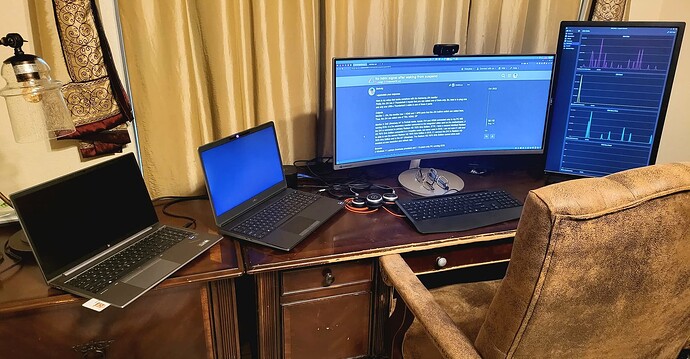I just bought a Samsung 27 inch 4k monitor and got everything scaling fine but here is the problem. The monitor doesn’t receive a signal when I wake the system from suspend and the only thing that works is rebooting, REISUB or hard reboot. As soon as I reboot the monitor detects a signal again.
I switched HDMI cables, searched for a firmware update, changed kernels, looked in the menu of the monitor and disabled all eco stuff but no dice. This only happens on this display.
I found this online. Some people in that thread complain about a similar issue as I’m experiencing, different model though.
I already contacted the seller, they said they’ll look into it and get back to me so I’ll give it a couple of days and if the issue isn’t resolved I’ll return the product.
Anybody got an idea what else I can try?
My system:
EndeavourOS➜ ~ ᐅ inxi -Faazy
System:
Kernel: 6.0.2-arch1-1 arch: x86_64 bits: 64 compiler: gcc v: 12.2.0
parameters: BOOT_IMAGE=/boot/vmlinuz-linux
root=UUID=dca1f920-7295-4401-9683-4360cedf389d rw loglevel=3 nowatchdog
nmi_nowatchdog=0 mitigations=off nvme_load=YES nvidia-drm.modeset=1
Desktop: bspwm v: 0.9.10 info: polybar vt: 7 dm: LightDM v: 1.32.0
Distro: EndeavourOS base: Arch Linux
Machine:
Type: Desktop System: Acer product: Aspire XC-885 v: N/A
serial: <superuser required> Chassis: type: 3 serial: <superuser required>
Mobo: Acer model: Aspire XC-885(DCH) v: V:1.1 serial: <superuser required>
UEFI: American Megatrends v: R01-C3 date: 04/08/2020
Battery:
Device-1: hidpp_battery_0 model: Logitech M720 Triathlon Multi-Device Mouse
serial: <filter> charge: 55% (should be ignored) rechargeable: yes
status: discharging
CPU:
Info: model: Intel Core i7-9700F bits: 64 type: MCP arch: Coffee Lake
gen: core 9 level: v3 note: check built: 2018 process: Intel 14nm family: 6
model-id: 0x9E (158) stepping: 0xD (13) microcode: 0xF0
Topology: cpus: 1x cores: 8 smt: <unsupported> cache: L1: 512 KiB
desc: d-8x32 KiB; i-8x32 KiB L2: 2 MiB desc: 8x256 KiB L3: 12 MiB
desc: 1x12 MiB
Speed (MHz): avg: 1900 high: 3000 min/max: 800/4700 scaling:
driver: intel_pstate governor: powersave cores: 1: 3000 2: 800 3: 800 4: 800
5: 800 6: 3000 7: 3000 8: 3000 bogomips: 48016
Flags: avx avx2 ht lm nx pae sse sse2 sse3 sse4_1 sse4_2 ssse3 vmx
Vulnerabilities:
Type: itlb_multihit status: KVM: VMX disabled
Type: l1tf status: Not affected
Type: mds status: Not affected
Type: meltdown status: Not affected
Type: mmio_stale_data status: Vulnerable
Type: retbleed status: Vulnerable
Type: spec_store_bypass status: Vulnerable
Type: spectre_v1 status: Vulnerable: __user pointer sanitization and
usercopy barriers only; no swapgs barriers
Type: spectre_v2 status: Vulnerable, IBPB: disabled, STIBP: disabled,
PBRSB-eIBRS: Vulnerable
Type: srbds status: Vulnerable
Type: tsx_async_abort mitigation: TSX disabled
Graphics:
Device-1: NVIDIA GP108 [GeForce GT 1030] vendor: Gigabyte driver: nvidia
v: 520.56.06 alternate: nouveau,nvidia_drm non-free: 515.xx+ status: current
(as of 2022-10) arch: Pascal code: GP10x process: TSMC 16nm built: 2016-21
pcie: gen: 3 speed: 8 GT/s lanes: 4 ports: active: none off: HDMI-A-1
empty: DVI-D-1 bus-ID: 01:00.0 chip-ID: 10de:1d01 class-ID: 0300
Display: x11 server: X.org v: 1.21.1.4 compositor: Picom v: git-7e568
driver: X: loaded: nvidia gpu: nvidia,nvidia-nvswitch display-ID: :0
screens: 1
Screen-1: 0 s-res: 3840x2160 s-size: <missing: xdpyinfo>
Monitor-1: HDMI-A-1 mapped: HDMI-0 note: disabled model: Samsung LS27A70
serial: <filter> built: 2021 res: 3840x2160 hz: 60 dpi: 163 gamma: 1.2
size: 600x340mm (23.62x13.39") diag: 685mm (27") ratio: 16:9 modes:
max: 3840x2160 min: 640x480
OpenGL: renderer: NVIDIA GeForce GT 1030/PCIe/SSE2 v: 4.6.0 NVIDIA
520.56.06 direct render: Yes
Audio:
Device-1: Intel Cannon Lake PCH cAVS vendor: Acer Incorporated ALI
driver: snd_hda_intel v: kernel alternate: snd_soc_skl,snd_sof_pci_intel_cnl
bus-ID: 00:1f.3 chip-ID: 8086:a348 class-ID: 0403
Device-2: NVIDIA GP108 High Definition Audio vendor: Gigabyte
driver: snd_hda_intel v: kernel pcie: gen: 3 speed: 8 GT/s lanes: 4
bus-ID: 01:00.1 chip-ID: 10de:0fb8 class-ID: 0403
Sound API: ALSA v: k6.0.2-arch1-1 running: yes
Sound Server-1: PulseAudio v: 16.1 running: no
Sound Server-2: PipeWire v: 0.3.59 running: yes
Network:
Device-1: Intel Cannon Lake PCH CNVi WiFi driver: iwlwifi v: kernel
bus-ID: 00:14.3 chip-ID: 8086:a370 class-ID: 0280
IF: wlan0 state: up mac: <filter>
Device-2: Realtek RTL8111/8168/8411 PCI Express Gigabit Ethernet
vendor: Acer Incorporated ALI driver: r8169 v: kernel pcie: gen: 1
speed: 2.5 GT/s lanes: 1 port: 3000 bus-ID: 03:00.0 chip-ID: 10ec:8168
class-ID: 0200
IF: enp3s0 state: down mac: <filter>
IF-ID-1: wg-mullvad state: unknown speed: N/A duplex: N/A mac: N/A
Bluetooth:
Device-1: Intel Bluetooth 9460/9560 Jefferson Peak (JfP) type: USB
driver: btusb v: 0.8 bus-ID: 1-14:5 chip-ID: 8087:0aaa class-ID: e001
Report: bt-adapter ID: hci0 rfk-id: 1 state: up address: <filter>
Drives:
Local Storage: total: 763.85 GiB used: 97.12 GiB (12.7%)
SMART Message: Unable to run smartctl. Root privileges required.
ID-1: /dev/nvme0n1 maj-min: 259:0 vendor: Samsung model: SSD 970 EVO Plus
500GB size: 465.76 GiB block-size: physical: 512 B logical: 512 B
speed: 31.6 Gb/s lanes: 4 type: SSD serial: <filter> rev: 2B2QEXM7
temp: 31.9 C scheme: GPT
ID-2: /dev/sda maj-min: 8:0 type: USB vendor: Toshiba model: MK3265GSX H
size: 298.09 GiB block-size: physical: 512 B logical: 512 B type: HDD
rpm: 5400 serial: <filter> scheme: MBR
Partition:
ID-1: / raw-size: 364.97 GiB size: 358.18 GiB (98.14%) used: 7.52 GiB (2.1%)
fs: ext4 dev: /dev/nvme0n1p2 maj-min: 259:2
ID-2: /boot/efi raw-size: 300 MiB size: 299.4 MiB (99.80%) used: 6.1 MiB
(2.0%) fs: vfat dev: /dev/nvme0n1p1 maj-min: 259:1
Swap:
Alert: No swap data was found.
Sensors:
System Temperatures: cpu: 40.0 C pch: 51.0 C mobo: N/A gpu: nvidia
temp: 37 C
Fan Speeds (RPM): N/A gpu: nvidia fan: 0%
Info:
Processes: 235 Uptime: 1h 23m wakeups: 4 Memory: 15.55 GiB used: 4.35 GiB
(28.0%) Init: systemd v: 251 default: graphical tool: systemctl Compilers:
gcc: 12.2.0 Packages: pm: pacman pkgs: 783 libs: 198 tools: yay Shell: Zsh
v: 5.9 running-in: alacritty inxi: 3.3.22