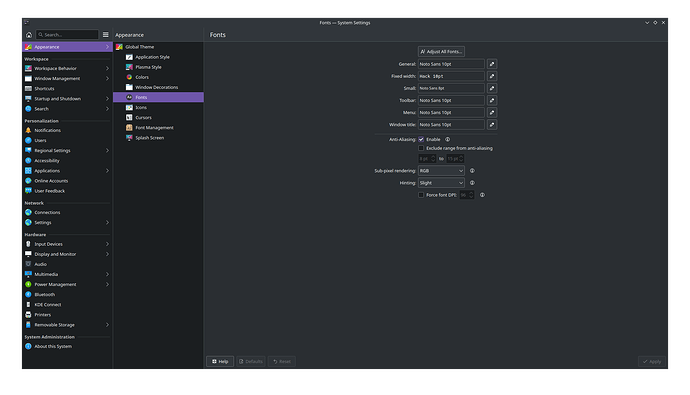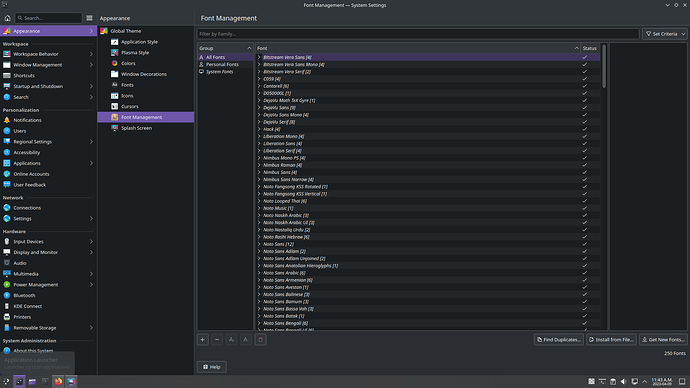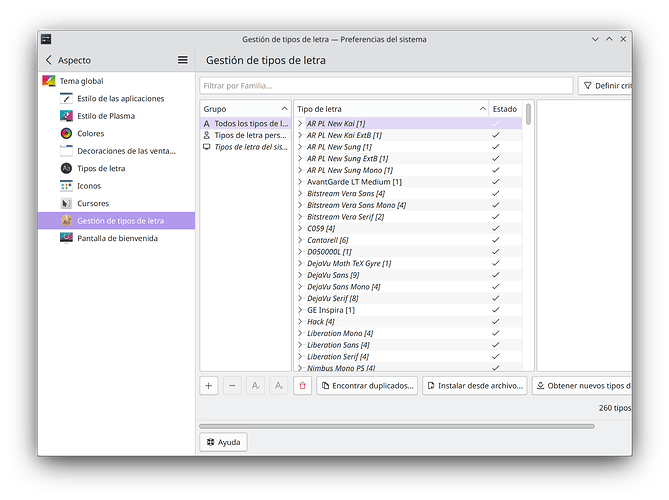In KDE 5.27 when I log in to Wayland I can’t preview the fonts in system-settings font management, however they do show up in X11
And just like that, the solution to your problem magically appears.
He says “Font Management” which is 3 sections below “Fonts” in your screenshot.
I don’t get previews under Wayland either ![]()
@solino Was it working for you under Wayland in KDE Plasma 5.26? Have you noticed it on any other distros?
There’s a bug report here:
Yes ![]()
No previews for you either.
I had seen the report of this bug that already refers to version 21.12.1 of plasma and it had been reported on 2020-12-10 11:24 UTC by Patrick Silva. What I don’t understand is that it still hasn’t been resolved. I’m using version 5.27.4 and it’s still the same
Where is the preview supposed to be? I have no idea. I don’t normally change this stuff so not sure what I’m looking for. ![]()
Edit: I guess it’s supposed to show in the top menu when you click on a particular font?
The font preview should appear in the blank window on the right, however there is only a blank box. Now I see that there is a proposed solution at https://invent.kde.org/plasma/plasma-workspace/-/merge_requests/2431
Yes… I’m not clear from reading it when it will appear in a KDE release.
KDE have a new/replacement forum - it might be worth posting there?
EDIT:
Looking at the Issues section of https://community.kde.org/Plasma/Wayland it states:
“Font Management KCM crashes when rendering previews, patch to make it not crash (but also not preview fonts) is in git in plasma-desktop[sebas/wayland]”.
That still makes the current status unclear…