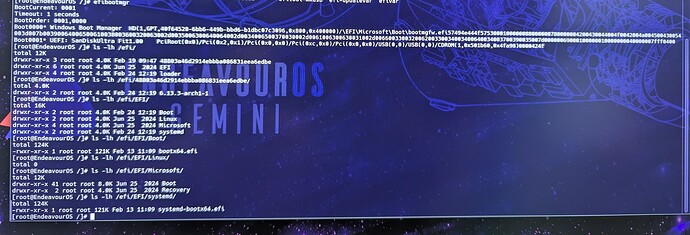Hi,
I have a dual boot with Windows 11 and EndeavourOS.
After I did a BIOS update, my boot menu is now gone.
I found several threads with the same issue, but after copying their steps, the machine still boots into Windows directly.
Here’s what I did so far after booting into a Live system from an USB stick:
sudo mount /dev/nvme0n1p1 /mnt
sudo mount /dev/nvme1n1p1 /mnt/efi
sudo arch-chroot /mnt
bootctl install
reinstall-kernels
Here’s the bootctl output:
[root@EndeavourOS /]# bootctl install
Copied "/usr/lib/systemd/boot/efi/systemd-bootx64.efi" to "/efi/EFI/systemd/systemd-bootx64.efi".
Copied "/usr/lib/systemd/boot/efi/systemd-bootx64.efi" to "/efi/EFI/BOOT/BOOTX64.EFI".
⚠ Mount point '/efi' which backs the random seed file is world accessible, which is a security hole! ⚠
⚠ Random seed file '/efi/loader/random-seed' is world accessible, which is a security hole! ⚠
Random seed file /efi/loader/random-seed successfully refreshed (32 bytes).
The Kernel reinstall also looked fine:
[root@EndeavourOS /]# reinstall-kernels
Installing kernel 6.13.3-arch1-1
dracut[I]: Executing: /usr/bin/dracut --no-hostonly --force /efi/48803a46d2914ebbba086831eea6edbe/6.13.3-arch1-1/initrd-fallback 6.13.3-arch1-1
dracut[I]: *** Including module: bash ***
dracut[I]: *** Including module: systemd ***
[...]
dracut[I]: *** Hardlinking files done ***
dracut[I]: *** Generating early-microcode cpio image ***
dracut[I]: *** Constructing AuthenticAMD.bin ***
dracut[I]: *** Store current command line parameters ***
dracut[I]: *** Stripping files ***
dracut[I]: *** Stripping files done ***
dracut[I]: *** Creating image file '/efi/48803a46d2914ebbba086831eea6edbe/6.13.3-arch1-1/initrd' ***
dracut[I]: *** Creating initramfs image file '/efi/48803a46d2914ebbba086831eea6edbe/6.13.3-arch1-1/initrd' done ***
When I run efibootmgr though it only lists the windows boot manager (and the usb stick of the Live system):
[root@EndeavourOS /]# efibootmgr
BootCurrent: 0001
Timeout: 1 seconds
BootOrder: 0001,0000
Boot0000* Windows Boot Manager HD(1,GPT,40f64528-6bb6-449b-bbd6-b1dbc07c3096,0x800,0x400000)/\EFI\Microsoft\Boot\bootmgfw.efi57494e444f5753000100000088000000780000004200430044004f0042004a004500430054003d007b00390064006500610038003600320063002d0035006300640064002d0034006500370030002d0061006300630031002d006600330032006200330034003400640034003700390035007d00000069000100000010000000040000007fff0400
Boot0001* UEFI: SanDiskUltra Fit1.00 PciRoot(0x0)/Pci(0x2,0x1)/Pci(0x0,0x0)/Pci(0xc,0x0)/Pci(0x0,0x0)/USB(0,0)/USB(0,0)/CDROM(1,0x501b60,0x4fa98)0000424f
Any idea why there’s no systemd boot menu entry after the bootctl install?
What do I have to do to get the menu back?
Any hints would be greatly appreciated.