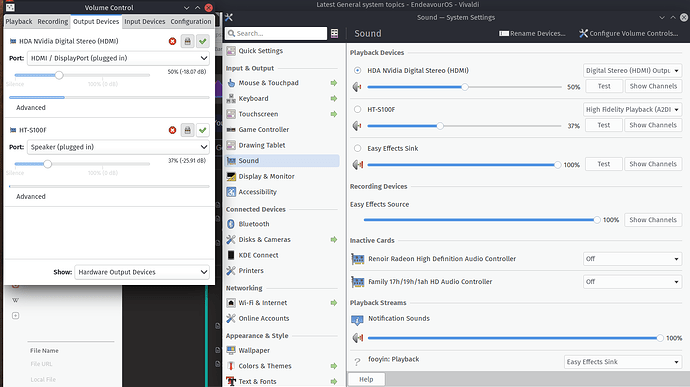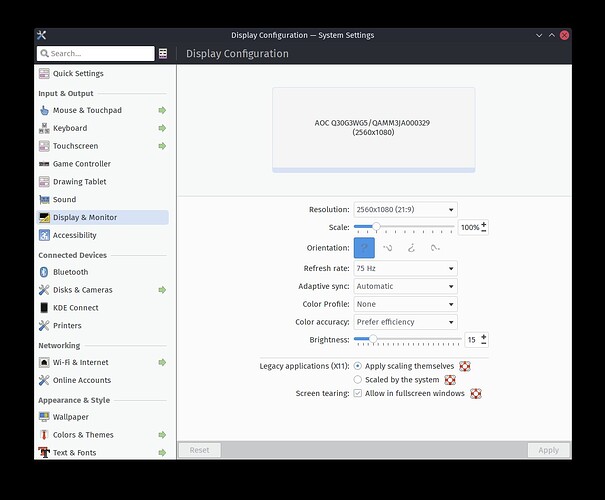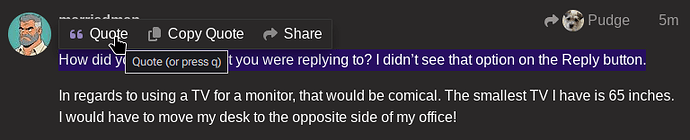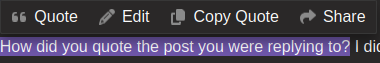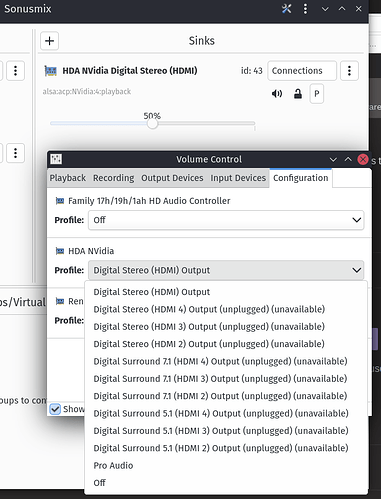I’ve got a bit of a head scratcher here I am hoping the more experienced vets here might be able to help me with. I just bought a soundbar for my work from home office. Here is my setup:
KDE Plasma Version: 6.3.2
KDE Frameworks Version: 6.11.0
Qt Version: 6.8.2
Kernel Version: 6.13.5-arch1-1 (64-bit)
Graphics Platform: Wayland
Processors: 16 × AMD Ryzen 7 5700G with Radeon Graphics
Memory: 31.2 GiB of RAM
Graphics Processor: NVIDIA GeForce GTX 1650
Manufacturer: System76
Product Name: Thelio
System Version: thelio-r2
Soundbar: Sony S100F 2.0ch connected by HDMI v2.0 cord
Monitor is connected via DisplayPort
I double checked that I have the HDMI cord plugged into the video card port instead of the motherboard ports since they are disabled.
I can see my device from the Plasma sound mixer as well as in pavucontrol. I can even see the sound peak in the pavucontrol:
I tried following posts I have read, but honestly it is over my head. Here is the output from what many people have asked for in other threads:
[paul@thelio ~]$ inxi -Gxx
Graphics:
Device-1: NVIDIA TU117 [GeForce GTX 1650] vendor: ZOTAC driver: nvidia
v: 570.124.04 arch: Turing pcie: speed: 2.5 GT/s lanes: 16 ports:
active: none off: DP-1 empty: DVI-D-1,HDMI-A-1 bus-ID: 01:00.0
chip-ID: 10de:1f82
Display: wayland server: X.org v: 1.21.1.16 with: Xwayland v: 24.1.6
compositor: kwin_wayland driver: X: loaded: nvidia unloaded: modesetting
alternate: fbdev,nouveau,nv,vesa gpu: nvidia,nvidia-nvswitch display-ID: 0
Monitor-1: DP-1 model: AOC Q30G3WG5 res: 2560x1080 hz: 75 dpi: 94
diag: 749mm (29.5")
API: EGL v: 1.5 platforms: device: 0 drv: nvidia gbm: drv: nvidia
surfaceless: drv: nvidia wayland: drv: nvidia x11: drv: nvidia
API: OpenGL v: 4.6.0 vendor: nvidia v: 570.124.04 glx-v: 1.4
direct-render: yes renderer: NVIDIA GeForce GTX 1650/PCIe/SSE2
display-ID: :1.0
API: Vulkan v: 1.4.304 surfaces: xcb,xlib,wayland device: 0
type: discrete-gpu driver: N/A device-ID: 10de:1f82
Info: Tools: api: clinfo, eglinfo, glxinfo, vulkaninfo
de: kscreen-console,kscreen-doctor gpu: nvidia-settings,nvidia-smi
wl: wayland-info x11: xdpyinfo, xprop, xrandr
And this:
[paul@thelio ~]$ pactl list short sinks
404 alsa_output.pci-0000_01_00.1.hdmi-stereo PipeWire s32le 2ch 48000HzRUNNING
And lastly:
[paul@thelio ~]$ aplay -l
**** List of PLAYBACK Hardware Devices ****
card 0: NVidia [HDA NVidia], device 3: HDMI 0 [Q30G3WG5]
Subdevices: 0/1
Subdevice #0: subdevice #0
card 0: NVidia [HDA NVidia], device 7: HDMI 1 [HDMI 1]
Subdevices: 1/1
Subdevice #0: subdevice #0
card 0: NVidia [HDA NVidia], device 8: HDMI 2 [HDMI 2]
Subdevices: 1/1
Subdevice #0: subdevice #0
card 0: NVidia [HDA NVidia], device 9: HDMI 3 [HDMI 3]
Subdevices: 1/1
Subdevice #0: subdevice #0
card 1: Generic_1 [HD-Audio Generic], device 3: HDMI 0 [HDMI 0]
Subdevices: 1/1
Subdevice #0: subdevice #0
card 1: Generic_1 [HD-Audio Generic], device 7: HDMI 1 [HDMI 1]
Subdevices: 1/1
Subdevice #0: subdevice #0
card 1: Generic_1 [HD-Audio Generic], device 8: HDMI 2 [HDMI 2]
Subdevices: 1/1
Subdevice #0: subdevice #0
card 1: Generic_1 [HD-Audio Generic], device 9: HDMI 3 [HDMI 3]
Subdevices: 1/1
Subdevice #0: subdevice #0
card 1: Generic_1 [HD-Audio Generic], device 10: HDMI 4 [HDMI 4]
Subdevices: 1/1
Subdevice #0: subdevice #0
card 1: Generic_1 [HD-Audio Generic], device 11: HDMI 5 [HDMI 5]
Subdevices: 1/1
Subdevice #0: subdevice #0
card 2: Generic [HD-Audio Generic], device 0: ALC1220 Analog [ALC1220 Analog]
Subdevices: 1/1
Subdevice #0: subdevice #0
I also have tried two different cords just to be sure. I can pair with the soundbar via bluetooth, so I know the thing works, but honestly I would rather have a corded connection.
Anything I may have forgot, let me know and I will add it to this thread. Thanks in advance for any help.