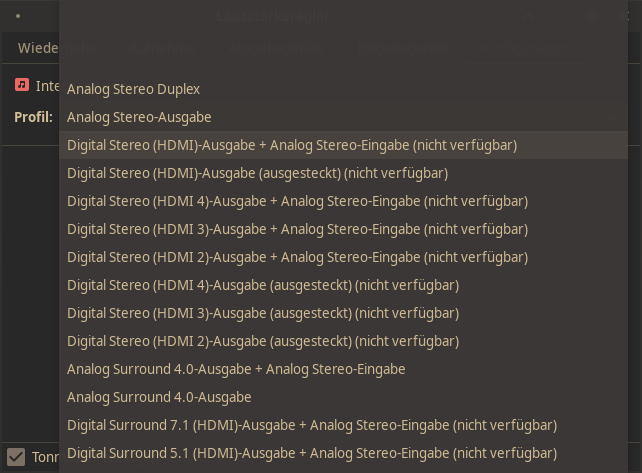Hi all,
I have some issues regarding my Audio setup. I found a bunch of threads covering that, but I didnt find anything thats really matching to my case.
Hardware:
- Dell Precision with Intel iGPU and Nvidia discrete GPU
- USB C to HDMI cable and USB C to USB-A/HDMI Dongle
- Dell WD19 DP Dock
inxi sendloghttp://ix.io/4MqD
The internal speakers work just fine, what does not work is audio if connected over HDMI to the laptop. Neither with the direct USB-C to HDMI cable, nor with the Multi-Use dongle.
I did some searching around and it seems like, that the WD19 brings its own Realtek Audio Chipset with it. In that case, if connected to the dock, I can use the output of the dock without any issues.
aplay -l with HDMI cable, the LEN P24q-20 would be the needed output device here:
[daniel@fs0ciety ~]$ aplay -l
**** Liste der Hardware-Geräte (PLAYBACK) ****
Karte 0: PCH [HDA Intel PCH], Gerät 0: ALC289 Analog [ALC289 Analog]
Sub-Geräte: 1/1
Sub-Gerät #0: subdevice #0
Karte 0: PCH [HDA Intel PCH], Gerät 3: HDMI 0 [LEN P24q-20]
Sub-Geräte: 1/1
Sub-Gerät #0: subdevice #0
Karte 0: PCH [HDA Intel PCH], Gerät 7: HDMI 1 [HDMI 1]
Sub-Geräte: 1/1
Sub-Gerät #0: subdevice #0
Karte 0: PCH [HDA Intel PCH], Gerät 8: HDMI 2 [HDMI 2]
Sub-Geräte: 1/1
Sub-Gerät #0: subdevice #0
Karte 0: PCH [HDA Intel PCH], Gerät 9: HDMI 3 [HDMI 3]
Sub-Geräte: 1/1
Sub-Gerät #0: subdevice #0
aplay -l Connected to the dock:
[daniel@fs0ciety ~]$ aplay -l
**** Liste der Hardware-Geräte (PLAYBACK) ****
Karte 0: PCH [HDA Intel PCH], Gerät 0: ALC289 Analog [ALC289 Analog]
Sub-Geräte: 1/1
Sub-Gerät #0: subdevice #0
Karte 0: PCH [HDA Intel PCH], Gerät 3: HDMI 0 [Mi Monitor]
Sub-Geräte: 1/1
Sub-Gerät #0: subdevice #0
Karte 0: PCH [HDA Intel PCH], Gerät 7: HDMI 1 [HDMI 1]
Sub-Geräte: 1/1
Sub-Gerät #0: subdevice #0
Karte 0: PCH [HDA Intel PCH], Gerät 8: HDMI 2 [HDMI 2]
Sub-Geräte: 1/1
Sub-Gerät #0: subdevice #0
Karte 0: PCH [HDA Intel PCH], Gerät 9: HDMI 3 [HDMI 3]
Sub-Geräte: 1/1
Sub-Gerät #0: subdevice #0
Karte 1: Dock [WD19 Dock], Gerät 0: USB Audio [USB Audio]
Sub-Geräte: 1/1
Sub-Gerät #0: subdevice #0
Karte 1: Dock [WD19 Dock], Gerät 1: USB Audio [USB Audio #1]
Sub-Geräte: 1/1
Sub-Gerät #0: subdevice #0
inxi -Aa connected to HDMI
[daniel@fs0ciety ~]$ inxi -Aa
Audio:
Device-1: Intel Tiger Lake-H HD Audio vendor: Dell driver: snd_hda_intel
v: kernel alternate: snd_sof_pci_intel_tgl bus-ID: 00:1f.3
chip-ID: 8086:43c8 class-ID: 0403
API: ALSA v: k6.6.2-arch1-1 status: kernel-api
tools: alsactl,alsamixer,amixer
Server-1: PipeWire v: 0.3.85 status: active with: 1: pipewire-pulse
status: active 2: wireplumber status: active 3: pipewire-alsa type: plugin
4: pw-jack type: plugin tools: pactl,pw-cat,pw-cli,wpctl
inxi -Aa connected to the Dock
[daniel@fs0ciety ~]$ inxi -Aa
Audio:
Device-1: Intel Tiger Lake-H HD Audio vendor: Dell driver: snd_hda_intel
v: kernel alternate: snd_sof_pci_intel_tgl bus-ID: 00:1f.3
chip-ID: 8086:43c8 class-ID: 0403
Device-2: HP HyperX SoloCast driver: hid-generic,snd-usb-audio,usbhid
type: USB rev: 1.1 speed: 12 Mb/s lanes: 1 mode: 1.1 bus-ID: 3-4.3.2.3.1:36
chip-ID: 03f0:078b class-ID: 0300
Device-3: Realtek USB Audio driver: snd-usb-audio type: USB rev: 2.0
speed: 480 Mb/s lanes: 1 mode: 2.0 bus-ID: 3-4.3.4:28 chip-ID: 0bda:402e
class-ID: 0102 serial: 200901010001
API: ALSA v: k6.6.2-arch1-1 status: kernel-api
tools: alsactl,alsamixer,amixer
Server-1: PipeWire v: 0.3.85 status: active with: 1: pipewire-pulse
status: active 2: wireplumber status: active 3: pipewire-alsa type: plugin
4: pw-jack type: plugin tools: pactl,pw-cat,pw-cli,wpctl
Im not sure right now if the issue is maybe caused by the Optimus setup, help would be great in this case ![]()