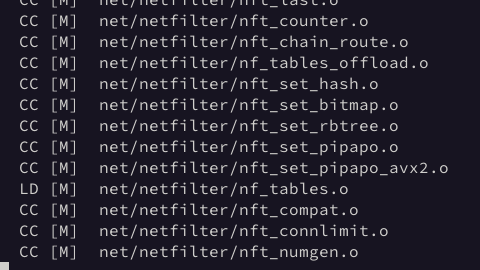Hi,
i just recently purchased a Lenovo Ideapad Flex 5i chromebook. The device is Tiger Lake based and has the Intel Pentium Gold 7505 processor.
I was able to flash an UEFI-firmware with the help of https://mrchromebox.tech. Afterwards i installed the laltest EndeavourOS from USB pen drive (using the online installer). I have choosen the Gnome Desktop (currently installed in the Version 43). Furthermore, the installer has installed the latest linux kernel 6.0.11-arch1-1.
Almost everything worked out of the box, except audio. I already read that the latest Tiger Lake chromebooks might not be supported by the current Kernel in regards to audio. Nevertheless, i wanted to give it a try.
Status Quo
There is currently no audio only a “dummy output” device. aplay -l returns this
aplay -l
aplay: device_list:274: keine Soundkarten gefunden ...
It’s german, but it meas no sound card found :-).
I have tried to fiddle around with the usual things like loading the intel sound driver kernel module with
modprobe snd_hda_intel
But no luck. I tried the solutions from the arch wiki here, but that also didn’t work. Each time i reboot i get the “dummy output” device.
I’m not sure, where i could start searching. dmesg does not return anything interesting. Does anyone have any information about the current status of audio on tiger lake chromebooks?
Audio is not that important for me, as i intend to use this laptop as a browsing machine / type writer. Still i’m interested in getting it t work.