when i plug in my headset the audio works just fine but my laptops internal speakers dont work.
Audio: Device-1: Intel Broadwell-U Audio vendor: Dell driver: snd_hda_intel v: kernel bus-ID: 00:03.0 chip-ID: 8086:160c class-ID: 0403 Sound Server-1: ALSA v: k5.17.8-arch1-1 running: yes Sound Server-2: PulseAudio v: 15.0 running: no Sound Server-3: PipeWire v: 0.3.51 running: yes
Welcome to ![]() forums @lucilfer!!
forums @lucilfer!!
Please post system logs according to this post:
https://discovery.endeavouros.com/forum-log-tool-options/how-to-include-systemlogs-in-your-post/2021/03/
hey hey
here’s the system logs https://clbin.com/WbVS5
what about boot logs as stated in the article?
Boot log:
journalctl -b -0 | eos-sendlog
Edit:
This might help with your issue:
https://wiki.archlinux.org/title/Advanced_Linux_Sound_Architecture#Unmuting_the_channels
oh my bad, i thought only the hardware info were required
here is the boot logs https://clbin.com/5hnJU
also i tried what you linked and the issue is still the same.
Have you tried using the LTS kernel? It may help
It looks like your BIOS is out of date
May 19 20:14:03 luc-bridges kernel: DMI: Dell Inc. Latitude 7350/02R62J, BIOS A05 04/23/2015
This is the latest version from Dell
https://www.dell.com/support/home/en-au/drivers/driversdetails?driverid=pmpdw&oscode=wb64a&productcode=latitude-13-7350-laptop
https://wiki.archlinux.org/title/Dell_Latitude_7370
hii i updated the BIOS and also i’m using the LTS kernel and its still not working
It’s beyond me then, someone with more knowledge should hopefully be able to help you
if headset is working – it could be 2 things internal speaker is muted… or it is disabled .
alsamixer in terminal can help on see if a channel is muted … the easy way…
And check pavucontrol config tab…
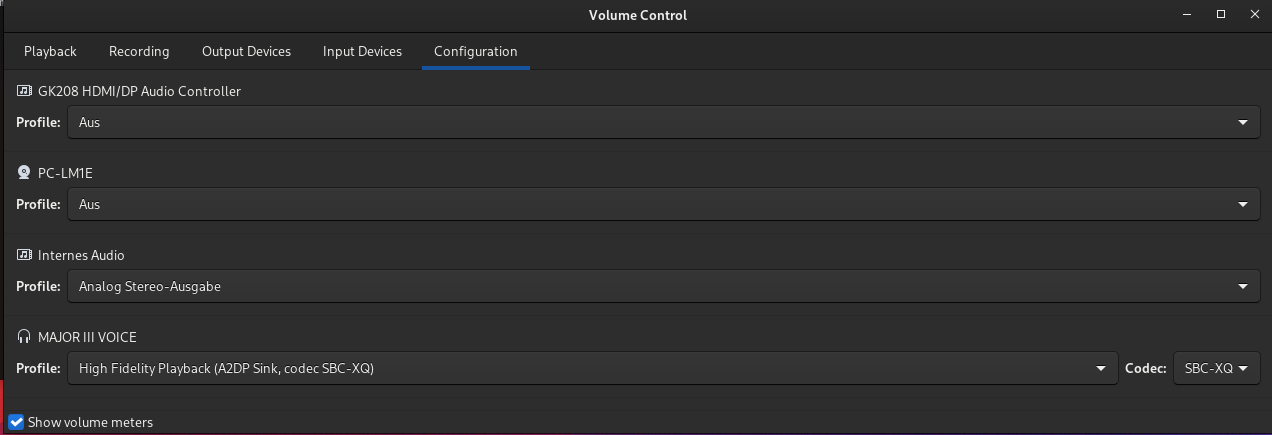
for disabled devices…
logs show also some issues… i am not sure… but currently there are a lot users complaining about audio issues… in most cases resetting configs do work…
May 19 21:32:14 luc-bridges pipewire[777]: spa.alsa: hw:broadwellrt286: snd_pcm_avail after recover: Broken pipe
and more…
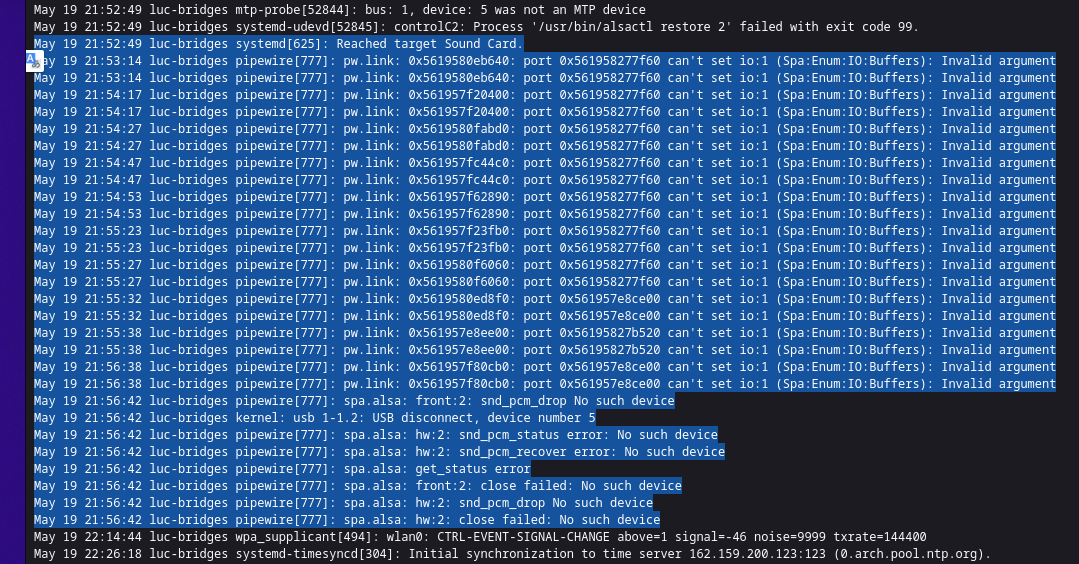
moving used configs out of the way for pipewire-media-session:
mv ~/.config/pulse ~/.config/original-pulse
mv ~/.local/share/state/pipewire ~/.local/share/state/orginal-pipewire
or if wireplumber is used the state files are different:
mv ~/.config/pulse ~/.config/original-pulse
mv ~/.local/state/wireplumber ~/.local/state/original-wireplumber
and reboot…
tysm. the second method worked
was this offline install?
no it was an online one
would be nice of you to send the installer log … so i can have a look?
cat /var/log/endeavour-install.log | eos-sendlog
np, here it is https://clbin.com/tJMLy
that`s great thanks for the log !
I see it installs pipewire-media-session and it is what will be used on your system…
[PYTHON JOB]: ".. selected DE i3"
Hmm if you would have installe done of the Full DEs i would have think it could cause issue with pipewire… but i3 ? strange… as it should not do any stuff related to that on its own…
But i will check.
May we have something in the configs that needs a change for latest pipewire changes.
I ran into the same thing trying to set up a dual boot.
Audio would not work on a fresh install.
The online install option left me without audio but the offline one worked.
Was able to run updates after the offline version installed.
I’m new btw. Wasssup! ![]()
This is a 2 year old topic. You should really start a new thread if you’d like to cintinue the discussion in this thread. It’s never a good idea to “necrobump”. ![]()
And welcome! ![]()
My bad I realized it wasn’t closed. But later realized noticed the date afterward.
It was a struggle to figure it out if I’m being honest. Was very annoying.