I recently installed GNOME on my laptop. Now, there’s no audio when I first turn it on or reboot even with the volume at max, but sound only start to works after muting and unmuting. Any ideas?
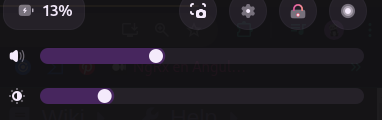
I recently installed GNOME on my laptop. Now, there’s no audio when I first turn it on or reboot even with the volume at max, but sound only start to works after muting and unmuting. Any ideas?
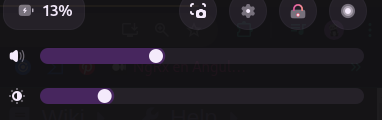
@GerLC
There are many reasons why audio may not be working. You would need to provide much more info in order for someone to help with this. Start by providing the following. Post the url from the command.
inxi -Faz | eos-sendlog
There you go: https://0x0.st/XftS.txt
Have you checked the pulse audio volume control that it is using the correct output device?
Have you gone into alsamixer and verified you are seeing it in there and the correct device is selected? I have had to do this on a few different machines.
Yes, everything seems normal, it’s using the correct output. I have to mute and unmute to make it work.
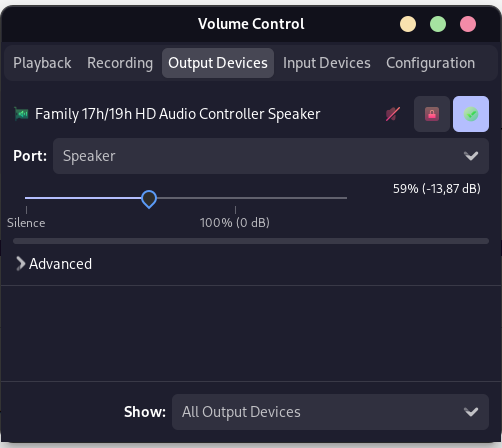
Is this a dual boot with Windows?
Yes, using systemd-boot with windows 11.
Maybe go into Windows and turn off the fast start up feature under Windows Power Management. Then boot back into EOS and see if it’s muted.
Sorry ![]() I already have that option disabled since the beginning of the year.
I already have that option disabled since the beginning of the year.
Okay it was just another thought. Audio issues can be quite difficult to nail down. Maybe this helps?
I have exactly the same problem, I can add that I have it only with gnome: the same machine with EOS KDE or hyprland works fine.
Also in my case everything is configured correctly, and I have to mute and unmute to have it working.
I’ve installed EOS gnome two weeks ago. I don’t have the same problem in Fedora either.
![]()
There’s another problem related to audio: if I don’t touch mute/unmute (i.e., audio not working), hibernate (suspend to disk) and resume works perfectly. If I mute/unmute (i.e., to make audio working), hibernate breaks in a strange way: the system starts hibernating but the laptop does not power off. If I force poweroff and restart, it effectly resumes from hibernation (though the battery is not shown by the system).
I’d tend to say there are some severe problems with audio…
![]() haven’t tried that, I do left my laptop suspended often, but always after mute/unmute to make the audio working again.
haven’t tried that, I do left my laptop suspended often, but always after mute/unmute to make the audio working again.
It is most likely and issue with suspend. Suspend has long been a constantly broken, unbroken, broken, unbroken it in Linux, and will likely continue to be so.
As I said above the culprit is always the audio problem.
I also tested EndeavourOS KDE on the same machine: everything works like a charm, both audio and hibernate. That must really be a problem with EndeavourOS Gnome: the same machine with Fedora Gnome works also.
Additional information: the problem with audio is also present at gdm, before logging in. So it’s not a user problem.
September update:
I made another experiment: I reinstalled EOS Gnome from scratch.
The problem is present at the very first boot (both at gdn and after logging).
The status of wireplumber says:
❯ systemctl status --user wireplumber
● wireplumber.service - Multimedia Service Session Manager
Loaded: loaded (/usr/lib/systemd/user/wireplumber.service; enabled; preset: enabled)
Active: active (running) since Fri 2024-09-06 18:13:56 CEST; 2min 4s ago
set 06 18:13:56 lg-eos-kde systemd[828]: Started Multimedia Service Session Manager.
set 06 18:13:56 lg-eos-kde wireplumber[933]: spa.bluez5: BlueZ system service is not available
set 06 18:13:56 lg-eos-kde wireplumber[933]: wp-device: SPA handle 'api.libcamera.enum.manager' could not be loaded; is it installed?
set 06 18:13:56 lg-eos-kde wireplumber[933]: s-monitors-libcamera: PipeWire's libcamera SPA plugin is missing or broken. Some camera types may not be supported.
So I tried to install
sudo pacman -S pipewire-libcamera
Rebooted and the sound immediately works! Both at gdm and after logging in!
I shut down the computer and boot it again and guess what: the problem is there again… ![]()
By the way, instead of muting and unmuting, another way of bringing the sound to work is to restart wireplumber
systemctl restart --user wireplumber
But for sure, Gnome has a severe problem with pirewire/wireplumber, I would say…
at least, after reinstalling, hibernate works again, but probably that’s unrelated and it’s only a kernel upgrade.