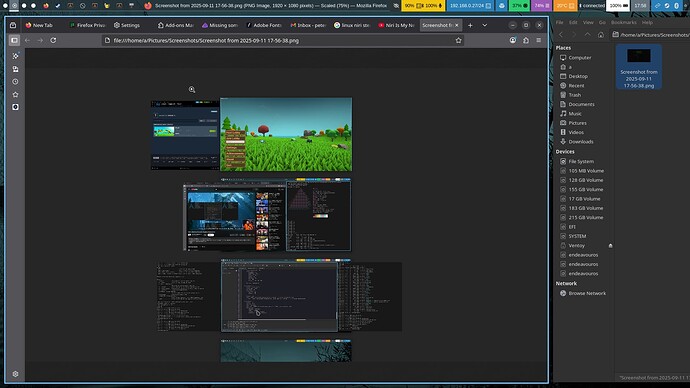This is a citation from Brodie Robertson
The initial idea came from “Workspaces on XFCE panel” of @oldthinker and made experiments
with Cosmic on EnOS and finally with XFCE Wayland.
One of the best features of Niri is the overview function:
yay -S labwc niri fuzzel alacritty otf-firamono-nerd xwayland-satellite swaybg
The ‘localized’ lines of
waybar/config.jsonc
"modules-left": ["niri/workspaces", "wlr/taskbar"],
"modules-center": ["niri/window"],
"modules-right": ["network", "cpu", "memory", "temperature#TC", "temperature#C1", "temperature#C2", "clock", "tray"],
"modules-right": [
"mpd",
"idle_inhibitor",
"pulseaudio",
"network",
"power-profiles-daemon",
"cpu",
"memory",
"temperature",
"bluetooth",
"battery",
"clock",
"tray",
"custom/power"
],
"niri/window": {
"format": "{}",
"separate-outputs": true,
"icon": true
},
"niri/workspaces": {
"format": "{icon}",
"format-icons": {
// Named workspaces
// (you need to configure them in niri)
"browser": "",
"discord": "",
"chat": "<b></b>",
// Icons by state
"active": "",
"default": ""
}
},
"wlr/taskbar": {
"format": "{icon}",
"icon-size": 14,
"icon-theme": "Numix-Circle",
"tooltip-format": "{title}",
"on-click": "activate",
"on-click-middle": "close",
}
},
It is great fun to use niri (on XFCE as well). It is easier to customize than you might think.
I hope not much was left out from this brief introduction.