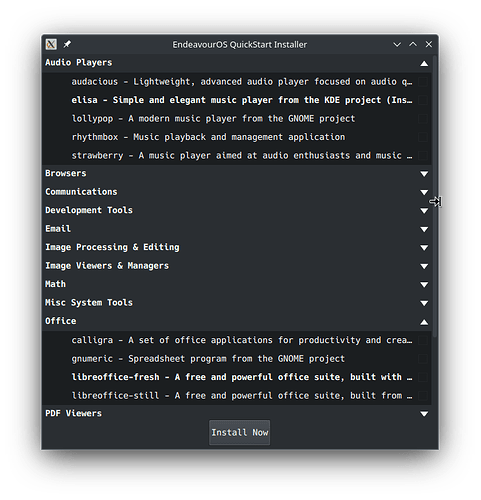What should i do after the installation and setup of Endeavor O S. I am a complete noob user to linux. Is there anything I need to do as a new user. Thanks for any help.
Enjoy it! ![]()
You could do a backflip, donate to a FOSS project, go out for icecream and i don’t know…use the system maybe?
Well okay then
Use it and learn how to use the package management tools provided. ![]()
Welcome to the EndeavourOS forum. I hope you enjoy your time here.
The big thing to do now is see about installing the Linux equivalents to the Windows APPs you used. Assuming you are coming here from Windows. A good source for that is eos-quickstart
There is also a real nice APP helper written by @moson but I don’t remember the name of the APP, but I know quite a few users here will know it.
Pudge
Welcome ![]()
Sammythebullz I am a complete noob user to linux. Is there anything I need to do as a new user.
Difficult question. Depends on your goal installing linux. First learn how to use pacman/yay. That includes the use of a terminal. Open the terminal and sudo pacman -Syu is good to start with ![]() - then install the apps you use every day. Install the same or the similiar apps the you used in win/mac . There are everything you need for everyday use available. Read the wiki for help doing so.
- then install the apps you use every day. Install the same or the similiar apps the you used in win/mac . There are everything you need for everyday use available. Read the wiki for help doing so.
Bookmark Arch Linux Wiki and EndeavourOS wiki
The wiki’s will help you alot. And here you are where you can ask for help and find answers. Alot of helpfull stuff in this friendly forum. ![]()
Enjoy your EndeavourOS journey.
Cheers
It can’t be that nice when you don’t remember the name ![]()
![]()
At least I remembered it was a nice app. ![]() At my age I am doing good to remember what I had for breakfast.
At my age I am doing good to remember what I had for breakfast.
Pudge
Welcome! If you haven’t looked through the EOS Welcome application, I’d start there. Afterwards, the best thing you can do is just use the Linux system.
Install your favourite apps, download the files that you need, customize the desktop and don’t every be afraid to ask questions in forums or search for something, no matter how “dumb” the question may feel.
If you want to learn more about how the Linux system works, I recommend checking out https://linuxjourney.com/. Otherwise, you will learn quite a bit by just using it and maybe watching some YouTube videos or similar (I personally really enjoy watching The Linux Experiment).
Enjoy your stay! And make sure you keep a bootable USB around just in case you break something. It’ll be an invaluable resource then, I’m speaking from experience.
Welcome @Sammythebullz as mentioned above install programs you need & setup as you desire. It’s your system have fun & don’t be afraid to ask for help if you get stuck doing something.
Read the welcome thread and embrace it.
I always have this on my bedside table:
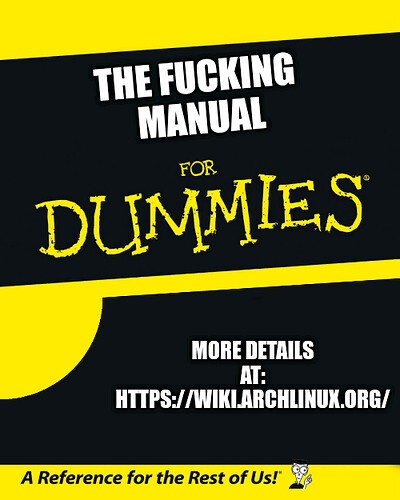
![]()
On a more serious note, welcome to EnOS’ community @Sammythebullz !
![]()
![]()
Welcome to ![]() -Forum and the wonderfull community !
-Forum and the wonderfull community !
Welcome to the forum! ![]()