All of a sudden network connection icon on system tray disappeared.How can i make it appear?

Have not used Xfce for quite a while but this might hopefully help:
Network Monitor is available under new items but could not see
“network connection icon” that comes with two ahorizontal arrows.
I guess this is a standard feature of REDHAT network manager GUI available on Lubuntu,Fedora and other distros along with Endeavour OS.
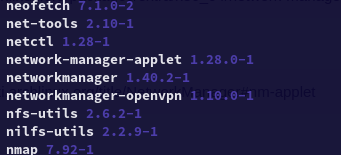
It was working fine till an hour and half ago.Suddenly disappeared
applet was in installed along with OS and its updates.Never removed it.Even now we can see in installed program list
Run:
/usr/bin/nm-applet
in a terminal and see if it will show up.
$sudo /usr/bin/nm-applet
Result
/usr/bin/nm-applet: error while loading shared libraries: libappindicator3.so.1: cannot open shared object file: No such file or directory
There was no sudo in the command given above.
You don’t need to use sudo with the commands that don’t need to run with root priviledge.
In the long run this will inevitably damage your system.
Do you have package libappindicator-gtk3 installed?
Just installed it and i could see icon back on system tray
So what was the reason?
If it worked before, how could it disappear all of the sudden?
These things don’t happen all by themselves.
Did you uninstall libappindicator-gtk3 ?
I was wondering the same.
Package (and command) pahis can easily show recently uninstalled packages.
Yes. While getting connected to Proton VPN, KDE Wallet was bothering me to chosse gpg encryption key. I wanted to get rid of all KDE packages since i am fine with XFCE.
Do you have a question? ![]()
No. I meant I was wondering also.
OK. Just wasn’t sure… ![]()
It’s not easy with all the feelings one has to express through emojis ![]()
Thanks guys. Description of libappindicator-gtk3 package shows KDE.Hence removed it with -Rdd. Hence System did not warn me about dependencies.
Please never use sudo for running commands that very well can be run as your user.
If you are unsure, don’t use sudo at all and the terminal will tell you when you have to.
This topic was automatically closed 2 days after the last reply. New replies are no longer allowed.