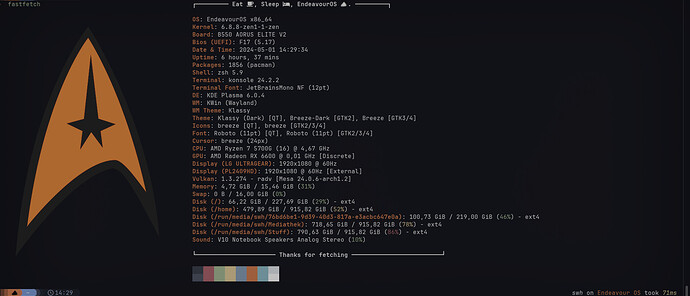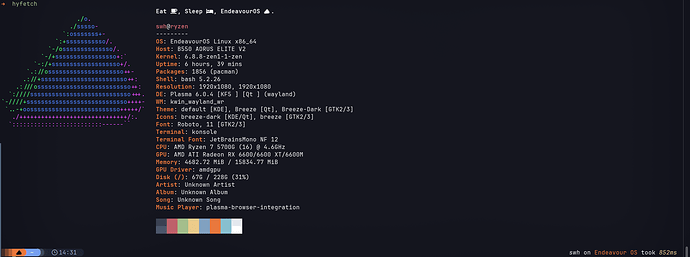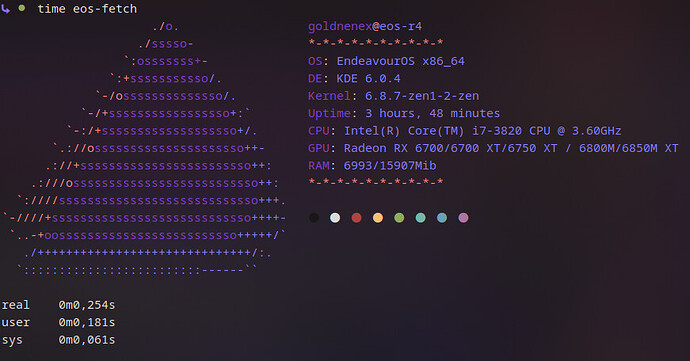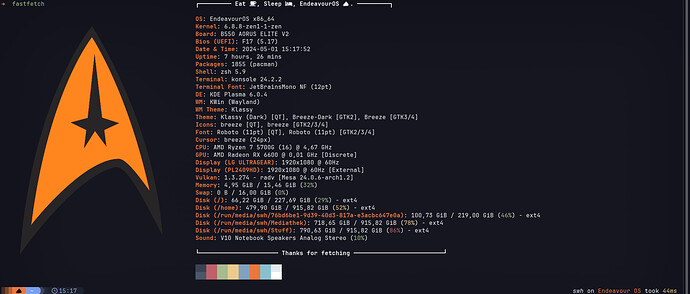There is a command line option to not show it in the first place. Then you don’t even need to remove it.
Cool, I didn’t know about this good to know. I’m going to have to go back over their page again its been a while since I played around with it.
Cool, i am running fortune when terminal is open
I used to use fortune with cowsay on some of my older setups
The great thing is that everyone can decide for themselves how to set up their machine. I’m always happy to exchange ideas and hear other points of view
Yes thats whats caused me often to try out new things and experiment and learn along the way, I just wish I could find/remember where I saved half my notes on some of the stuff as I look as things. I remember setting up a mates computer who was very new to Linux and I think I used echo to place a little warning about using sudo and how to manage his packages
You should have a note ready for your notes ![]()
I need to start tattooing them on me I think ![]()
That reminds me of me. Sometimes I think, cool, that’s it, I’ve got it. A few days later I think about it…how the hell did you do that? I should start taking notes at all ![]()
fastfetch --localip-show-ipv4 false
or is there something simpler?
Im running a simple .conf file.
--structure HardwareStart:Break;Title:Break:OS:Kernel:Board:Bios:Datetime:Uptime:Packages:Shell:Terminal:TerminalFont:DE:WM:WMTheme:Theme:Icons:Font:Cursor:CPU:GPU:Display:Vulkan:Memory:Swap:Disk:Sound:Player:Media:Break:InformationEnd:Break:Colors
Starting fastfetch shows like above
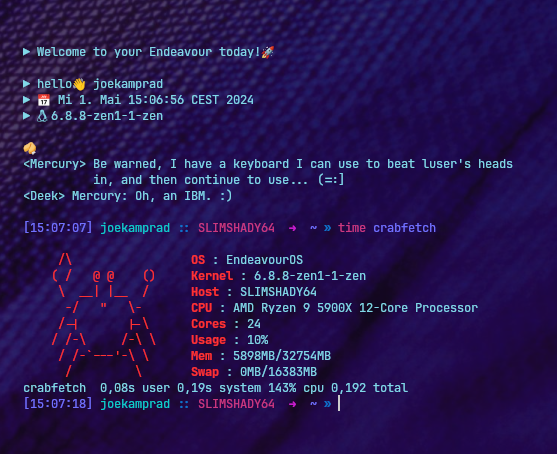
i will use crabfetch from now on anyway …
holy crab ! What else anyway???
fastfetch.jsonc
{
"$schema": "https://github.com/fastfetch-cli/fastfetch/raw/dev/doc/json_schema.json",
"logo": {
"source": "/home/swh/Plasma/EOS/EndeavourOS-Logos/startreks.png"
},
"modules": [
{
"type": "custom",
"format": "┌───────── \u001B[1mEat , Sleep , EndeavourOS .\u001B[0m ─────────┐"
},
"break",
"os",
"kernel",
"board",
"bios",
"datetime",
"uptime",
"packages",
"shell",
"terminal",
"terminalfont",
"de",
"wm",
"wmtheme",
"theme",
"icons",
"font",
"cursor",
"cpu",
"gpu",
"display",
"vulkan",
"memory",
"swap",
"disk",
"sound",
{
"type": "player",
"format": "Pretty : {}; Name: {};"
},
{
"type": "media",
"format": "Pretty : {}; Name: {}; Artist: {}; Album: {}"
},
"break",
{
"type": "custom",
"format": "└────────────────────── \u001B[1mThanks for fetching \u001B[0m─────────────────────────┘"
},
"break",
"colors"
]
}
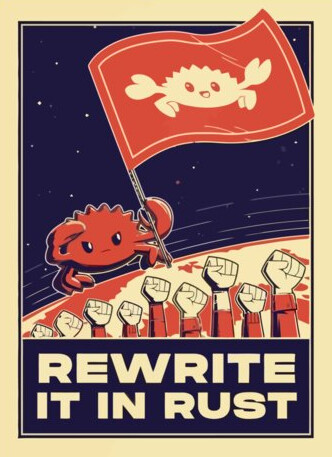
PS: I also have my own version of neofetch in rust:
Made when i was starting to learn Rust so the code its ugly as hell and not that blazingly fast ![]() (that why i never share it).
(that why i never share it).
I have read through the documentation on fastfetch again. They recommend a jsonc file. This makes fastfetch almost twice as fast. 44ms
Yer this is what I use
SLIMSHADY64
![]()
![]()
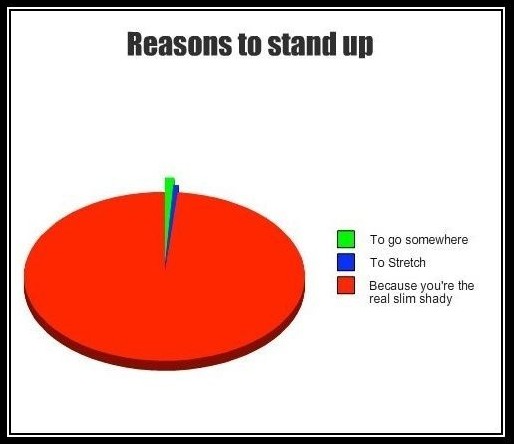
2021? I’ll flag it out of date for you.