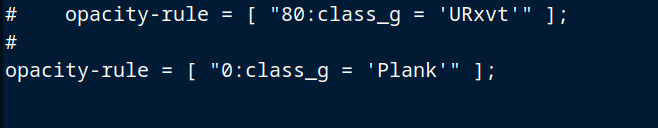Timeline: yesteday. did an update or two. worked from home. no problems. shutdown. bed
Today: work away from home. Come back home. Boot Endeavour. Plank would not launch.
Tried it from “Run”, nothing.
Plank --preferences = nothing
sudo pacman -Rn plank
sudo pacman -S plank
terminal: NADA. no output no launch.
SUDO terminal, on the other hand:
$ plank
$ sudo plank
[WARN 13:59:18.340082] [Environment:165] XDG_SESSION_CLASS not set in this environment!
[WARN 13:59:18.340133] [Environment:196] XDG_SESSION_TYPE not set in this environment!
[CRITICAL 13:59:18.342950] [Wnck] wnck_set_client_type: changing the client type is not supported.
[CRITICAL 13:59:18.364835] [DBusManager:192] Not able to register our interfaces
[WARN 13:59:18.457749] Unable to get org.ayatana.bamf matcher: Error spawning command line “dbus-launch --autolaunch=5266cb68207c49639612d12b1e416a6a --binary-syntax --close-stderr”: Child process exited with code 1
[CRITICAL 13:59:18.462951] [GLib-GIO] g_dbus_proxy_set_default_timeout: assertion 'G_IS_DBUS_PROXY (proxy)' failed
[CRITICAL 13:59:18.462971] [GLib-GObject] invalid (NULL) pointer instance
[CRITICAL 13:59:18.467540] [GLib-GObject] g_signal_connect_data: assertion 'G_TYPE_CHECK_INSTANCE (instance)' failed
[CRITICAL 13:59:18.467547] [GLib-GObject] invalid (NULL) pointer instance
[CRITICAL 13:59:18.472137] [GLib-GObject] g_signal_connect_data: assertion 'G_TYPE_CHECK_INSTANCE (instance)' failed
[CRITICAL 13:59:18.472144] [GLib-GObject] invalid (NULL) pointer instance
[CRITICAL 13:59:18.476765] [GLib-GObject] g_signal_connect_data: assertion 'G_TYPE_CHECK_INSTANCE (instance)' failed
[CRITICAL 13:59:18.476783] [GLib-GObject] invalid (NULL) pointer instance
[CRITICAL 13:59:18.481635] [GLib-GObject] g_signal_connect_data: assertion 'G_TYPE_CHECK_INSTANCE (instance)' failed
[CRITICAL 13:59:18.481643] [GLib-GObject] invalid (NULL) pointer instance
[CRITICAL 13:59:18.486352] [GLib-GObject] g_signal_connect_data: assertion 'G_TYPE_CHECK_INSTANCE (instance)' failed
[CRITICAL 13:59:18.486369] [GLib-GObject] invalid (NULL) pointer instance
[CRITICAL 13:59:18.491017] [GLib-GObject] g_signal_connect_data: assertion 'G_TYPE_CHECK_INSTANCE (instance)' failed
[CRITICAL 13:59:18.497735] [GLib-GIO] g_dbus_proxy_call_sync_internal: assertion 'G_IS_DBUS_PROXY (proxy)' failed
[WARN 13:59:18.498163] Failed to get running applications:
[CRITICAL 13:59:18.499062] [GLib] g_error_free: assertion 'error != NULL' failed
[WARN 13:59:18.505401] (Services/Matcher.c:299):plank_matcher_active_launchers: runtime check failed: (_tmp3_ != NULL)
[CRITICAL 13:59:18.509531] [GLib-GIO] g_dbus_proxy_call_sync_internal: assertion 'G_IS_DBUS_PROXY (proxy)' failed
[WARN 13:59:18.509837] Failed to register favorites:
[CRITICAL 13:59:18.510755] [GLib] g_error_free: assertion 'error != NULL' failed
[WARN 13:59:18.513601] [Unity:92] Error spawning command line “dbus-launch --autolaunch=5266cb68207c49639612d12b1e416a6a --binary-syntax --close-stderr”: Child process exited with code 1
[WARN 13:59:18.515944] [Unity:92] Error spawning command line “dbus-launch --autolaunch=5266cb68207c49639612d12b1e416a6a --binary-syntax --close-stderr”: Child process exited with code 1
[CRITICAL 13:59:18.519266] [DockWindow:298] Retry #1 update_size_and_position() to force requested values!
(plank:2379): dconf-WARNING **: 13:59:21.519: failed to commit changes to dconf: Error spawning command line “dbus-launch --autolaunch=5266cb68207c49639612d12b1e416a6a --binary-syntax --close-stderr”: Child process exited with code 1
Two quick questions: 1) what the he** does all this mean?
and 2) how do I rise Plank from the dead?
thank you