Need help system start with blank screen and stop. After touch mouse or anykay start xfce4 and working great.Fresh install on Thinkpad t440p {only intel} ?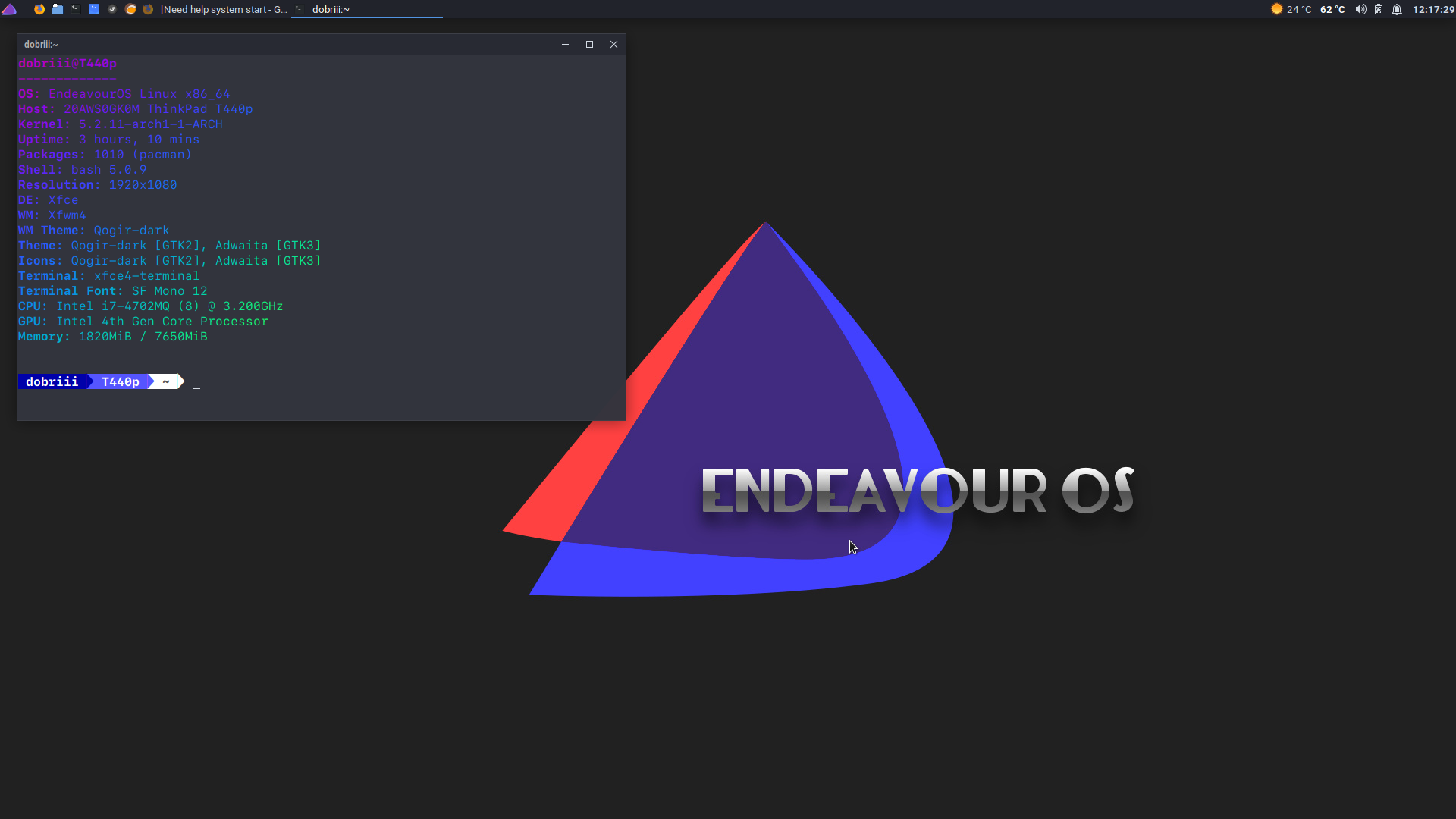
Hello.
Maybe try this?
Welcome, on arch wiki there is some info for that model ![]()
https://wiki.archlinux.org/index.php/Laptop/Lenovo#Lenovo_ThinkPad_T440p
could be useful on a point. mayby somepoint offtopic.
if you encounter other issues…
I’m not sure I understand why this would happen.
I have a t440p myself and had Arch on it - so I tried to install endeavour and it all works just fine.
So you’re saying you need to “wake up” the laptop with the mouse or a key press? I’ve used thinkpads for years and have 4 atm - and I’ve never experienced anything like this.
But you might want to look at this
https://wiki.archlinux.org/index.php/Xfce#Display_blanking
edit:
Or do you mean that you need to start from tty? I mean - if your computer stops and go blank how do you acess it? via tty or lightdm?
Not sure what you mean? It’s working great or everytime it boots this happens?
Thenks all, It’s hepens all time after grub and post screen just blink and stops. After tuch mouse or anykey hi enter in destkop and resume normal. With install i put autologin. And i tray Enabling autologin
Edit the LightDM configuration file and ensure these lines are uncommented and correctly configured:
/etc/lightdm/lightdm.conf
[Seat:*] autologin-user= username
You must be part of the autologin group to be able to login automatically without entering your password:
groupadd -r autologin # gpasswd -a username autologin
Its the same. No big problem just anoing.
I don’t use display managers - I just prefer to use startx from tty - I think it’s unecessary bloat and even less safe ![]() I gave a good friend of mine my username and password and he still couldn’t access the computer. He was to ashamed to ask wtf was going on so he texted and asked if I was sure if I’d given him the right username and password. He had the laptop for two weeks without getting in - the poor guy
I gave a good friend of mine my username and password and he still couldn’t access the computer. He was to ashamed to ask wtf was going on so he texted and asked if I was sure if I’d given him the right username and password. He had the laptop for two weeks without getting in - the poor guy ![]()
Why not juist disable the whole service if you don’t use lightdm? I mean if you just autologin there’s no need for a display manager.
Tudey swich t440p on batery and working normaly.Beck on Docking Station and still witing to push ?
This sounds like an interesting option! I enter my LUKS password when starting the OS.
What will happen when your system comes out of hybernation? Straight into the X session or a password challenge?
hyb what? jk ![]()
My laptops is either on or off. But I think it would be straight into X yes.
I leave as is. It’s secyriti layer. Bild Ryzen 2600 16gb rx 580 endeavouros flay on it.