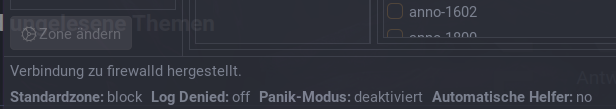### What happened
at the system start i have log issue:
juil. 18 22:50:25 Leg…itux firewalld[869]: ERROR: UNKNOWN_INTERFACE: 'pvpnksintrf0' is not in any zone
juil. 18 22:50:27 Legitux firewalld[869]: ERROR: 'handle'
juil. 18 22:50:27 Legitux firewalld[869]: ERROR: COMMAND_FAILED: 'handle'
i have 4 rules in the table which all of them have the same style:
` rule priority="2" family="ipv4" source address="0.0.0.0" destination address="X.X.X.X/32" port port="443" protocol="tcp" log prefix="Title" level="alert" drop`
moreover firewalld doesn't filter the traffic as it should
### What you expected to happen
know what happens and got some info
### How to reproduce it (as minimally and precisely as possible)
i don't know
### Anything else we need to know?
```
juil. 18 22:50:24 Legitux firewalld[869]: ERROR: COMMAND_FAILED: 'python-nftables' failed: internal:0:0-0: Error: Could not process rule: Aucun fichier ou dossier de ce nom
internal:0:0-0: Error: Could not process rule: Aucun fichier ou dossier de ce nom
internal:0:0-0: Error: Could not process rule: Aucun fichier ou dossier de ce nom
internal:0:0-0: Error: Could not process rule: Aucun fichier ou dossier de ce nom
internal:0:0-0: Error: Could not process rule: Aucun fichier ou dossier de ce nom
JSON blob:
{"nftables": [{"metainfo": {"json_schema_version": 1}}, {"add": {"rule": {"family": "inet", "table": "firewalld", "chain": "filter_FWD_block_allow", "expr": [{"match": {"left": {"meta": {"key": "oifname"}}, "op": "==", "right": "pvpnksintrf0"}}, {"counter": null}, {"accept": null}]}}}, {"insert": {"rule": {"family": "inet", "table": "firewalld", "chain": "filter_INPUT_POLICIES", "expr": [{"match": {"left": {"meta":{"key": "iifname"}}, "op": "==", "right": "pvpnksintrf0"}}, {"match": {"left": {"meta": {"key": "pkttype"}}, "op":"==", "right": "unicast"}}, {"counter": null}, {"log": {"prefix": "filter_IN_block_REJECT: "}}]}}}, {"add": {"rule": {"family": "inet", "table": "firewalld", "chain": "filter_INPUT_POLICIES", "expr": [{"match": {"left": {"meta": {"key": "iifname"}}, "op": "==", "right": "pvpnksintrf0"}}, {"counter": null}, {"reject": {"type": "icmpx", "expr":"admin-prohibited"}}], "index": 0}}}, {"insert": {"rule": {"family": "inet", "table": "firewalld", "chain": "filter_OUTPUT_POLICIES", "expr": [{"match": {"left": {"meta": {"key": "oifname"}}, "op": "==", "right": "pvpnksintrf0"}}, {"counter": null}, {"return": null}]}}}, {"insert": {"rule": {"family": "inet", "table": "firewalld", "chain": "nat_OUTPUT_POLICIES", "expr": [{"match": {"left": {"meta": {"key": "oifname"}}, "op": "==", "right": "pvpnksintrf0"}}, {"counter": null}, {"return": null}]}}}, {"insert": {"rule": {"family": "inet", "table": "firewalld", "chain": "filter_FORWARD_POLICIES", "expr": [{"match": {"left": {"meta": {"key": "iifname"}}, "op": "==", "right": "pvpnksintrf0"}}, {"match": {"left": {"meta": {"key": "oifname"}}, "op": "==", "right": "pvpnrouteintrf0"}}, {"match": {"left": {"meta": {"key": "pkttype"}}, "op": "==", "right": "unicast"}}, {"counter": null}, {"log": {"prefix": "filter_FWD_block_REJECT: "}}]}}}, {"add": {"rule": {"family": "inet", "table": "firewalld", "chain": "filter_FORWARD_POLICIES", "expr": [{"match": {"left": {"meta": {"key": "iifname"}}, "op": "==", "right": "pvpnksintrf0"}}, {"match": {"left": {"meta": {"key": "oifname"}}, "op": "==", "right": "pvpnrouteintrf0"}}, {"counter": null}, {"reject": {"type":"icmpx", "expr": "admin-prohibited"}}], "index": 0}}}, {"insert": {"rule": {"family": "inet", "table": "firewalld", "chain": "nat_PREROUTING_POLICIES", "expr": [{"match": {"left": {"meta": {"key": "iifname"}}, "op": "==", "right": "pvpnksintrf0"}}, {"counter": null}, {"return": null}]}}}, {"insert": {"rule": {"family": "inet", "table": "firewalld", "chain": "mangle_PREROUTING_POLICIES", "expr": [{"match": {"left": {"meta": {"key": "iifname"}}, "op": "==","right": "pvpnksintrf0"}}, {"counter": null}, {"return": null}]}}}, {"insert": {"rule": {"family": "inet", "table": "firewalld", "chain": "nat_POSTROUTING_POLICIES", "expr": [{"match": {"left": {"meta": {"key": "iifname"}}, "op":"==", "right": "pvpnrouteintrf0"}}, {"match": {"left": {"meta": {"key": "oifname"}}, "op": "==", "right": "pvpnksintrf0"}}, {"counter": null}, {"return": null}]}}}, {"add": {"rule": {"family": "inet", "table": "firewalld", "chain": "filter_FORWARD_POLICIES", "expr": [{"match": {"left": {"meta": {"key": "iifname"}}, "op": "==", "right": "pvpnrouteintrf0"}}, {"match": {"left": {"meta": {"key": "oifname"}}, "op": "==", "right": "pvpnksintrf0"}}, {"match": {"left": {"meta": {"key": "pkttype"}}, "op": "==", "right": "unicast"}}, {"counter": null}, {"log": {"prefix": "filter_FWD_block_REJECT: "}}], "index": 1}}}, {"add": {"rule": {"family": "inet", "table": "firewalld", "chain": "filter_FORWARD_POLICIES", "expr": [{"match": {"left": {"meta": {"key": "iifname"}}, "op": "==", "right": "pvpnrouteintrf0"}}, {"match": {"left": {"meta": {"key": "oifname"}}, "op": "==", "right": "pvpnksintrf0"}}, {"counter": null}, {"reject": {"type": "icmpx", "expr": "admin-prohibited"}}], "index": 2}}}, {"add": {"rule": {"family": "inet", "table": "firewalld", "chain": "nat_POSTROUTING_POLICIES", "expr": [{"match": {"left": {"meta": {"key": "iifname"}}, "op":"==", "right": "pvpnksintrf0"}}, {"match": {"left": {"meta": {"key": "oifname"}}, "op": "==", "right": "pvpnrouteintrf0"}}, {"counter": null}, {"return": null}], "index": 0}}}, {"insert": {"rule": {"family": "inet", "table": "firewalld", "chain": "filter_FORWARD_POLICIES", "expr": [{"match": {"left": {"meta": {"key": "iifname"}}, "op": "==", "right": "pvpnksintrf0"}}, {"match": {"left": {"meta": {"key": "oifname"}}, "op": "==", "right": "pvpnksintrf0"}}, {"match": {"left": {"meta": {"key": "pkttype"}}, "op": "==", "right": "unicast"}}, {"counter": null}, {"log": {"prefix": "filter_FWD_block_REJECT: "}}]}}}, {"add": {"rule": {"family": "inet", "table": "firewalld", "chain": "filter_FORWARD_POLICIES", "expr": [{"match": {"left": {"meta": {"key": "iifname"}}, "op": "==", "right": "pvpnksintrf0"}}, {"match": {"left": {"meta": {"key": "oifname"}}, "op": "==", "right": "pvpnksintrf0"}}, {"counter": null}, {"reject": {"type": "icmpx", "expr": "admin-prohibited"}}], "index": 0}}}, {"insert": {"rule": {"family": "inet", "table": "firewalld", "chain": "nat_POSTROUTING_POLICIES", "expr": [{"match": {"left": {"meta": {"key": "iifname"}}, "op":"==", "right": "pvpnksintrf0"}}, {"match": {"left": {"meta": {"key": "oifname"}}, "op": "==", "right": "pvpnksintrf0"}}, {"counter": null}, {"return": null}]}}}, {"add": {"rule": {"family": "inet", "table": "firewalld", "chain": "filter_FORWARD_POLICIES", "expr": [{"match": {"left": {"meta": {"key": "iifname"}}, "op": "==", "right": "pvpnksintrf0"}}, {"match": {"left": {"meta": {"key": "pkttype"}}, "op": "==", "right": "unicast"}}, {"counter": null}, {"log": {"prefix": "filter_FWD_block_REJECT: "}}], "index": 3}}}, {"add": {"rule": {"family": "inet", "table": "firewalld", "chain": "filter_FORWARD_POLICIES", "expr": [{"match": {"left": {"meta": {"key": "iifname"}}, "op": "==", "right": "pvpnksintrf0"}}, {"counter": null}, {"reject": {"type": "icmpx", "expr": "admin-prohibited"}}], "index": 4}}}, {"add": {"rule": {"family": "inet", "table": "firewalld", "chain": "nat_POSTROUTING_POLICIES", "expr": [{"match":{"left": {"meta": {"key": "oifname"}}, "op": "==", "right": "pvpnksintrf0"}}, {"counter": null}, {"return": null}], "index": 1}}}, {"add": {"rule": {"family": "inet", "table": "firewalld", "chain": "filter_FORWARD_POLICIES", "expr": [{"match": {"left": {"meta": {"key": "oifname"}}, "op": "==", "right": "pvpnksintrf0"}}, {"match": {"left": {"meta": {"key": "pkttype"}}, "op": "==", "right": "unicast"}}, {"counter": null}, {"log": {"prefix": "filter_FWD_block_REJECT: "}}], "index": 25}}}, {"add": {"rule": {"family": "inet", "table": "firewalld", "chain": "filter_FORWARD_POLICIES", "expr": [{"match": {"left": {"meta": {"key": "oifname"}}, "op": "==", "right": "pvpnksintrf0"}}, {"counter": null}, {"reject": {"type": "icmpx", "expr": "admin-prohibited"}}], "index": 26}}}, {"add": {"rule": {"family":"inet", "table": "firewalld", "chain": "nat_POSTROUTING_POLICIES", "expr": [{"match": {"left": {"meta": {"key": "iifname"}}, "op": "==", "right": "pvpnksintrf0"}}, {"counter": null}, {"return": null}], "index": 15}}}, {"insert": {"rule": {"family": "inet", "table": "firewalld", "chain": "filter_INPUT_POLICIES", "expr": [{"match": {"left": {"meta": {"key": "iifname"}}, "op": "==", "right": "pvpnksintrf0"}}, {"counter": null}, {"jump": {"target": "filter_IN_block"}}]}}}, {"insert": {"rule": {"family": "inet", "table": "firewalld", "chain": "filter_OUTPUT_POLICIES", "expr": [{"match": {"left": {"meta": {"key": "oifname"}}, "op": "==", "right": "pvpnksintrf0"}}, {"counter": null}, {"jump": {"target": "filter_OUT_block"}}]}}}, {"insert": {"rule": {"family": "inet", "table": "firewalld", "chain": "nat_OUTPUT_POLICIES", "expr": [{"match": {"left": {"meta": {"key": "oifname"}}, "op": "==", "right": "pvpnksintrf0"}}, {"counter": null}, {"jump": {"target": "nat_OUT_block"}}]}}}, {"add": {"rule": {"family": "inet", "table": "firewalld", "chain": "filter_FORWARD_POLICIES", "expr": [{"match": {"left": {"meta": {"key": "iifname"}}, "op": "==", "right": "pvpnksintrf0"}}, {"match": {"left": {"meta": {"key": "oifname"}}, "op": "==", "right": "pvpnrouteintrf0"}}, {"counter": null}, {"jump": {"target": "filter_FWD_block"}}], "index": 1}}}, {"insert": {"rule": {"family": "inet", "table": "firewalld", "chain": "nat_PREROUTING_POLICIES", "expr": [{"match": {"left": {"meta": {"key": "iifname"}}, "op": "==", "right": "pvpnksintrf0"}}, {"counter": null}, {"jump": {"target": "nat_PRE_block"}}]}}}, {"insert":{"rule": {"family": "inet", "table": "firewalld", "chain": "mangle_PREROUTING_POLICIES", "expr": [{"match": {"left": {"meta": {"key": "iifname"}}, "op": "==", "right": "pvpnksintrf0"}}, {"counter": null}, {"jump": {"target": "mangle_PRE_block"}}]}}}, {"add": {"rule": {"family": "inet", "table": "firewalld", "chain": "nat_POSTROUTING_POLICIES", "expr": [{"match": {"left": {"meta": {"key": "iifname"}}, "op": "==", "right": "pvpnrouteintrf0"}}, {"match": {"left": {"meta": {"key": "oifname"}}, "op": "==", "right": "pvpnksintrf0"}}, {"counter": null}, {"jump": {"target": "nat_POST_block"}}], "index": 0}}}, {"add": {"rule": {"family": "inet", "table": "firewalld", "chain": "filter_FORWARD_POLICIES", "expr": [{"match": {"left": {"meta": {"key": "iifname"}}, "op": "==", "right": "pvpnrouteintrf0"}}, {"match": {"left": {"meta": {"key": "oifname"}}, "op": "==", "right": "pvpnksintrf0"}}, {"counter": null}, {"jump": {"target": "filter_FWD_block"}}], "index": 6}}}, {"add": {"rule": {"family": "inet", "table": "firewalld", "chain":"nat_POSTROUTING_POLICIES", "expr": [{"match": {"left": {"meta": {"key": "iifname"}}, "op": "==", "right": "pvpnksintrf0"}}, {"match": {"left": {"meta": {"key": "oifname"}}, "op": "==", "right": "pvpnrouteintrf0"}}, {"counter": null}, {"jump": {"target": "nat_POST_block"}}], "index": 3}}}, {"insert": {"rule": {"family": "inet", "table": "firewalld", "chain": "filter_FORWARD_POLICIES", "expr": [{"match": {"left": {"meta": {"key": "iifname"}}, "op": "==", "right": "pvpnksintrf0"}}, {"match": {"left": {"meta": {"key": "oifname"}}, "op": "==", "right": "pvpnksintrf0"}}, {"counter": null}, {"jump": {"target": "filter_FWD_block"}}]}}}, {"insert": {"rule": {"family": "inet", "table": "firewalld", "chain": "nat_POSTROUTING_POLICIES", "expr": [{"match": {"left": {"meta": {"key": "iifname"}}, "op": "==", "right": "pvpnksintrf0"}}, {"match": {"left": {"meta": {"key": "oifname"}}, "op": "==", "right": "pvpnksintrf0"}}, {"counter": null}, {"jump": {"target": "nat_POST_block"}}]}}}, {"add": {"rule": {"family": "inet", "table": "firewalld", "chain": "filter_FORWARD_POLICIES", "expr": [{"match": {"left": {"meta": {"key": "iifname"}}, "op": "==", "right": "pvpnksintrf0"}}, {"counter": null}, {"jump": {"target": "filter_FWD_block"}}], "index": 5}}}, {"add": {"rule": {"family": "inet", "table": "firewalld", "chain": "nat_POSTROUTING_POLICIES", "expr": [{"match": {"left": {"meta": {"key": "oifname"}}, "op": "==", "right": "pvpnksintrf0"}}, {"counter": null}, {"jump": {"target": "nat_POST_block"}}], "index": 3}}}, {"add": {"rule": {"family": "inet", "table": "firewalld", "chain": "filter_FORWARD_POLICIES", "expr": [{"match": {"left": {"meta": {"key": "oifname"}}, "op": "==", "right": "pvpnksintrf0"}}, {"counter": null}, {"jump": {"target": "filter_FWD_block"}}], "index": 29}}}, {"add": {"rule": {"family": "inet", "table": "firewalld", "chain": "nat_POSTROUTING_POLICIES", "expr": [{"match": {"left": {"meta": {"key": "iifname"}}, "op": "==", "right": "pvpnksintrf0"}}, {"counter": null}, {"jump": {"target": "nat_POST_block"}}], "index": 19}}}, {"insert": {"rule": {"family": "inet", "table": "firewalld", "chain": "filter_INPUT_POLICIES", "expr": [{"match": {"left": {"meta": {"key": "iifname"}}, "op": "==", "right": "pvpnksintrf0"}}, {"counter": null}, {"jump": {"target": "filter_IN_policy_allow-host-ipv6"}}]}}}, {"insert": {"rule": {"family": "inet", "table": "firewalld", "chain": "nat_PREROUTING_POLICIES", "expr": [{"match": {"left": {"meta": {"key": "iifname"}}, "op": "==", "right": "pvpnksintrf0"}}, {"counter": null}, {"jump": {"target": "nat_PRE_policy_allow-host-ipv6"}}]}}}, {"insert": {"rule": {"family": "inet", "table": "firewalld", "chain": "mangle_PREROUTING_POLICIES", "expr": [{"match": {"left": {"meta": {"key": "iifname"}},"op": "==", "right": "pvpnksintrf0"}}, {"counter": null}, {"jump": {"target": "mangle_PRE_policy_allow-host-ipv6"}}]}}}]}
juil. 18 22:50:25 Legitux firewalld[869]: ERROR: UNKNOWN_INTERFACE: 'pvpnksintrf0' is not in any zone
juil. 18 22:50:27 Legitux firewalld[869]: ERROR: 'handle'
juil. 18 22:50:27 Legitux firewalld[869]: ERROR: COMMAND_FAILED: 'handle'
```
### Firewalld Version
2.2.0-1
### Firewalld Backend
nftables
### Linux distribution
endeavouros
### Linux kernel version
6.9.9-arch1-1
### Other information
_No response_