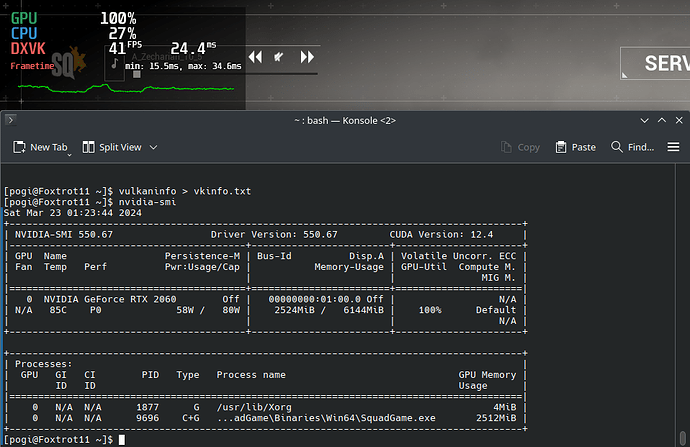Hello, recently (From around this January I think) I have been having a stuttery experience that I originally dismissed as thermal issue and shaders issue. However, 2 days ago I started testing other games (Squad, Elden Ring, Battlefield V, Kingdom Come, BeamNG) and found out through MangoHud that the stutter was universal caused by GPU utilisation spiking up to 100% even in some game’s main menu for no reason. After 30 seconds or so, the game will proceed to stutter or get stuck at very low frames (10 fps) and stay that way. GPU temperature would hover around 85c at most, CPU temperature at 80c, thermal throttling at 93c, so definitely not thermal issue.
The expected performance is for the GPU to not hover around 100% and for games to run smoothly, because these games ran fine on Windows previously. What’s more confusing is that Arma of all games ran the way I expected it to run, 25% GPU utilisation on a map with 50 AI having a shootout and 2 vehicles, no stutter or dipping to very low frames.
My laptop is MSI GF65 9SEXR and below are pastes that should contain all the information needed;
lspci
vkinfo
pacman.conf and packages in case I done goof’d
Linux 6.8.1-arch1-1 #1 SMP PREEMPT_DYNAMIC Sat, 16 Mar 2024 17:15:35 +0000
OpenGL renderer string: Mesa Intel(R) UHD Graphics 630 (CFL GT2)
I appreciate any help, I’ve been at this for 2 days straight and I’m at my wits end.
EDIT 1:
I ran xrandr --listproviders and got Providers: number : 0, then I installed GreenWithEnvy and received ERROR: NV-CONTROL missing!, except libxnvctrl is installed. No concrete idea what the issue is, but my guess is that the graphic card wasn’t properly configured/installed
EDIT 2:
Ignore the above, that was some Wayland mishap, xrandr output as follows
Providers: number : 2 Provider 0: id: 0x1b7 cap: 0x1, Source Output crtcs: 4 outputs: 1 associated providers: 1 name:NVIDIA-0 Provider 1: id: 0x1e6 cap: 0xf, Source Output, Sink Output, Source Offload, Sink Offload crtcs: 3 outputs: 1 associated providers: 1 name:modesetting
Corectrl doesn’t detect my gpu, but that’s probably a separate issue