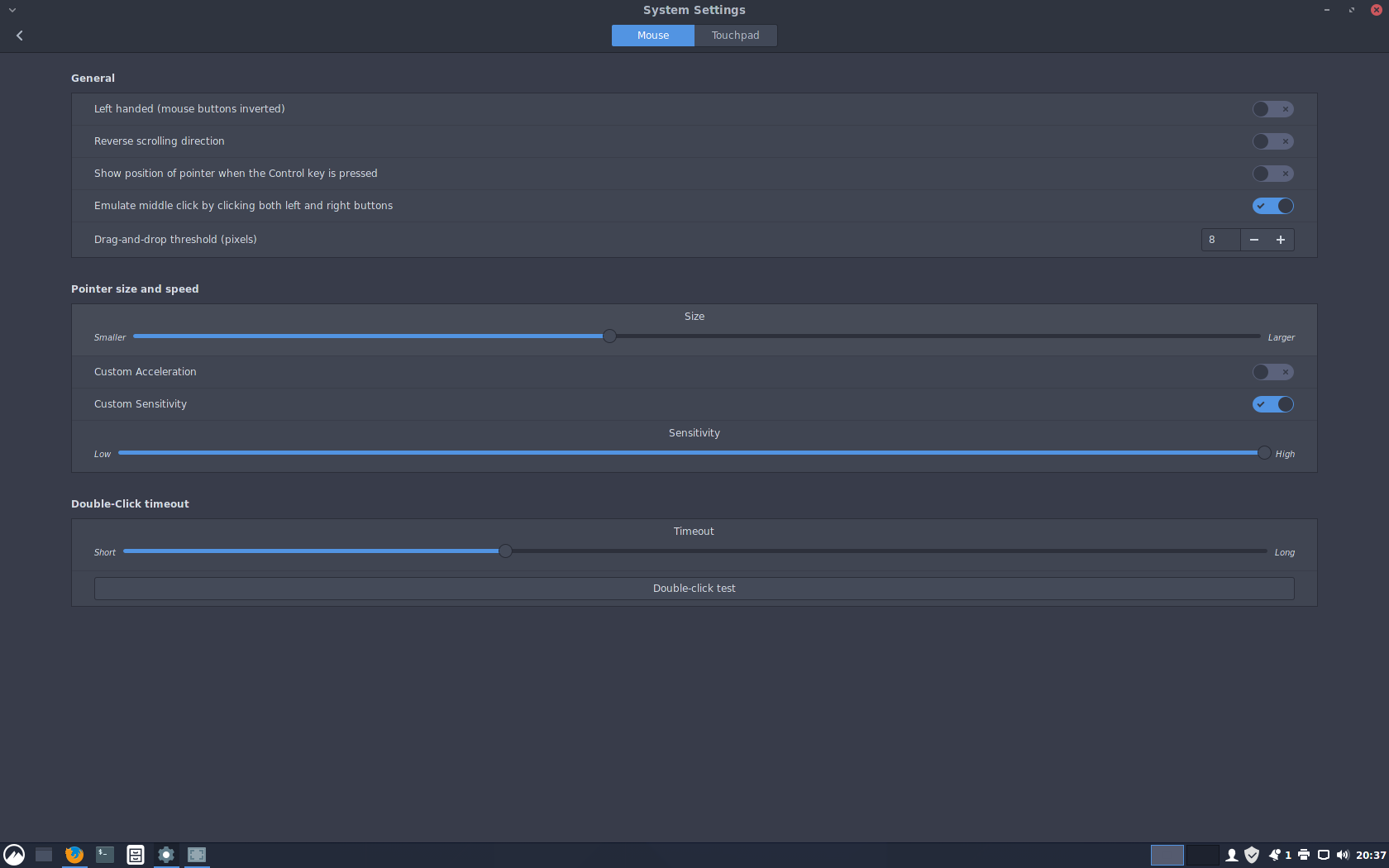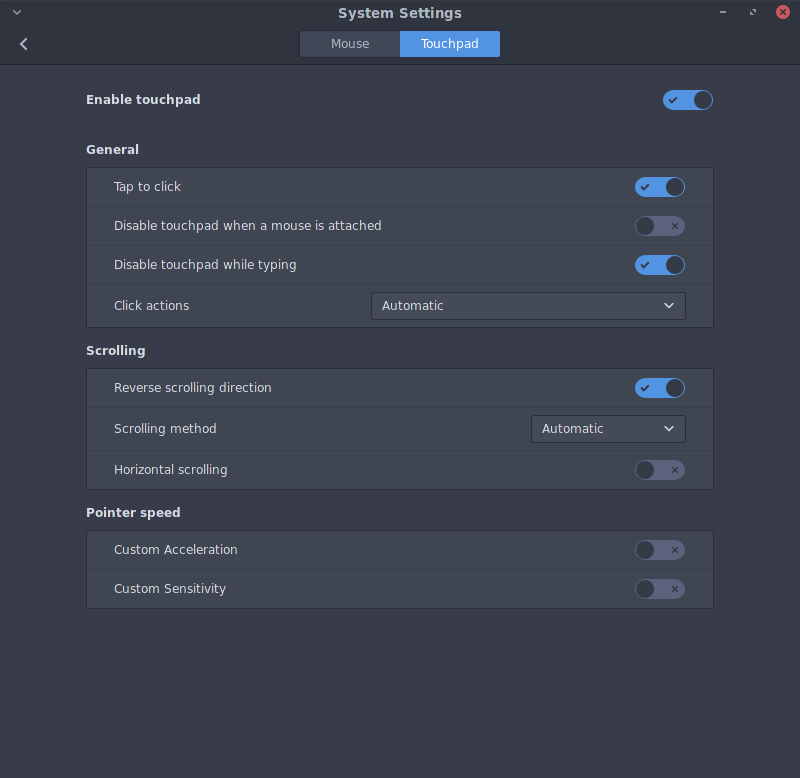I want to do this because I hate tap to click, so I want to disable it. But in Cinnamon, it shows up as a mouse, and on an actual mouse, you can’t tap to click, so this option isn’t shown. I need the USB keyboard’s integrated touchpad to act as a touchpad and not a mouse so I can disable tap to click.
It’s quite possible that the hardware reports as a mouse and therefore this isn’t possible (i.e. it’s a hardware limitation).
If you can provide more detail about the hardware, and whether you have any information to suggest what you’re trying to do is possible, then someone might be able to point you in the right direction.
The kbd-mouse device in question is a Logitech K400r.
You only answered part of my question, but
One quick search of the Arch wiki, and: https://wiki.archlinux.org/title/Logitech_Unifying_Receiver#Logitech_touchpad_keyboard_K400r_with_unifying_receiver_M325.
You can always ask Logitech for better Linux support.
What is the option called for tap to click?
There isn’t one. As per the wiki page,
Feel free to ask Logitech for support here.
In Cinnamon, KDE, GNOME and XFCE it’ll be under touchpad as “tap-to-click” I don’t know the other DEs though.
More than likely the issue you’re running into is as @jonathon suggested with the particular model.
If you’re not seeing these options for touchpad, or they are greyed out, you may not have the correct touchpad driver. Are you using the synaptics package?
https://archlinux.org/packages/extra/x86_64/xf86-input-synaptics/
Wiki page says this won’t work. ![]()
Still worth trying though, just in case it’s wrong.
Ya, that’s kind of my thought. But just in case it’s not installed, may as well try it.
In evdev.conf, i mean