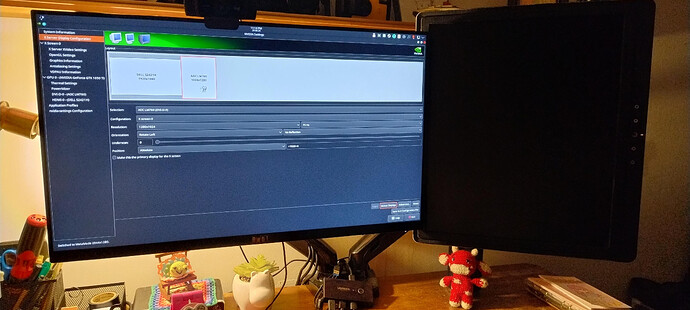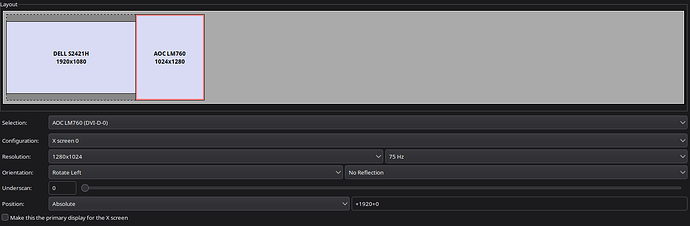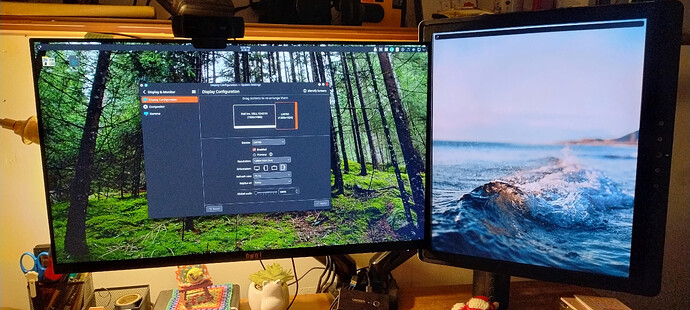Hi, well this problem its only on Linux, in windows 11 my second monitor works, but with the last driver of NVIDIA it become a problem, i can’t find a way to put my second monitor or both of them active, my graphic card its old AF and have been trough a lot of thing and only have two output DVI-D and HDMI, I use the HDMI for the first monitor and the DVI-D for the second one with an adapter from DVI-D to HDMI then HDMI to VGA, its only function the HDMI and the DVI doesn’t gonna work, y can put only one screen at a time but never the two together :/, I try to restart with the two in different output, only the HDMI works, like idk what to do anymore i try other monitors too, but the only output its the HDMI or DVI-D one at a time, not both :/.
Please someone help me, this is my last resort, It been more than a month with one screen, the first days it was fine, but now its too much :c.
My specs:
System:
Kernel: 6.10.6-arch1-1 arch: x86_64 bits: 64
Desktop: KDE Plasma v: 6.1.4 Distro: EndeavourOS
Machine:
Type: Desktop Mobo: BIOSTAR model: B450GT3 serial:
UEFI: American Megatrends LLC. v: 5.17 date: 05/16/2022
CPU:
Info: 6-core model: AMD Ryzen 5 1600 bits: 64 type: MT MCP cache: L2: 3 MiB
Speed (MHz): avg: 2362 min/max: 1550/3900 cores: 1: 3121 2: 3180 3: 3415
4: 1490 5: 1368 6: 1270 7: 3900 8: 3120 9: 2685 10: 1550 11: 1550 12: 1697
Graphics:
Device-1: NVIDIA GP107 [GeForce GTX 1050 Ti] driver: nvidia v: 555.58.02
Device-2: Logitech C922 Pro Stream Webcam driver: snd-usb-audio,uvcvideo
type: USB
Display: x11 server: X.Org v: 21.1.13 with: Xwayland v: 24.1.2 driver: X:
loaded: nvidia unloaded: modesetting gpu: nvidia,nvidia-nvswitch resolution:
1: 1024x1280~75Hz 2: 1920x1080
API: EGL v: 1.5 drivers: nvidia,swrast
platforms: gbm,x11,surfaceless,device
API: OpenGL v: 4.6.0 compat-v: 4.5 vendor: nvidia mesa v: 555.58.02
renderer: NVIDIA GeForce GTX 1050 Ti/PCIe/SSE2
API: Vulkan v: 1.3.279 drivers: nvidia surfaces: xcb,xlib
Audio:
Device-1: NVIDIA GP107GL High Definition Audio driver: snd_hda_intel
Device-2: AMD Family 17h HD Audio driver: snd_hda_intel
Device-3: Texas Instruments PCM2902 Audio Codec
driver: hid-generic,snd-usb-audio,usbhid type: USB
Device-4: Logitech C922 Pro Stream Webcam driver: snd-usb-audio,uvcvideo
type: USB
API: ALSA v: k6.10.6-arch1-1 status: kernel-api
Server-1: PipeWire v: 1.2.3 status: active
Drives:
Local Storage: total: 1.83 TiB used: 185.5 GiB (9.9%)
ID-1: /dev/nvme0n1 vendor: Lexar model: SSD ARES 512GB size: 476.94 GiB
ID-2: /dev/sda vendor: Western Digital model: WD10EZEX-08M2NA0
size: 931.51 GiB
ID-3: /dev/sdb vendor: Crucial model: CT500MX500SSD1 size: 465.76 GiB
Partition:
ID-1: / size: 458.81 GiB used: 185.5 GiB (40.4%) fs: btrfs dev: /dev/dm-0
ID-2: /boot/efi size: 1022 MiB used: 732 KiB (0.1%) fs: vfat
dev: /dev/nvme0n1p1
ID-3: /home size: 458.81 GiB used: 185.5 GiB (40.4%) fs: btrfs
dev: /dev/dm-0
ID-4: /var/log size: 458.81 GiB used: 185.5 GiB (40.4%) fs: btrfs
dev: /dev/dm-0
Swap:
ID-1: swap-1 type: partition size: 17.12 GiB used: 5.8 MiB (0.0%)
dev: /dev/dm-1
Sensors:
System Temperatures: cpu: 20.6 C mobo: N/A gpu: nvidia temp: 24 C
Fan Speeds (rpm): N/A gpu: nvidia fan: 45%
Info:
Memory: total: 16 GiB available: 15.56 GiB used: 5.06 GiB (32.5%)
Processes: 423 Uptime: 18m Shell: Bash inxi: 3.3.35