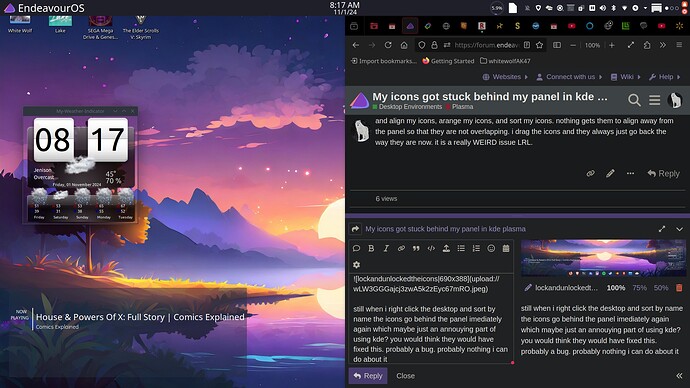my icons got stuck behind my panel in kde plasma
they used to be below the panel and idk how they got like that? i tried to right click the desktop and align my icons, arange my icons, and sort my icons. nothing gets them to align away from the panel so that they are not overlapping. i drag the icons and they always just go back the way they are now. it is a really WEIRD issue LRL.
okay so locked and unlocked the icons and get to manually do this
still when i right click the desktop and sort by name the icons go behind the panel imediately again which maybe just an annouying part of using kde? you would think they would have fixed this. probably a bug. probably nothing i can do about it
i will mark this solved but this is very bad design allowing icons to be arranged this way (behind the panel LRL kind of funnny but mostly just bad design).
ACTUALLY I CHANGED MY MIND I WILL TAKE ANY SUGGESTIONS PLEASE PLEASE PLEASE on how to fix this they still go behind the panel so it really is not solved…
for now my best solution… moved the clock to the top left and the icons downward LOL