Hi @brvno,
if you are running XFCE4 just open the XFCE4-Settings-Manager. There you’ll find an entry for the keyboard. Just tick the box under “General” and you’re done ![]()
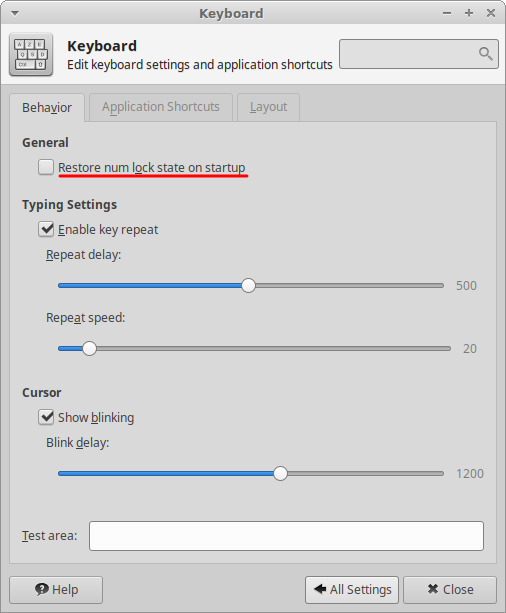
Hi @brvno,
if you are running XFCE4 just open the XFCE4-Settings-Manager. There you’ll find an entry for the keyboard. Just tick the box under “General” and you’re done ![]()
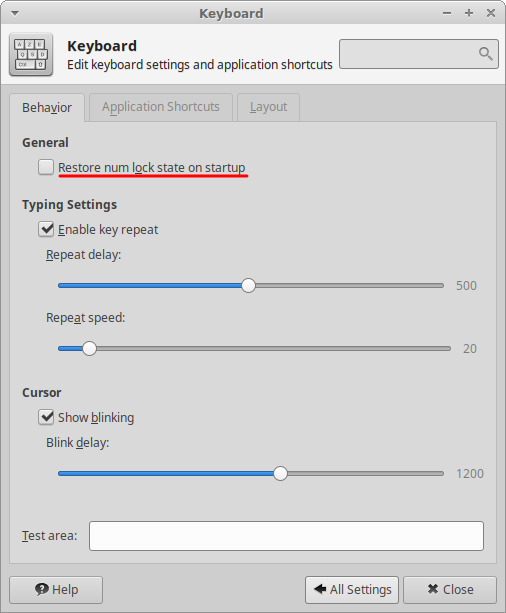
@Tinymeat Thank you! Its working now!
I have another two basic questions, hope I’m not bothering you:
-How do I install Opera Browser? I downloaded a .deb file and I can’t run it using guides I found;
-How do I set my keyboard to US International? Tried all keyboards and it don’t let me use ~ and another accents from my language with the letters (like ê, ẽ, á) because everytime I press it the accent go off alone.
Thanks!
yay -S opera
In general, it is only in exceptional circumstance you would go to a website and download software. That just isn’t the right way to do it here. Between the repos and AUR you should be able to find almost anything. If you can’t, feel free to ask and someone should be able to provide a good way to locate it.
A handy it shortcut to finding software is to simply type yay <software>. For example, yay opera browser returns this:
13 aur/opera-mobile-emulator 12.1-1 (+0 0.00) (Orphaned)
Emulator of Opera Mobile browser. Discontinued.
12 aur/fifth-git 0.5+ggfcad9c2-2 (+0 0.00)
Browser that carries the best features from Opera.
11 aur/kontur-plugin 4.0.2.130-1 (+1 0.29)
Kontur.Plugin is an extension for web browsers that allows users to perform cryptographic operations in SKB Kontur services.
10 aur/yandex-browser-ffmpeg-codecs-opera 0.0.2-1 (+5 0.00) (Out-of-date: 2020-10-23)
symlink for opera-ffmpeg-codecs package to be used with yandex-browser
9 aur/fifth 0.5-1 (+7 0.00) (Orphaned)
Browser that carries the best features from Opera
8 aur/otter-browser-git 0.9.99.1.r1266.g97a464177-1 (+31 0.00)
Browser aiming to recreate the best aspects of the classic Opera (12.x) UI using Qt5 - git checkout
7 aur/opera-beta 75.0.3969.50-1 (+36 0.01)
A fast and secure web browser and Internet suite - beta stream
6 aur/opera-legacy 12.16.1860-4 (+36 0.52)
Fast and secure web browser and Internet suite - legacy (pre blink) version
5 aur/opera-developer 76.0.3989.0-1 (+86 0.00)
A fast and secure web browser and Internet suite - developer stream
4 community/otter-browser-nowebengine 1.0.02-1 (2.8 MiB 12.2 MiB)
Web browser aiming to recreate the best aspects of the classic Opera (12.x) UI using Qt5 without WebEngine support
3 community/otter-browser 1.0.02-1 (2.9 MiB 12.4 MiB)
Web browser aiming to recreate the best aspects of the classic Opera (12.x) UI using Qt5
2 community/opera 74.0.3911.218-1 (72.5 MiB 211.2 MiB)
A fast and secure web browser
1 community/certbot 1.13.0-1 (301.7 KiB 1.2 MiB)
A tool to automatically receive and install X.509 certificates to enable TLS on servers. The client will interoperate with the Let’s Encrypt CA which will be issuing browser-trusted certificates for free.
==> Packages to install (eg: 1 2 3, 1-3 or ^4)
Then you simply select the number of the package you want to install. In this case, #2 would be what you want.
Another good resource is this:
https://wiki.archlinux.org/index.php/List_of_Applications
While @dalto gave you a great guide how to install software in general, I would advise against using Opera. It’s a proprietary (closed-source) Chinese browser with telemetry that cannot be disabled. Using a proprietary browser is discouraged, due to them being intrinsically insecure. There are many free and open source alternatives, based either on Firefox or on Chromium.
But really, anything is an improvement in terms of security compared to Opera. Even Edge.
Welcome to the forum, BTW! ![]()
Never ever ![]()
For your keyboard layout look at the tab called “Layout” in the same configuration panel. There you can add the appropriate keyboard for your country.
…and don’t use .deb files, these are for Debian based distro’s. 
Welcome to the community 
The idea of not going to a website to download software to install was one thing I had to get used to as well. I was coming from using windows for years, as you might be yourself. The good news is its an easy habit to break and there really are options for pretty much anything and everything you want to install in the Arch repos and the AUR.
Make sure to read the relevant information in the EOS welcome screen links or using the arch wiki about package management using pacman.
If you are new to linux, I advise against using AUR packages and yay at the beginning. If something breaks difficult to fix if you do not know the basics of building packages and package management overall. It is easier to use software from the arch repo via pacman to my humble opinion. Then you progressively learn using linux. That is why many new linux users may prefer distros with a software center or the like because it is a bit easier. To be honest, it is not difficult but make sure to read the basics how to search, install/remove and update packages via pacman.
Good luck in your linux journey!
Edit: just picked this nice link from our new wiki
19 posts were split to a new topic: Distros for beginners
A post was merged into an existing topic: Distros for beginners