as seen here pictured below
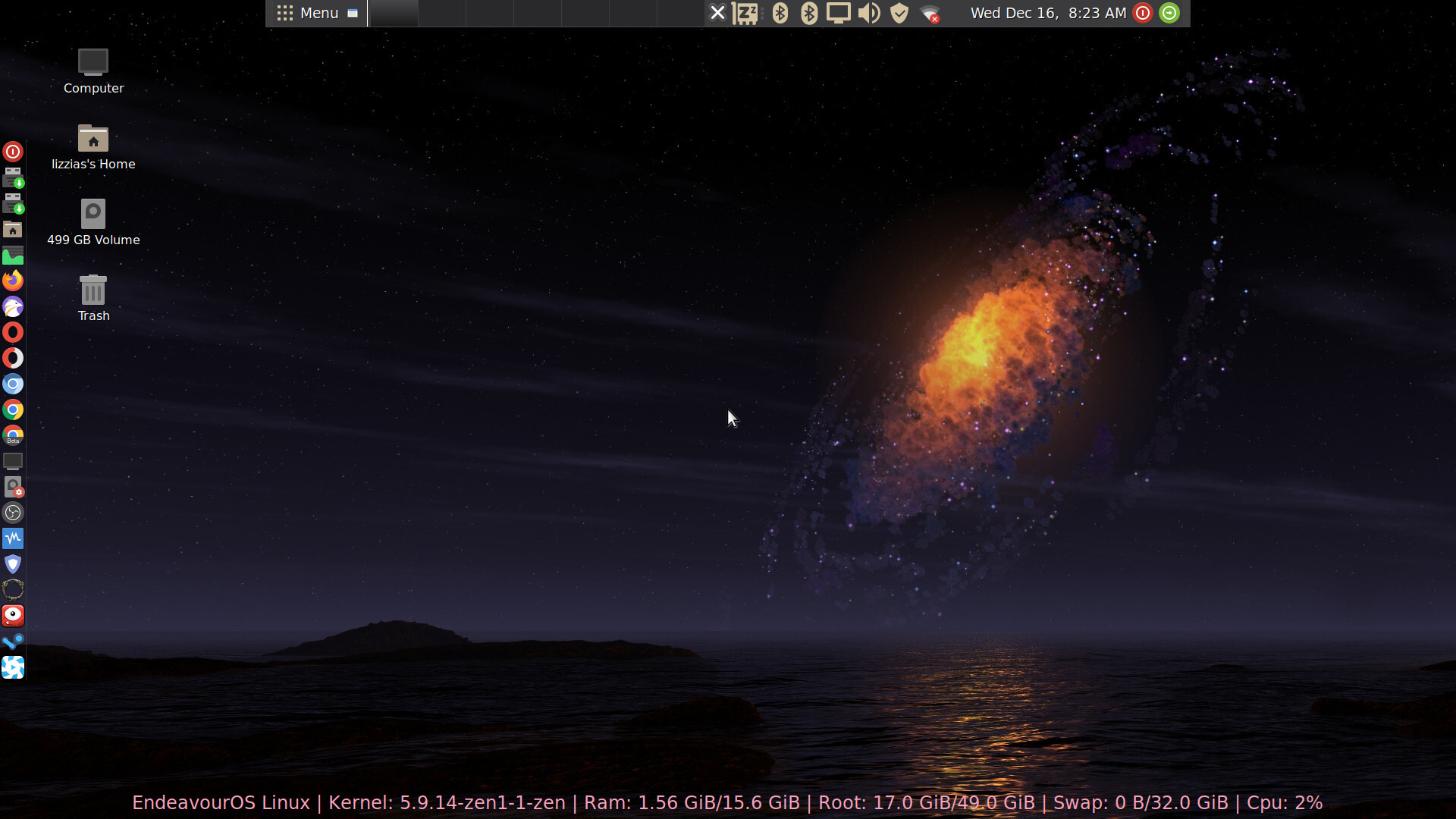
that problem exists on on the linux-zen kernel and not on mainline or lts and it frustrates me because i prefer to use the kernel most suited for gaming but it often fails to perform that one basic function as illustrated above.
sudo inxi -Fxzmc0
System: Kernel: 5.9.14-arch1-1 x86_64 bits: 64 compiler: gcc v: 10.2.0 Desktop: MATE 1.24.1
Distro: EndeavourOS
Machine: Type: Desktop System: Gigabyte product: AB350M-DS3H v: N/A serial: N/A
Mobo: Gigabyte model: AB350M-DS3H-CF v: x.x serial: N/A UEFI [Legacy]: American Megatrends v: F50d
date: 07/02/2020
Battery: Device-1: hidpp_battery_0 model: Logitech M570 charge: 15% status: Discharging
Device-2: hidpp_battery_1 model: Logitech Wireless Keyboard K360 charge: 100% (should be ignored)
status: Discharging
Memory: RAM: total: 15.64 GiB used: 1.25 GiB (8.0%)
Array-1: capacity: 128 GiB slots: 4 EC: None max module size: 32 GiB note: est.
Device-1: DIMM 0 size: No Module Installed
Device-2: DIMM 1 size: 8 GiB speed: 3000 MT/s type: DDR4
Device-3: DIMM 0 size: No Module Installed
Device-4: DIMM 1 size: 8 GiB speed: 3000 MT/s type: DDR4
CPU: Info: Quad Core model: AMD Ryzen 5 2400G with Radeon Vega Graphics bits: 64 type: MT MCP arch: Zen
rev: 0 L2 cache: 2 MiB
flags: avx avx2 lm nx pae sse sse2 sse3 sse4_1 sse4_2 sse4a ssse3 svm bogomips: 57518
Speed: 2963 MHz min/max: 1600/3600 MHz boost: enabled Core speeds (MHz): 1: 2963 2: 1350 3: 1351
4: 1351 5: 2957 6: 1350 7: 1351 8: 1350
Graphics: Device-1: Advanced Micro Devices [AMD/ATI] Ellesmere [Radeon RX 470/480/570/570X/580/580X/590]
vendor: ASRock driver: amdgpu v: kernel bus ID: 01:00.0
Display: server: X.Org 1.20.10 driver: amdgpu,ati unloaded: fbdev,modesetting,vesa
resolution: 1920x1080~60Hz
OpenGL: renderer: Radeon RX 570 Series (POLARIS10 DRM 3.39.0 5.9.14-arch1-1 LLVM 11.0.0)
v: 4.6 Mesa 20.3.0 direct render: Yes
Audio: Device-1: AMD Ellesmere HDMI Audio [Radeon RX 470/480 / 570/580/590] vendor: ASRock
driver: snd_hda_intel v: kernel bus ID: 01:00.1
Device-2: Advanced Micro Devices [AMD] Family 17h HD Audio vendor: Gigabyte driver: snd_hda_intel
v: kernel bus ID: 0a:00.6
Sound Server: ALSA v: k5.9.14-arch1-1
Network: Device-1: Realtek RTL8111/8168/8411 PCI Express Gigabit Ethernet vendor: Gigabyte driver: r8168
v: 8.048.03-NAPI port: e000 bus ID: 05:00.0
IF: enp5s0 state: up speed: 1000 Mbps duplex: full mac: <filter>
Device-2: Intel Wi-Fi 6 AX200 driver: iwlwifi v: kernel port: e000 bus ID: 08:00.0
IF: wlan0 state: down mac: <filter>
Drives: Local Storage: total: 2.28 TiB used: 615.41 GiB (26.4%)
ID-1: /dev/nvme0n1 vendor: Sabrent model: Rocket Q size: 931.51 GiB temp: 28.9 C
ID-2: /dev/sda vendor: Seagate model: ST1000LM035-1RK172 size: 931.51 GiB
ID-3: /dev/sdb vendor: SanDisk model: Ultra II 500GB size: 465.76 GiB
ID-4: /dev/sdc type: USB vendor: Generic model: Flash Disk size: 1.92 GiB
Partition: ID-1: / size: 48.97 GiB used: 16.87 GiB (34.4%) fs: ext4 dev: /dev/nvme0n1p7
ID-2: /boot size: 975.9 MiB used: 116.7 MiB (12.0%) fs: ext4 dev: /dev/nvme0n1p8
ID-3: /home size: 765.22 GiB used: 306.44 GiB (40.0%) fs: ext4 dev: /dev/nvme0n1p4
Swap: ID-1: swap-1 type: partition size: 32 GiB used: 0 KiB (0.0%) dev: /dev/sda1
Sensors: System Temperatures: cpu: 46.5 C mobo: N/A gpu: amdgpu temp: 35.0 C
Fan Speeds (RPM): N/A gpu: amdgpu fan: 1486
Info: Processes: 301 Uptime: N/A Init: systemd Compilers: gcc: 10.2.0 Packages: 1394 Shell: Bash v: 5.1.0
inxi: 3.2.00