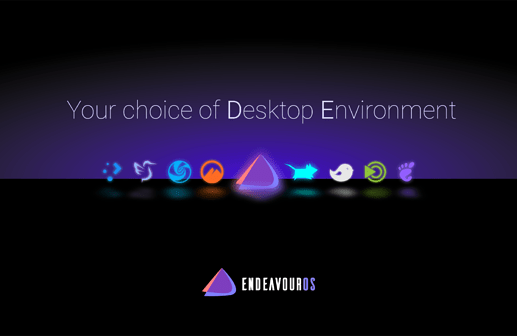os-prober is the essential tool in detecting other systems…
So how to i stop it from creating that menu entry and also add Solus?
Edit: Do i remove the custom config first and re-run grub-mkconfig.?
Basically a similar menu entry should be written to custom.cfg. It just needs different UUIDs, and maybe some other details.
But it is very late here now, so if you don’t mind, I should go to bed now.
We can continue tomorrow. I guess it is very near.
You could try booting with the new EndeavourOS menu entry, hope it boots OK.
Okay, Thanks. Yes, EndeavourOS boots on the first entry and i finally have Anarchy Arch booting. It just didn’t add an entry for Solus and the other entry is booting EndeavourOS but needs to be removed.
OK, good night, and let’s continue tomorrow.
This could be the contents of your new /boot/grub/custom.cfg:
menuentry 'EndeavourOS' {
savedefault
search --set --fs-uuid e486e5d7-9646-4b71-9e82-a07dc9a6d9ae # boot partition id
linux /boot/vmlinuz-linux root=UUID=e486e5d7-9646-4b71-9e82-a07dc9a6d9ae rw resume=UUID=ce2d2f99-4388-45d1-9418-99772582679f loglevel=3 quiet
initrd /boot/amd-ucode.img /boot/initramfs-linux.img
}
menuentry 'Anarchy' {
savedefault
search --set --fs-uuid 7961d31f-cb31-4600-a6b4-31501b49c092
linux /boot/vmlinuz-linux root=UUID=e486e5d7-9646-4b71-9e82-a07dc9a6d9ae rw resume=UUID=2fba250f-78a6-463d-8609-c546b7268cb8 loglevel=3 quiet
initrd /boot/amd-ucode.img /boot/initramfs-linux.img
}
menuentry 'Solus' {
savedefault
search --set --fs-uuid 5865-582F
chainloader /boot/EFI/grub.efi # check this file path on Solus !!!
}
But note: the Solus entry needs adjusting, because I don’t know what is the path and file name of the EFI file in Solus.
You should check that on Solus, e.g. with command:
find /boot -iname \*.efi
Could you please show the output of that command?
Note that the Solus menuentry implementation could be used for Anarchy too… but that’s not required…
@manuel
Thanks for the help but i took Solus out because they are using a different boot manager and i don’t understand how it works. They were using grub originally on Bios and goofiboot on Uefi. Now it’s different clr-boot-manager. There is nothing in the EFI folder it’s empty and there is no grub. I thought it was systemd but i don’t know anymore.
I went back to EndeavourOS and the Anarchy Arch which i can get to work if i boot from Endeavour. If i try booting from the anarchy Arch install Endeavour doesn’t boot it just stops at the empty screen and does nothing. So i’ll just stay on the boot from EndeavourOS and it will work.
I don’t want to waste any more of your valuable time. You have better things to do i’m sure. Thanks for what you have done i appreciate it.
Where does the resume UUID come from? Is that from the swap file? I notice the grub menu has three entries for the Arch.
I guess I missed a bit here - off doing other things. Apparently @ricklinux, you’ve given up for now on rEFInd? I guess I don’t explain things clearly enough ![]()
Anyway - just for the giggles (as I mentioned earlier) I went ahead and set up a multi-boot with all of the flavours of EndeavourOS - well - the eight I could find. Not all set up yet (LOT of things to do to turn them into viable systems!), but they all boot fine, and I made a start. Unfortunately I can’t seem to make rEFInd give me a screenshot, so all i have a is a shot OF the screen:
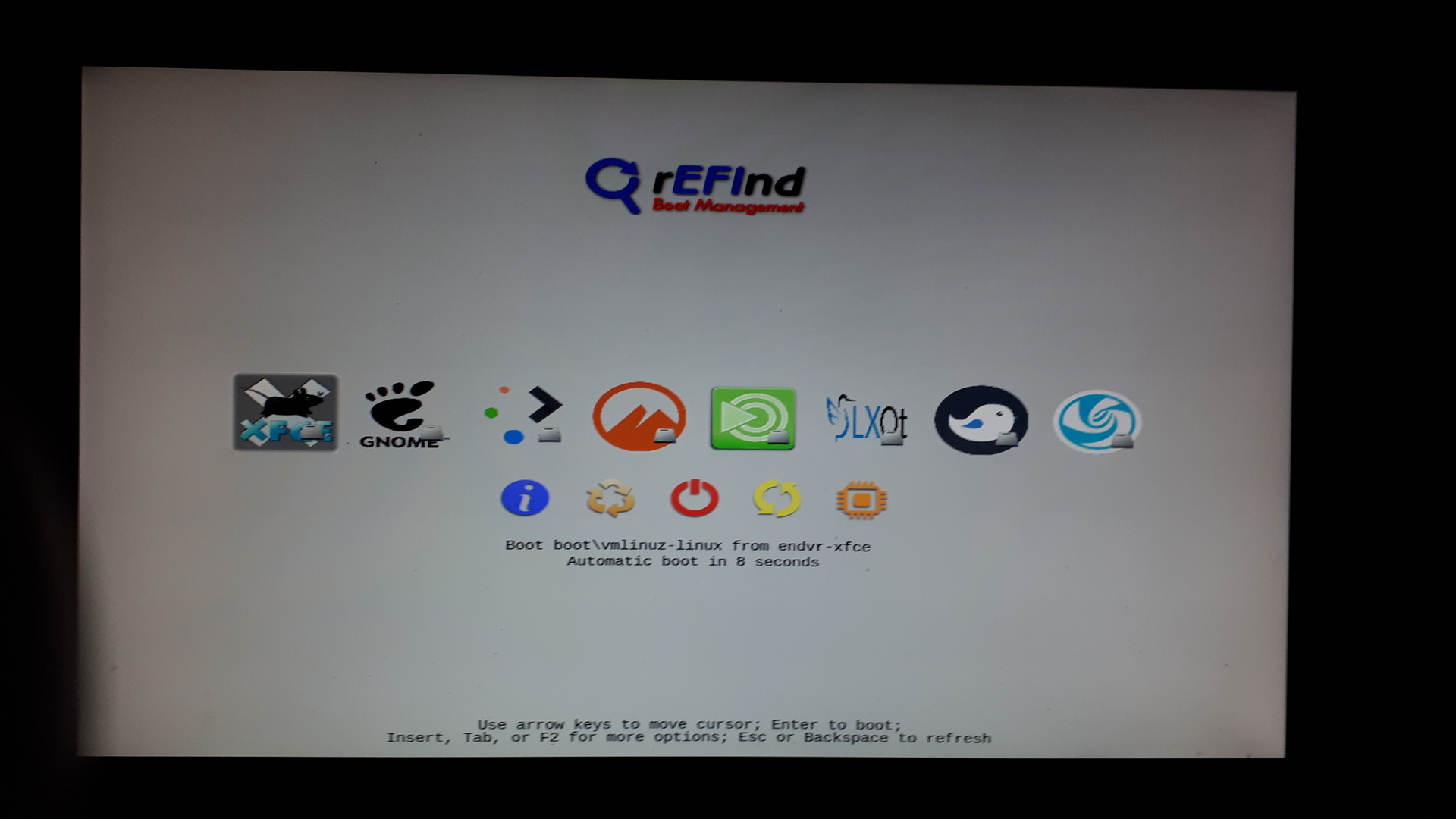
so we have XFCE, Gnome, Plasma KDE, Cinnamon, Mate, LXQt, Budgie and Deepin ready to go. Nice to know it CAN be done, though the main things it has shown me is there is a GOOD reason why I end on XFCE most of the time. I would still like to theme this a little bit, but I don’t know how to find anything as slick as the background used on the website to show all the DE’s. And, I guess, I’m not good enough to recreate it!
Anyway-, feel free to ask for assistance if you need it, even I was surprised how straighforward it was to make this all work out.
Freebird54
For some reason i just don’t find it that easy. I can do it if it’s in steps but it’s difficult to read a whole page on how to do it and then try to do what i read. ![]() I also found it freezes sometimes when hiding the ones i don’t need. Maybe I’m doing it wrong or parts of it. I also find the entries in grub hard to understand. Parts of it i get…parts i don’t. It frustrates me when it doesn’t work or i can’t set it up the way i want it to be or look. I just installed Manjaro kde because it’s boot menu works and it set’s up grub properly for all the ones i had installed and it look good. I didn’t have to do anything but install it and it’s good. It has nice icons for the entries also.
I also found it freezes sometimes when hiding the ones i don’t need. Maybe I’m doing it wrong or parts of it. I also find the entries in grub hard to understand. Parts of it i get…parts i don’t. It frustrates me when it doesn’t work or i can’t set it up the way i want it to be or look. I just installed Manjaro kde because it’s boot menu works and it set’s up grub properly for all the ones i had installed and it look good. I didn’t have to do anything but install it and it’s good. It has nice icons for the entries also.
But having said that i do like what you have on rEFind. That’s what i wanted with those kind of icons exactly. I just wanted it be so if i installed all the endeavourOS you could have the icon that represents the desktop. If i install another distro then i would use one of their icons. I just need to know how to do it without having an aneurysm! ![]()
Edit: This is what i ended up with for now. Not a great picture as i snapped it with the phone.
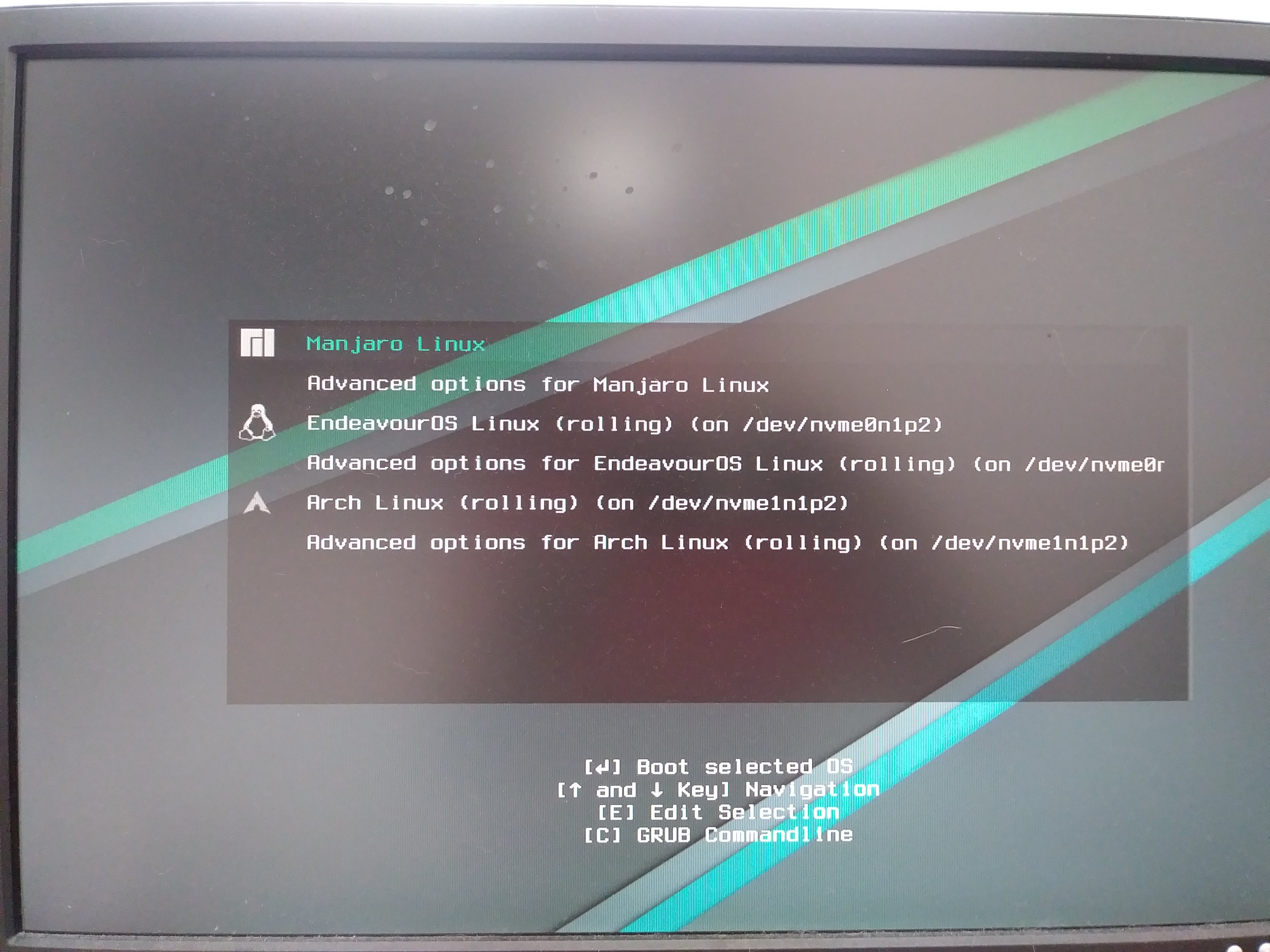
OMG ![]() , kudos!
, kudos!
Doesn’t rEFInd’s screenshot function work for you?
Quote of the ArchWiki:
“Pressing F10 in rEFInd will save a screenshot to the top level directory of the ESP.”
Not sure if I understand correctly but if the themes provided by rEFInd aren’t enough you can find a bunch of others by for example doing an image search (e. g. “refind theme”) to find a theme and its name. Most of the themes I deemed interesting could then be found on github along with install instructions.
Looking at a theme, it doesn’t seem to be too difficult to make/modify one of your own (EOS theme? ![]() ).
).
Personally, I find the default theme very off putting; but luckily there are more than enough 3rd party themes to heal this.
Easily done, you’ll just need to provide an icon for the DE’s yourself (as described in
3. Customize your displayed logo (optional) of @freebird54 's Wiki. and in this post: "[…] For instance mine has “arch” , “ArcoLinux” , " EndeavourOS" , “MX19” , “ubuntu” - and you can see that they all have different display logos for selecting. I just copy the icon I want to see into /boot/efi/EFI/refind/icons, giving it a name of of “os_” + the directory name it created + .png)
Where is the directory name? Inside the /boot/efi/EFI folder? Does it create a separate folder for each distro that is installed?
Edit: Okay i re-read it and i see that!
Swap partition to be precise.
Thanks for the thought - but actually it’s just something like a ‘proof of concept’. Kinda fun to implement too…
That’s what I was trying to do - it gives you a .bmp file (as I used in the wiki here on EndeavourOS) when it works, but for some reason I haven’t discovered yet, nothing happens… so out comes the phone!
As for the theming - I have located a bunch of them, some of them quite nice, but what I actually want is what they use here (and in the installer) as an illustration of the DE’s available. Like so:
If I could create/find a background like that, the rest of theming is easy enough even for me. It can be tough being short of talent artistically speaking…
Anyway - I would love to have the building block, or similar - but trying to remove the icons from ‘save image as’ versions is fraught with difficulties - or pixel by pixel editing in Gimp!
Freebird54
That is ONE of the ways to get icons into the display. It works very well when you have different distros in play - as I did in the wiki and on my main machine. On the multi-EndeavourOS system, though, you just end up with 8 copies of the same logo - more than enough confusion, even with descriptive partition labels!. What I did on THAT is what I speculated should work out, and copied the logos I wanted to the /boot directory of each ‘entrant’ - and they get picked up if they are named vmlinuz-linux.png and co-located with the boot file they steal the basename from. My phone/screen shot shows the result.
Freebird54
How about this …
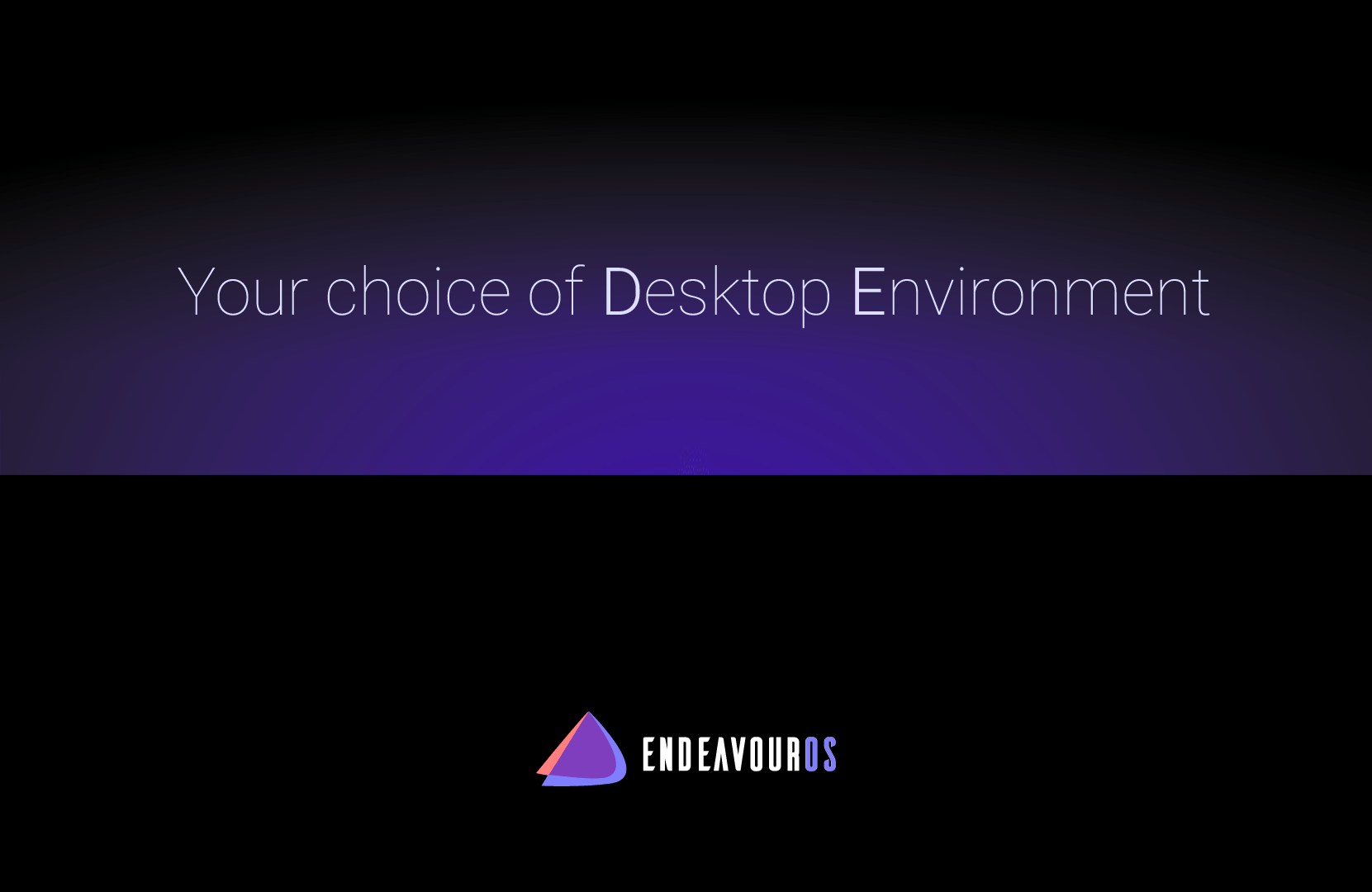
How about adding this info to the wiki entry? ![]()
I certainly could - but I hesitated because it CAN disrupt any grub entries that get made subsequently. I had EndeavourOS make an entry that tried to load the .png file - and the resulting kernel panic was not helpful! Perhaps if I pointed out he pitfalls - or only brought it up in context of a second wiki detailing the whole experience of building the 8 DE’s…
As for the picture - I’ll be trying that, it’d certainly be impressive as it is! I don’t know if I want to the ‘headline’ text on my personal (main system) boot screen - I hope I could remember that it is a choice!
Perfect as it is if I should build the [wiki part 2] entry though! Thanks.
Freebird54
Well - this took longer than I expected - I ended up trying to troubleshoot a misbehaving rEFInd elsewhere with “mixed” results. Anyway - here is the multi-boot system to define the breed (here, anyway) ![]()

The logos aren’t identical (XFCE and LXQt have so many of them!) - but it shows that it can be done - although why is a good question!
Freebird54