Hi,
In MPC while playing a video file if i press numbers 2,4,6,8 the screen would resize itself or stretch up and down. How do i do this in mpv? while playing certain files there are top and bottom black bar.
Add the folowing to ~/.config/mpv/input.conf:
Z cycle-values video-aspect “16:9” “16:10” “4:3” “2.35:1” “-1”
Use any key you want in this example it’s capital Z
after entering these values. When i press Z it says failed to set video property aspect-ratio
If you want to take a look in the mpv manual:
The wiki page got a lot of Configuration Tips
2 Likes
It works for me. Did you close mpv after editing input.conf?
yes
Can you try this ?
$ pwd
/home/myuser/.config/mpv
$ cat input.conf
ALT+UP add window-scale 0.05
ALT+DOWN add window-scale -0.05
It is resizing the mpv window but not the video frame
Try this:
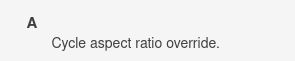
Capital A
I have tried this. Let me upload a video soon what i need