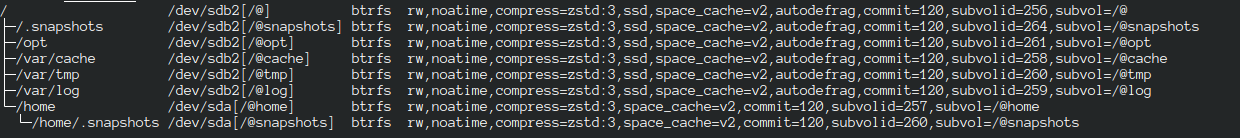Thanks for reponse… I was able to fix the issue
UUID=5C2B-23BC /boot/efi vfat umask=0077 0 2
UUID=d064ae47-3004-4bed-894f-393c919e1495 / btrfs subvol=/@,noatime,space_cache,autodefrag,compress=zstd,ssd,commit=120 0 0
#UUID=d064ae47-3004-4bed-894f-393c919e1495 /home btrfs subvol=/@home,noatime,space_cache,autodefrag,compress=zstd,ssd,noatime,compress=zstd,commit=120,autodefrag,space_cache 0 0
UUID=82764eac-fc97-4b3d-b59d-314837f79b41 /home btrfs subvol=/@home,defaults,noatime,commit=120,compress=zstd 0 0
UUID=d064ae47-3004-4bed-894f-393c919e1495 /var/cache btrfs subvol=/@cache,noatime,space_cache,autodefrag,compress=zstd,ssd,commit=120 0 0
UUID=d064ae47-3004-4bed-894f-393c919e1495 /var/log btrfs subvol=/@log,noatime,space_cache,autodefrag,compress=zstd,ssd,commit=120 0 0
UUID=d064ae47-3004-4bed-894f-393c919e1495 /var/tmp btrfs subvol=/@tmp,noatime,space_cache,autodefrag,compress=zstd,ssd,commit=120 0 0
UUID=d064ae47-3004-4bed-894f-393c919e1495 /opt btrfs subvol=/@opt,noatime,space_cache,autodefrag,compress=zstd,ssd,commit=120 0 0
UUID=24eebc6d-aa97-44b9-b68d-e0b2bbaaae60 swap swap defaults,noatime 0 0
tmpfs /tmp tmpfs defaults,noatime,mode=1777 0 0
SSD (Original) #UUID=d064ae47-3004-4bed-894f-393c919e1495 /home btrfs subvol=/@home,noatime,space_cache,autodefrag,compress=zstd,ssd,commit=120 )0 0
(MDD Updated ) UUID=82764eac-fc97-4b3d-b59d-314837f79b41 /home btrfs subvol=/@home,defaults,noatime,commit=120,compress=zstd 0 0
The reason that MDD was not mounting during booting… was it had “space_cache” as one of the options. AFter i removed it and it started working.
I have edited partition.conf, mount.conf and fstab in calamares to achieve little different subvolume layout.
If anyone interested, i can document the steps if requested.