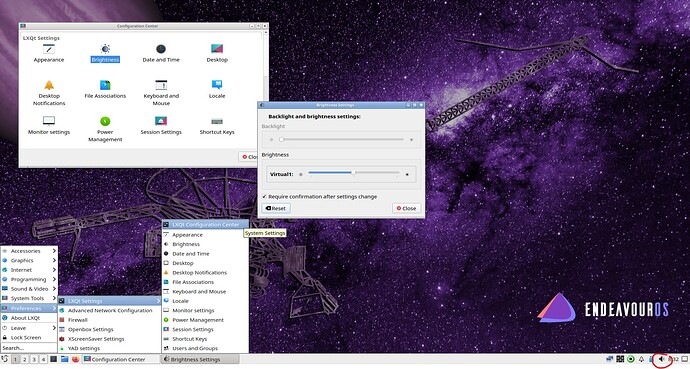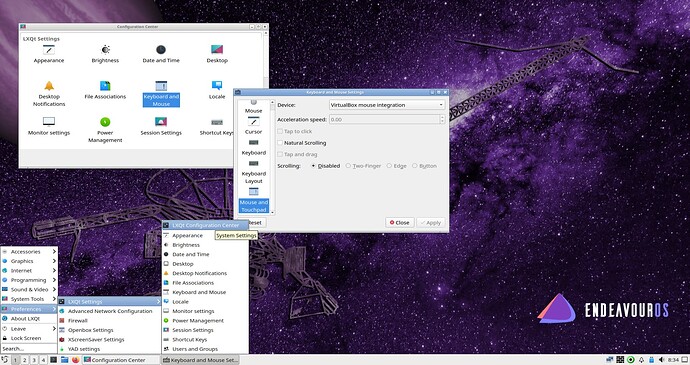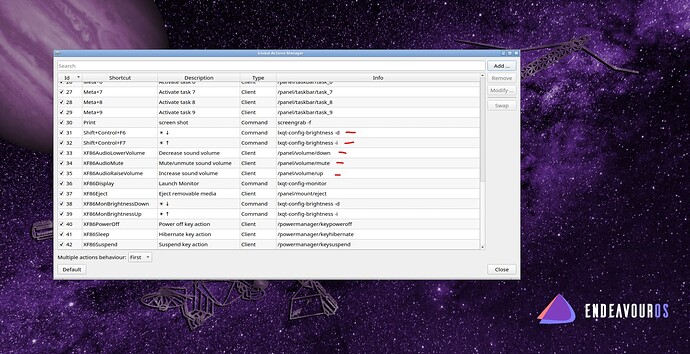Karf22
December 21, 2023, 8:45am
1
Hello all
steps to rise and low sound volume (+/- 3 % now, I would prefere 5 or 10%)
same for brightness (and I have no notification when + or - the brightness)
I would like to speed the mouse pad but cant find te setting
I like the speed of LXQT on my old laptop
First screenshot shows the menu to get to the brightness settings. I also circled the volume icon there at the bottom right:
Second screenshot shows the menu to get to the mouse and touchpad speed settings. I’m in a VM so it’s going to look a bit different for you:
Karf22
December 21, 2023, 4:04pm
3
Great !! Thanks a lot for your feedback
For brightness ans sound volume my issue is with the steps to rise and low with the function keys
You can set that in the Global Actions Manager settings (Preferences>LXQT Settings>Shortcut Keys)
you can also directly edit the config file at ~/.config/lxqt/globalkeyshortcuts.conf
![]()