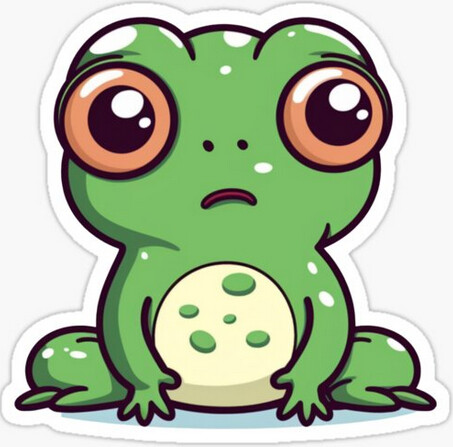Hi friends.
I installed several games in Lutris and Heoric such as The Callisto Protocol and Resident Evil 4. I installed all the existing libraries in the Lutris and Heroic prefix, C++, DirectX, NET Framerowrk, etc…
But when entering these games, the screen flickers a lot. I have read on reddit that it is solved by installing or updating VULKAN. Then I found this in our forum guide:
2. Install Vulkan
vulkan-icd-loader
lib32-vulkan-icd-loader
And I checked, and I have both packages installed:
local/lib32-vulkan-icd-loader 1.3.279-1
Vulkan Installable Client Driver (ICD) Loader (32-bit)
local/vulkan-icd-loader 1.3.279-1
Vulkan Installable Client Driver (ICD) Loader
So if I have them installed and have updated with “yay”, I must also have them updated, right? So the problem must not be with VULKAN, it must be another problem.
I copied the same game and pasted it into the Lutris and Heroic prefix, and they both flash the same way. I used wine-GE.8.2, proton-ge.8.2 (in heroic), proton-experimental, etc…
The game runs quite smoothly with the settings at minimum, but it stutters when moving the camera. Well, it also flashes in the game menu, etc. But above all it flashes when you move the camera.
I also want to clarify something. Steam and some packages have started flashing since I installed Heroic, I don’t know if it’s a coincidence if maybe something broke.
My pc:
EOS KDE 6.0 (Wayland), i5-3470, gtx 1050 ti, 16gb ram, nvidia proprietary driver (latest)
Thanks in advance friends.