Hi,
New install of eos gnome. I’m trying to add Hebrew keyboard layout, but it can’t be found in input source list. What am I missing?
TIA
Hi,
New install of eos gnome. I’m trying to add Hebrew keyboard layout, but it can’t be found in input source list. What am I missing?
TIA
Perhaps not much of help but here on my end:
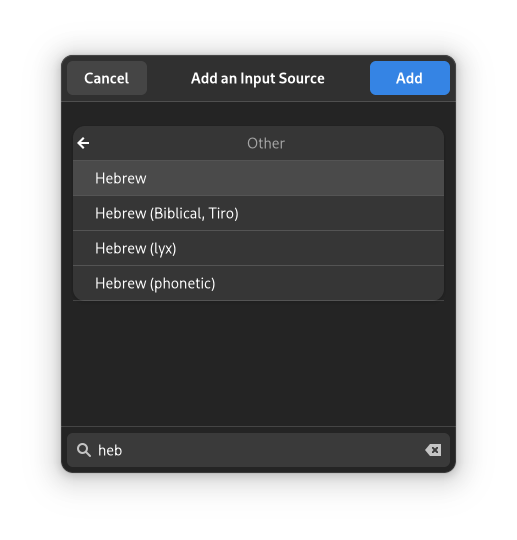
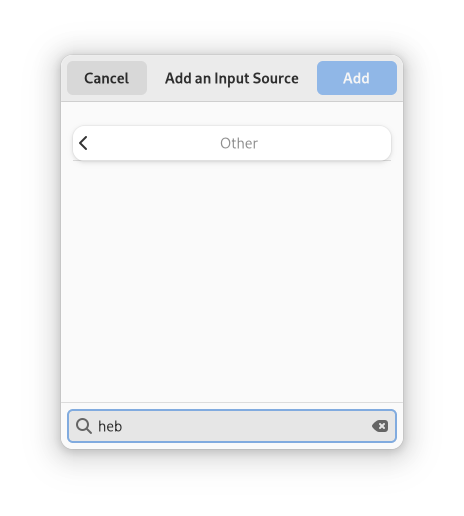
That’s what I get
Not sure if this helps but did you try:
Gnome Tweaks → Keyboard & Mouse and enable “Show Extended Input Sources” ?
I think you would need to reboot after enabling this.
OK, found it. First English(Israel) have to be selected, then under it there’s Hebrew. Thanks a lot.
This topic was automatically closed 2 days after the last reply. New replies are no longer allowed.