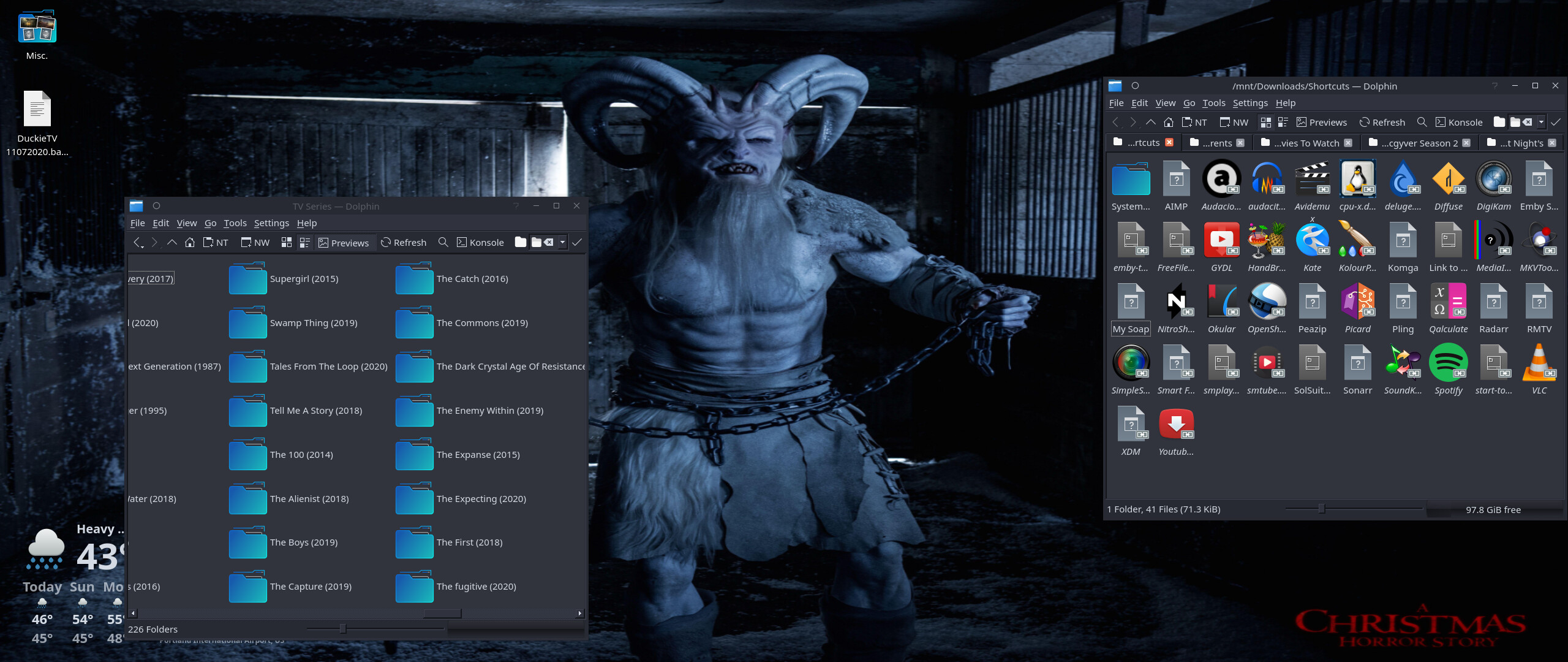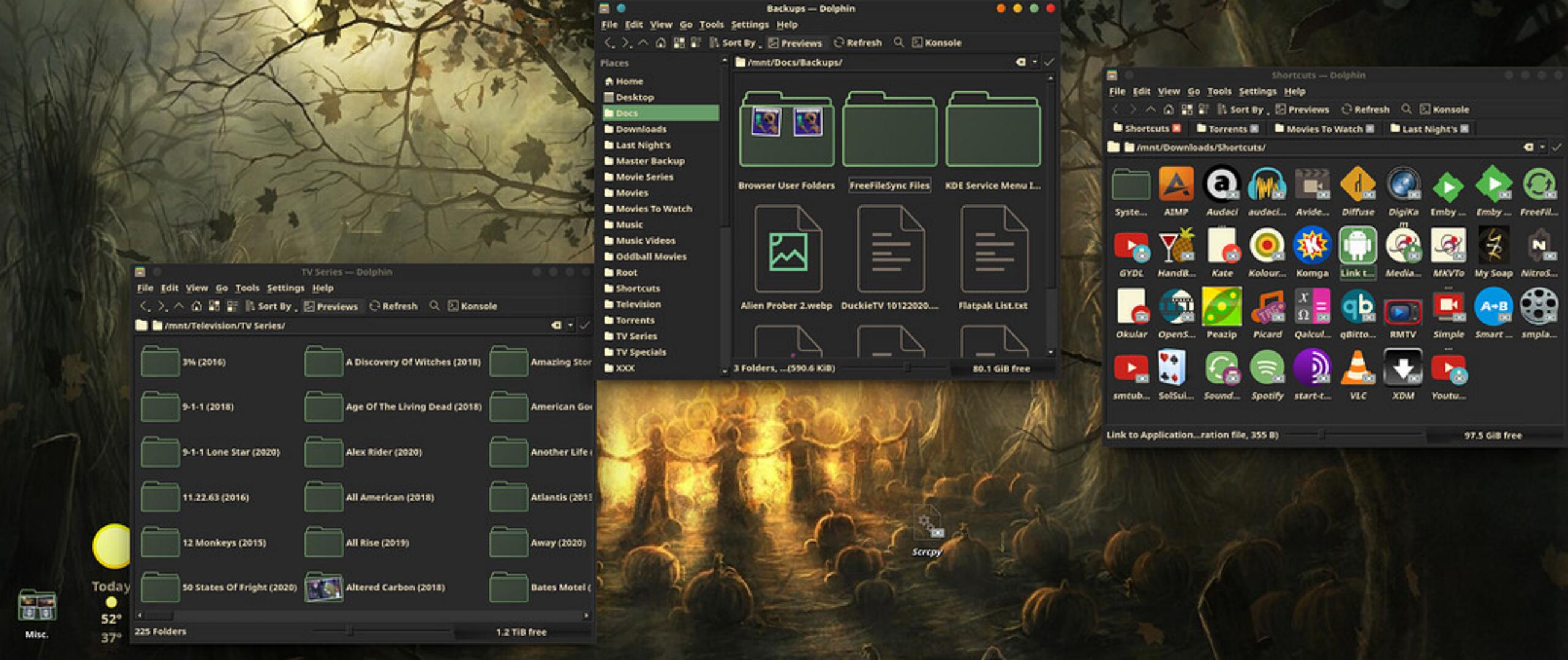There were updates for various Plasma applications yesterday that I installed. This morning I did a reboot and when I landed on the desktop I noticed a lot of the icons for my shortcuts in Dolphin are missing. As for the missing app icons I’ve gone to properties for a couple, clicked to change the icon, chose browse, browsed to and chose the app’s icon, and it still does not add it’s icon back. Top screenshot I just made. The bottom is one I posted in the desktop thread awhile back. You can see the difference. Anyone else having this issue from the Plasma / KDE updates from yesterday? Thanks