Helo’after last update i have this ,how to fix it
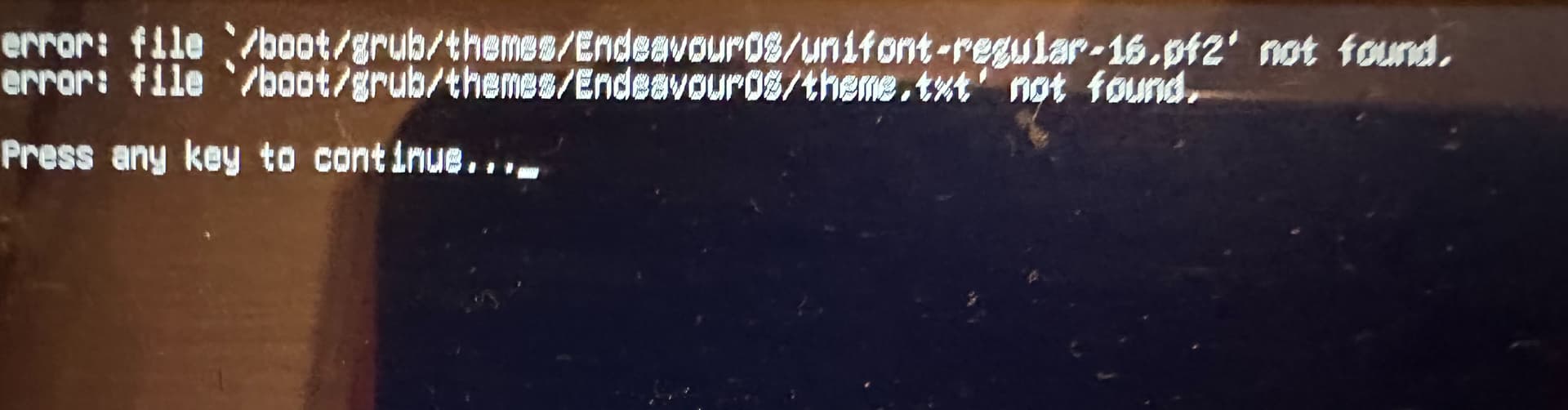
Helo’after last update i have this ,how to fix it
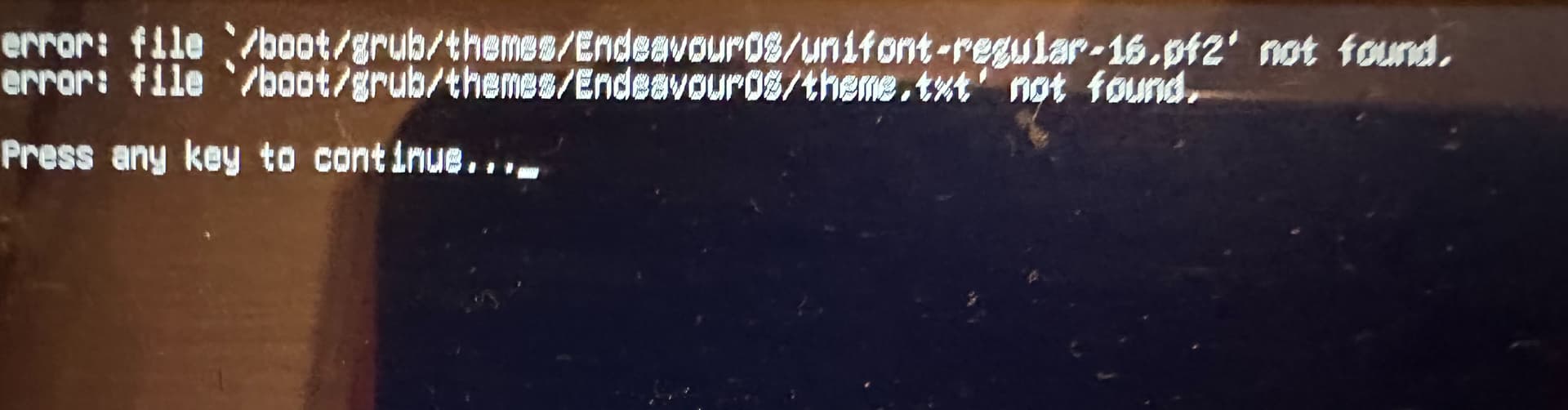
Since last release we removed the EndeavourOS grub theme package, but there is the link to it still present in your grub config:
edit the grub config (as admin/root)
/etc/deafult/grub
sudo nano /etc/default/grub
and set another theme background or none in this part:
GRUB_THEME=/boot/grub/themes/EndeavourOS/theme.txt needs to get removed or commented:
the current release uses this method (only setting a colored background image)
# Uncomment one of them for the gfx desired, a image background or a gfxtheme
GRUB_BACKGROUND: "/usr/share/endeavouros/splash.png"
#GRUB_THEME="/path/to/gfxtheme"
if you want another background image used make sure it is not a path to your users home ![]() as it must be readable by grub …
as it must be readable by grub …
save the file* and rebuild the grub.cfg:
sudo grub-mkconfig -o /boot/grub/grub.cfg
* keycombination Ctrl+X
sudo /etc/deafult/grub
[sudo] password for yuli:
sudo: /etc/deafult/grub: command not found
That is a typo. It should be:
/etc/default/grub
Apart from correcting the mentioned typo, you need to use a text editor to open and edit the file:
sudo nano /etc/default/grub
i will have a coffee before my next post ![]()
with this comand i open the text editor and have this line
# Uncomment one of them for the gfx desired, a image background or a gfxtheme
#GRUB_BACKGROUND="/path/to/wallpaper"
#GRUB_THEME="/path/to/gfxtheme"
GRUB_THEME=/boot/grub/themes/EndeavourOS/theme.txt
but i don’t know how to edit , or remove it , please can you help how to
The original grub boot theme package was removed and replace with something else. Not sure f you have that splash screen on your system.
Edit: Mine is pointed to
GRUB_BACKGROUND="/usr/share/endeavouros/splash.png"
Edit: Using nano you just edit the file and then save it.
ctrl + o then enter to save
ctrl + x to exit nano
Then you have to run the update grub command.
sudo grub-mkconfig -o /boot/grub/grub.cfg
First make sure you have the splash screen file in /usr/share/endeavouros/splash.png
You just need to remove this line, you can move the cursor with the left, right, up and down keys, use del or backspace keys to delete characters. Ctrl +x to quit.
type in the terminal:
cd /usr/share/endeavouros/
then ls
the output shows this:
backgrounds EndeavourOS-icon.png EndeavourOS-logo.png endeavouros.svg splash.png
endeavouros-icon.png endeavouros-logo.png endeavouros.png scripts
splash.png must be included in it!
nano is a simple editor … we do recommend such not screwing things up when running GUI apps as root…
It is basically arch and you need to get some diving into terminal usage.
You can also use GUI editor as root if it is really to complicated for you… at least for xed it is working without high risk:
sudo xed /etc/default/grub will open the file in a GUI editor if xed is installed (xfce4 EndeavourOS p.e.)
i remove this line and safe the edited file, but when i restart my laptop have same problem ,nothing change
You need to run
sudo grub-mkconfig -o /boot/grub/grub.cfg
As @anon50380917 posted check if you have the splash file.
cd /usr/share/endeavouros/
run
ls
See if you have the file. Then go back and edit the file and run the grub update command after saving it as i had posted in #8
finally sort it , thank you very much to everyone for attention and help ![]()
![]()
![]()
Have you got your Grub on?? Way to go! ![]()
I have seen that you also rolled back the theme in your repo:
https://github.com/killajoe/grub2-theme-endeavouros
I really liked the theme. Do I have to make local backup now and maintain it for myself if I want to keep it?
is the archive… including PKGBUILD
Yes as we are only a small team we do not keep maintaining stuff we do not need to for the install process…
Perfect! I’ll keep it. Thank you very much. ![]()
when restart the laptop just count few seconds before start the OS or ask to press any button,just no have this error from the first place