My Dad has Linux Mint 21 Vanessa.
I get this problem:
mint vmx (outside text) disable bios
I went to the BIOS, and I can’t find anything about VMX…
When it went to safe-mode.
I can’t fix anything. I tried different tuts.
Please Help??
My Dad has Linux Mint 21 Vanessa.
I get this problem:
mint vmx (outside text) disable bios
I went to the BIOS, and I can’t find anything about VMX…
When it went to safe-mode.
I can’t fix anything. I tried different tuts.
Please Help??
Maybe try linux mint support forums??
The setting may be hidden in a sub menu in the Bios. Don’t know what your hardware is?
Edit: The setting should be somewhere under vitualization or KVM?
inxi -b
My motherboard is an ASUS P8H67 Pro.
The ONLY thing in the BIOS that says virtualization is:
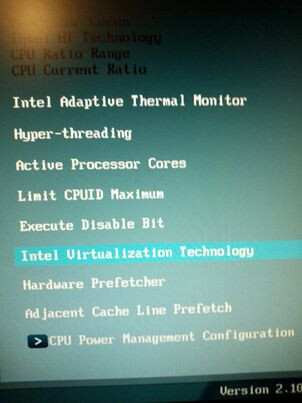
Edit: and that is enabled
Actually, I was going to go there, but I got so pissed after I looked through google on how to fix this for hours…
Their discord is really good at helping people. They even have a ticket system
I was until recently a Mint user and it first needs to be specified why you think you need to address this. Yes, enabling VT-x and/or VT-d BIOS-sides should/would silence this message – but it’s not in fact needed.
Mint boots with the “quiet” kernel parameter which is to say that only kernel messages at level KERN_ERR (3) or higher get printed to the actual console with all others going to the kernel log only. If now someone gets stuck pre graphics init, usually due to a failing graphics driver, a message such as that VMX error message only looks to be related simply by virtue of being the only thing (or one of only a few things) being printed at all but it’s actually fully unrelated to anything. We see this a lot.
I.e., if you are asking after a failing boot: undoubtedly look elsewhere, and most specifically, probably towards e.g. a failing graphics driver (nvidia?).
His graphic card is a Radeon 7850.
After he installed some things, his computer ran slow and he restarted and did this.
Is there ANY way to fix this, or should he just re-install Mint?
There is not enough information for me to say. Another common context for this question is someone being stuck in the initramfs with a root partition that needs a manual fsck due to filesystem damage. That’s an again very different context and therefore very different solution – but we know quite literally nothing of the actual problem. By and large, yes, sure, most any would be fixable, but only if someone’s available to either do so, or at least post detailed enough information for someone else to be able to help.
You’re a big help. /sarcasm
I know what needs to be done, several tuts said so, but nothing is seeming to work. Reason why I asked on here.
I did start a topic in Mint Forums. Nothing yet.
I would/could have been in fact. In the first message clarified that your mentioned symptom likely had no relation to the actual problem and mentioned the number one actual reason – failing graphics – and in the second did so the number two. And rather than, say, verify and confirm or deny that initramfs thing I get another post fully devoid of any and all information on what the actual problem is. No screenshots or photo’s, or…
Anyways. Looked here before turning in and I guess I’ll do that then instead of aiming to be helpful. Best of luck.
If the graphic card was failing, why does it work in safe mode?
What does initramfs have to do with it?
I gave a screenshot of my BIOS, unless you missed it?
Hi @Ze_Mind
A bit off topic but I couldn’t resist asking.
You are on Mint (which is Debian/Ubuntu based), I wonder what made you ask here in an Arch based forum? Why didn’t you ask on Debian/Ubuntu based forums?
Please don’t get me wrong. I am just curious.
I will appreciate your answer.
Thank you.
“safe mode” implies nomodeset, i.e., has the graphics card use a generic, VESA-type software driver rather than your normal driver. The question moreover as explained implies first and foremost you being stuck in text mode – although you’ve still to manage a single sentence to actually specify or deny anything of the kind. What the initramfs may have to do with things was explained right alongside, i.e., possibly the context of seeing that message while being stuck at the text mode “manual fsck” initramfs screen. A screenshot of your BIOS is irrelevant.
Hope the above is still some form of inspiration to get you to possibly formulate your first coherent problem report to people you are asking for help but I’m myself really, really off now. Once again best of luck.
I asked on here because Linux is Linux. I am not getting any help elsewhere…
![]()
If I may add, I have been distrohopping for long time… I found that EndeavourOS is the best of the best and this forum and community is as well the best of the best.
The most helpful community I ever found.
I hope you enjoy.
Well, my Dad doesn’t need EndeavourOS. He’s completely fine with Mint. I can ask him about it, but does he really need the latest and greatest?
That’s OK. Mint is a good distro, I lived with it for a few years before.
Well, this is a matter of personal taste.
Just to avoid going off topic, you can check the forum here, find an answer to “why EndeavourOS?” It is a very user friendly distro. Not only for geeks. I am not a geek myself. I guess your dad will like it.
Is there a sub menu under that heading?
No, sadly… ![]()