Next, if this is a networked printer, make sure it has a Static IP address.
Then in a browser, start localhost:631 as in the OP.
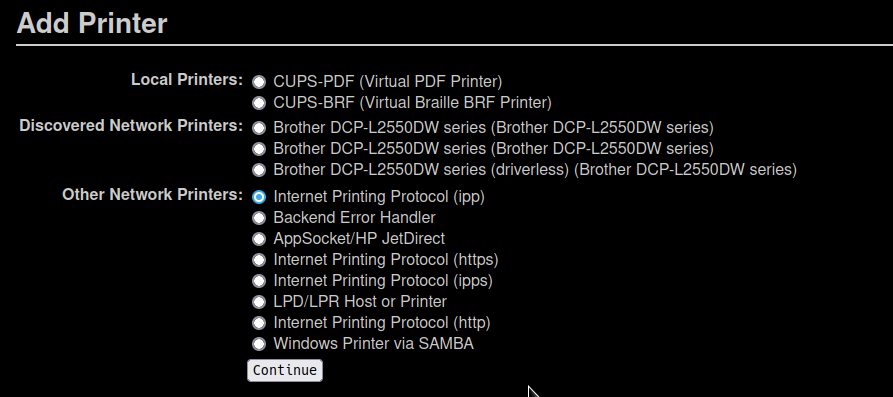
Select Internet Printing Protocol (ipp)
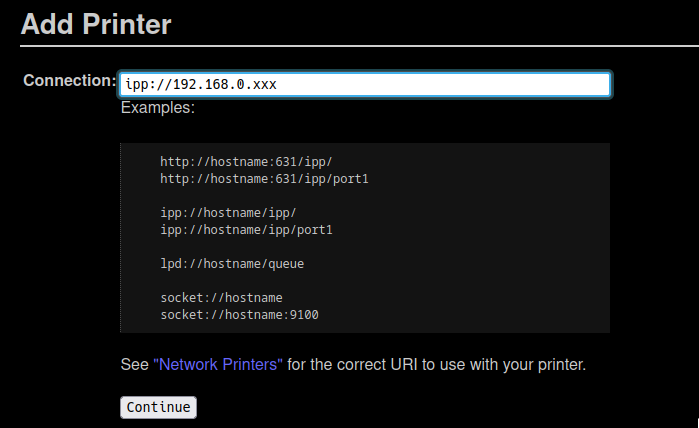
enter your static IP address of the printer
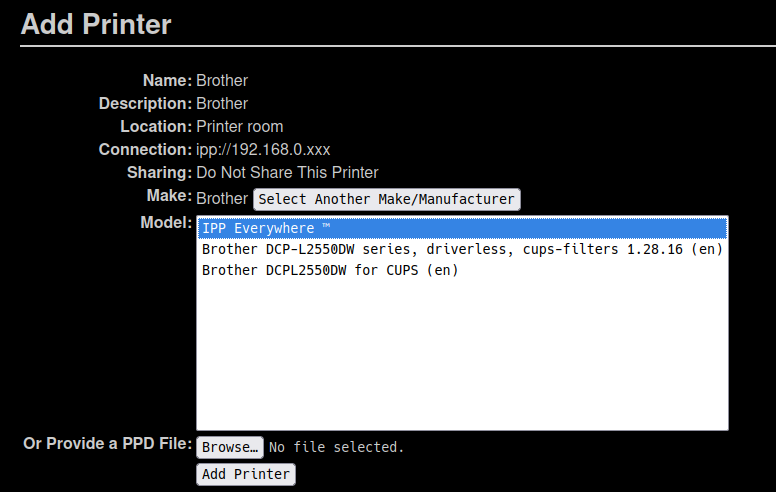
select IPP Everywhere
If this is a networked printer and you want to enable the scanner:
sudo brsaneconfig4 -a name=‘brother’ model=‘DCP-J4120DW’ ip=192.168.1.8
change printer info and IP as necessary
reboot
Install simple-scan or other scanner app.
Pudge