Suspend then hibernate works fine when the laptop enters suspend through automatic timer, as well as closing the lid. However, manual suspending through systemctl suspend or the logout options does not work.
I have enabled the following setting:
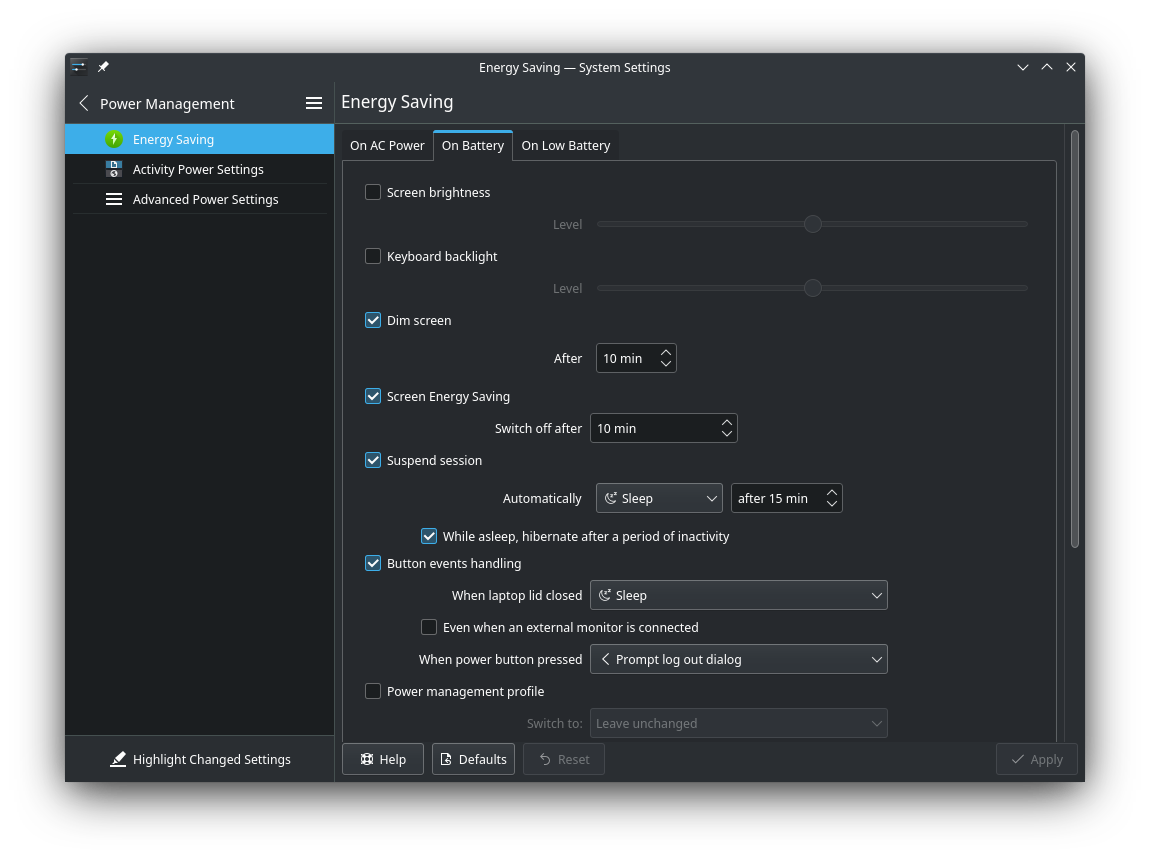
I also have the following systemd config files:
cat /etc/systemd/sleep.conf
# This file is part of systemd.
#
# systemd is free software; you can redistribute it and/or modify it under the
# terms of the GNU Lesser General Public License as published by the Free
# Software Foundation; either version 2.1 of the License, or (at your option)
# any later version.
#
# Entries in this file show the compile time defaults. Local configuration
# should be created by either modifying this file, or by creating "drop-ins" in
# the sleep.conf.d/ subdirectory. The latter is generally recommended.
# Defaults can be restored by simply deleting this file and all drop-ins.
#
# See systemd-sleep.conf(5) for details.
[Sleep]
AllowSuspend=yes
AllowHibernation=yes
AllowSuspendThenHibernate=yes
#AllowHybridSleep=yes
#SuspendMode=
#SuspendState=mem standby freeze
#HibernateMode=platform shutdown
#HibernateState=disk
#HybridSleepMode=suspend platform shutdown
#HybridSleepState=disk
HibernateDelaySec=1min
cat /etc/systemd/logind.conf
# This file is part of systemd.
#
# systemd is free software; you can redistribute it and/or modify it under the
# terms of the GNU Lesser General Public License as published by the Free
# Software Foundation; either version 2.1 of the License, or (at your option)
# any later version.
#
# Entries in this file show the compile time defaults. Local configuration
# should be created by either modifying this file, or by creating "drop-ins" in
# the logind.conf.d/ subdirectory. The latter is generally recommended.
# Defaults can be restored by simply deleting this file and all drop-ins.
#
# Use 'systemd-analyze cat-config systemd/logind.conf' to display the full config.
#
# See logind.conf(5) for details.
[Login]
#NAutoVTs=6
#ReserveVT=6
#KillUserProcesses=no
#KillOnlyUsers=
#KillExcludeUsers=root
#InhibitDelayMaxSec=5
#UserStopDelaySec=10
#HandlePowerKey=poweroff
#HandlePowerKeyLongPress=ignore
#HandleRebootKey=reboot
#HandleRebootKeyLongPress=poweroff
HandleSuspendKey=suspend-then-hibernate
#HandleSuspendKeyLongPress=hibernate
#HandleHibernateKey=hibernate
#HandleHibernateKeyLongPress=ignore
HandleLidSwitch=suspend-then-hibernate
HandleLidSwitchExternalPower=suspend-then-hibernate
#HandleLidSwitchDocked=ignore
#PowerKeyIgnoreInhibited=no
#SuspendKeyIgnoreInhibited=no
#HibernateKeyIgnoreInhibited=no
#LidSwitchIgnoreInhibited=yes
#RebootKeyIgnoreInhibited=no
#HoldoffTimeoutSec=30s
#IdleAction=ignore
#IdleActionSec=30min
#RuntimeDirectorySize=10%
#RuntimeDirectoryInodesMax=
#RemoveIPC=yes
#InhibitorsMax=8192
#SessionsMax=8192
inxi -G
Graphics:
Device-1: Intel CometLake-H GT2 [UHD Graphics] driver: i915 v: kernel
Device-2: NVIDIA TU117M [GeForce GTX 1650 Ti Mobile] driver: nvidia
v: 510.54
Device-3: Microdia Integrated_Webcam_HD type: USB driver: uvcvideo
Display: x11 server: X.Org v: 1.21.1.3 driver: X: loaded: intel,nvidia
unloaded: modesetting gpu: i915 resolution: 1920x1200~60Hz
OpenGL: renderer: Mesa Intel UHD Graphics (CML GT2) v: 4.6 Mesa 21.3.7
Thank you in advance for any help.