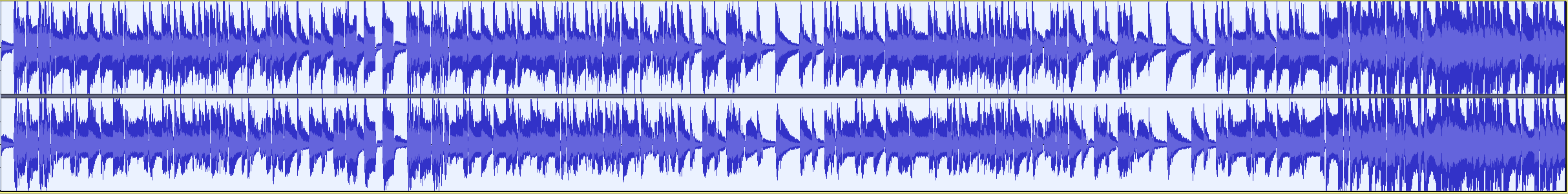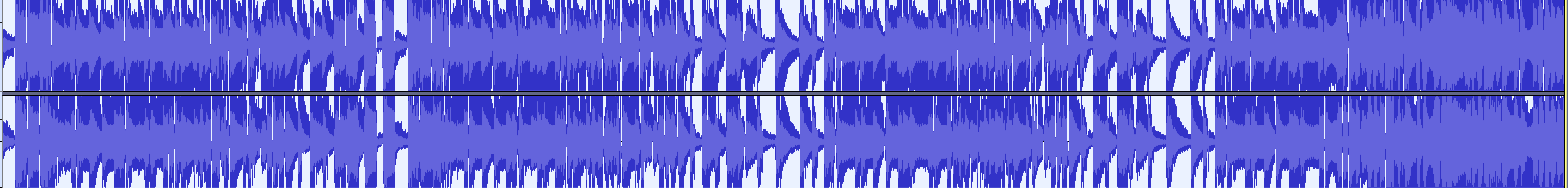You can use ffmpeg for that.
ffmpeg -i input.mp3 -filter:a "volume=1.25" output.mp3
This will increase the volume of input.mp3 (obviously, replace with the actual file name) by 25% (i.e. multiply by 1.25, multiplying by a number less than one will decrease the volume).
You can also use dB (decibels) to specify volume:
ffmpeg -i input.mp3 -filter:a "volume=5dB" output.mp3
You can also use "volume=-5dB" to decrease the volume.
Beware of clipping, which is an ugly distortion in the sound brought about by increasing the volume above the maximum that the waveform can hold. Clipping is destructive, so when you increase the volume beyond what is good, decreasing the volume will not fix the issue. Thus, save your input file.
EDIT: By default, ffmpeg somewhat prevents clipping, so it should not increase the volume by more than it should (though, upon testing, I’ve had mixed results).
If you want to force clipping you can override this safety behaviour:
ffmpeg -i input.mp3 -filter:a "volume=50:replaygain_noclip=0" output.mp3
This will probably create lots of noise in the output file 
EDIT2: To see how much it is safe to increase the volume you can run:
ffmpeg -i input.mp3 -filter:a volumedetect -f null /dev/null
It will give you the mean and max volume in dB. If max_volume is less than 0 dB, you can increase it. For example if max_volume is -5 dB, you can increase up to 5 dB (though you might want to do a bit less than that) using the volume filter above, e.g:
ffmpeg -i input.mp3 -filter:a "volume=4dB" output.mp3