now I am finished try the above please
[root@EVL340 panta]# mount -a
mount: /etc/fstab: parse error at line 1 – ignored
mount: /media/mydisk: can’t find UUID=30A494F1A494BB34.
mount: (hint) your fstab has been modified, but systemd still uses
the old version; use ‘systemctl daemon-reload’ to reload.
[root@EVL340 panta]# systemctl daemon-reload
[root@EVL340 panta]# mount -a
mount: /etc/fstab: parse error at line 1 – ignored
mount: /media/mydisk: can’t find UUID=30A494F1A494BB34.
Youare right. UUID didnt match ![]()
… assuming that the UUID matches to sda1 (?)
if not we can work around with
/dev/sda1 /media/mydisk ntfs rw 0 0
since there is no other sd - device to confuse with
KDE Partition manager info:
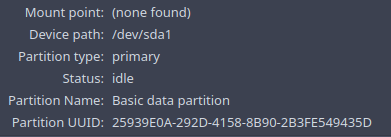
replace the UUID version with this version in /etc/fstab
/dev/sda1 /media/mydisk ntfs rw 0 0
then in the console:
sudo mount -a
assuming you have created the mount points before with:
sudo mkdir /media
sudo mkdir /media/mydisk
you can find out the right uuid in the partition manager but here particularly we can leave it be since you have no other sdx devices, so the BIOS can not go confuse them ![]()
Yes. mydisk folder is created.
AND
[panta@EVL340 ~]$ cat /etc/fstab
/etc/fstab: static file system information.
UUID=74C8-4807 /boot/efi vfat noatime 0 2
UUID=1637e96b-5ade-41b9-b984-ad229771ac69 / ext4 noatime 0 1
UUID=7721bf1f-7343-4d4e-a540-8bc6b5222001 /home ext4 noatime 0 2
UUID=30A494F1A494BB34 /dev/sda1 /media/mydisk ntfs rw 0 0
BUT
panta@EVL340 ~]$ sudo systemctl daemon-reload
[panta@EVL340 ~]$ sudo mount -a
mount: /etc/fstab: parse error at line 1 – ignored
mount: /etc/fstab: parse error at line 11 – ignored
can you post the entire /etc/fstab content once again please?
there is something wrong in line 1 and 11
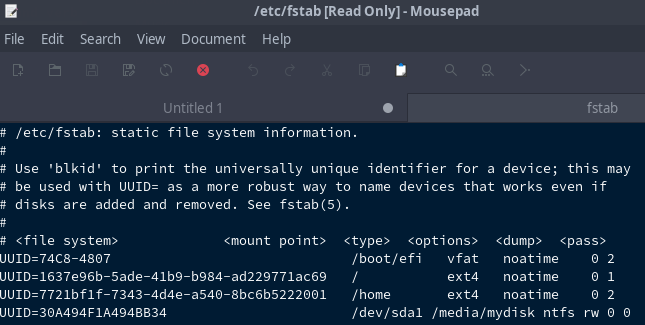
line 11 is wrong, you need to cut out UUID …
so that is looks like:
/dev/sda1 /media/mydisk ntfs rw 0 0
but is there a line above the first line I am seeing on the image , can you check again ?
oh stop line one is actually this:
UUID=74C8-4807 /boot/efi vfat noatime 0 2
please DO NOT REBOOT , before you check that UUID
seems also incorrect eventually !!
in the part manager, right click /dev/sda1 - properties
and please post the UUID of the boot partition
that would be:
/dev/nvme0n1p1
Its up there. Re-post KDE part manager info:
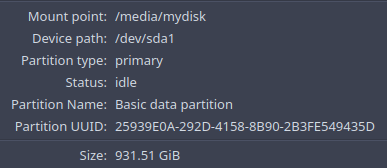
we need the the UUID from:
/dev/nvme0n1p1
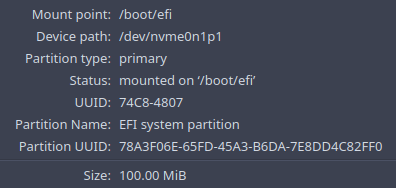
now you need to change the first entry
which ist the line where the UUID got to short:
UUID=74C8-4807 /boot/efi vfat noatime 0 2
in /etc/fstab, with
UUID=*** /boot/efi vfat noatime 0 2
where the *** are you need to copy out the right UUID and place it in
but careful no errors allowed otherwise you have a boot problem,
but do not worry we check it again afterwards, you post the result again please
So, fstab should look like that:
UUID=78A3F06E-65FD-45A3-B6DA-7E8DD4C82FF0 /boot/efi vfat noatime 0 2
UUID=1637e96b-5ade-41b9-b984-ad229771ac69 / ext4 noatime 0 1
UUID=7721bf1f-7343-4d4e-a540-8bc6b5222001 /home ext4 noatime 0 2
UUID=25939E0A-292D-4158-8B90-2B3FE549435D /dev/sda1 /media/mydisk ntfs rw 0 0
the 4th line should be:
/dev/sda1 /media/mydisk ntfs rw 0 0
I just compared the boot efi entry on my notebook, it has also a short
version, sh we should maybe leave the 1st line as it was:
UUID=74C8-4807 /boot/efi vfat noatime 0 2
UUID=78A3F06E-65FD-45A3-B6DA-7E8DD4C82FF0 /boot/efi vfat noatime 0 2
UUID=1637e96b-5ade-41b9-b984-ad229771ac69 / ext4 noatime 0 1
UUID=7721bf1f-7343-4d4e-a540-8bc6b5222001 /home ext4 noatime 0 2
/dev/sda1 /media/mydisk ntfs rw 0 0
Correct?
UUID=74C8-4807 /boot/efi vfat noatime 0 2
UUID=1637e96b-5ade-41b9-b984-ad229771ac69 / ext4 noatime 0 1
UUID=7721bf1f-7343-4d4e-a540-8bc6b5222001 /home ext4 noatime 0 2
/dev/sda1 /media/mydisk ntfs rw 0 0
that should be it ! ![]()
closing with:
sudo mount -a